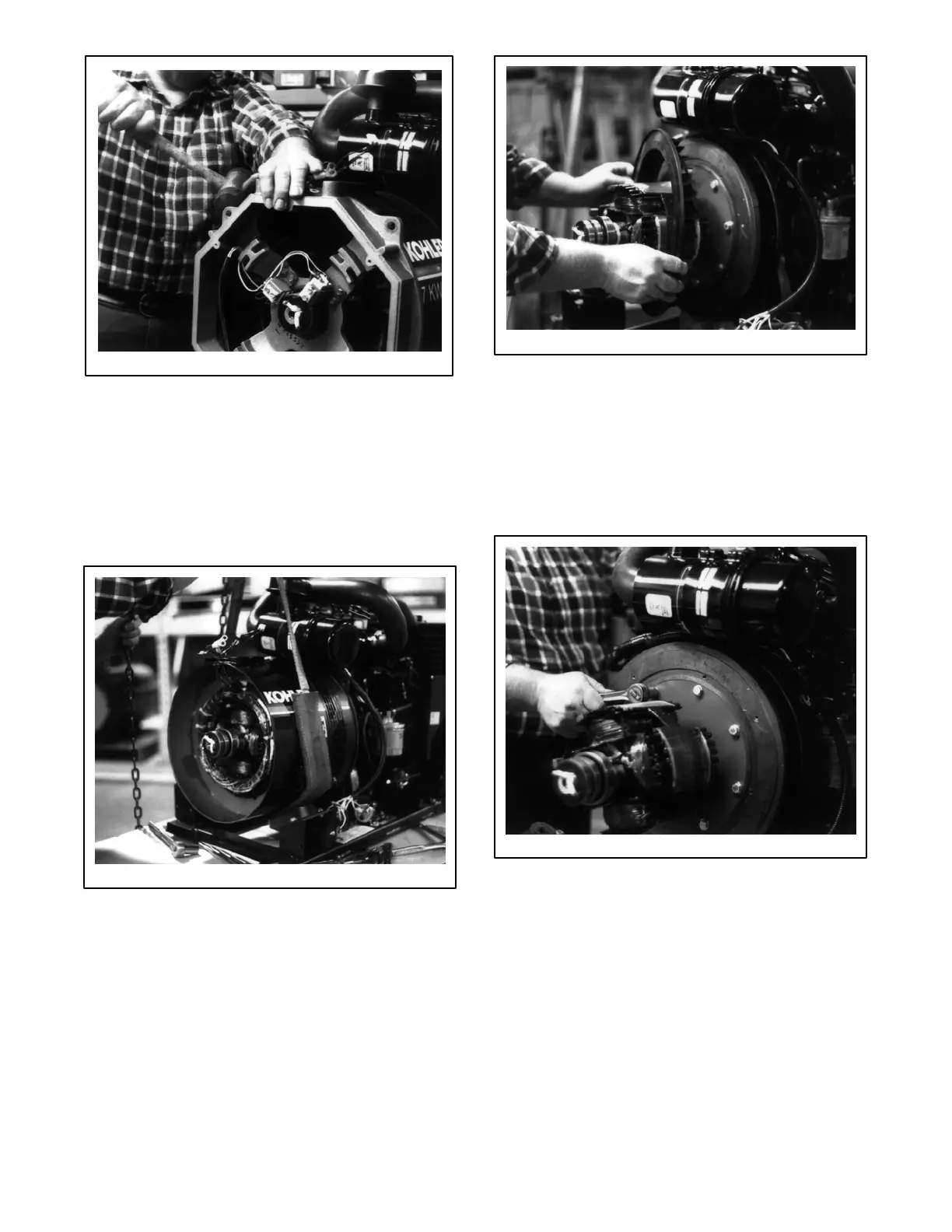8-4 Disassembly/Reassembly TP-5606 6/02
1-932
Figure 8-10. Removing the End Bracket
20. Carefully remove the stator by pulling the stator
over the rotor assembly. See Figure 8-11.
NOTE
Due to the weight of the stator, it is recommended
that it be placed on a hoist during removal to
prevent damage to stator, rotor, and/or drive disks.
1-932
Figure 8-11. Removing the Stator
21. Remove the generator cooling fan by removing
eight screws and four spacers. See Figure 8-12.
1-932
Figure 8-12. Removing the Cooling Fan
22. Support the rotor with a strap and hoist. Remove
eight bolts connecting the drive disk to the engine
flywheel using a 13-mm ratchet.
23. Remove the rotor drive disk from the engine
flywheel. See Figure 8-13.
1-932
Figure 8-13. Removing the Rotor
24. Remove the drive disk from the rotor by removing
eight bolts using a torque wrench with a 14-mm
socket. See Figure 8-14.
