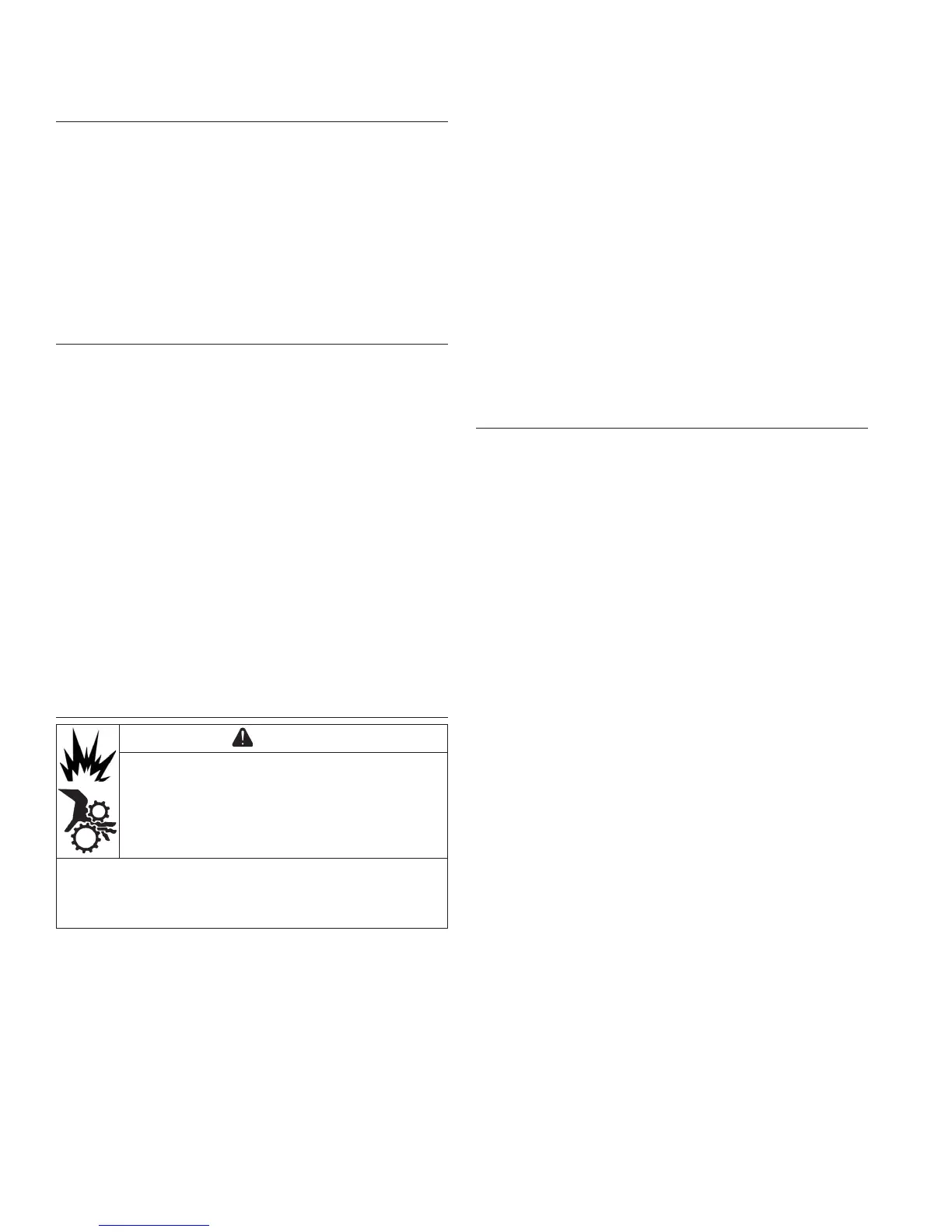Reassembly
64 62 690 02 Rev. DKohlerEngines.com
Install Backing Shroud Assembly
NOTE: New hose clamps are recommended for
reassembly, or if clamps have been loosened
(expanded) several times to avoid leakage.
1. To aid assembly, install lower oil cooler hose onto oil
fi lter housing prior to installing backing shroud
assembly, and secure with a clamp.
2. Install backing shroud assembly and secure to
crankcase with M6 screws. Torque screws in a
crisscross pattern to 10.7 N·m (95 in. lb.) into new
holes, or 7.3 N·m (65 in. lb.) into used holes.
Install Stator, Wiring Harness, and Rectifi er-
Regulator
1. Apply pipe sealant with Tefl on
®
(Loctite
®
PST
®
592™
Thread Sealant or equivalent) to stator mounting
holes.
2. Position stator, aligning mounting holes so leads are
at bottom and toward rectifi er-regulator mount on
cylinder 1 side.
3. Install and torque screws to 6.2 N·m (55 in. lb.).
4. Route stator wires under molded clips in backing
shroud assembly.
5. Check terminal on end of B+ charging lead to be
sure locking tang is angled upward. Insert terminal
into center location of connector until it locks into
place.
6. Install wiring harness under molded clips in backing
shroud assembly.
7. Position rectifi er-regulator onto mounting posts with
cooling fi ns up. Attach ground lead to outer screw
and washer, then torque mounting screws to 2.0 N·m
(18 in. lb.). Connect plug to rectifi er-regulator.
Install Flywheel
CAUTION
Damaging Crankshaft and Flywheel can
cause personal injury.
Using improper procedures can lead to broken
fragments. Broken fragments could be thrown from
engine. Always observe and use precautions and
procedures when installing fl ywheel.
NOTE: Before installing fl ywheel make sure crankshaft
taper and fl ywheel hub are clean, dry, and
completely free of any lubricants. Presence of
lubricants can cause fl ywheel to be over
stressed and damaged when screw is torqued to
specifi cations.
NOTE: Make sure fl ywheel key is installed properly in
keyway. Flywheel can become cracked or
damaged if key is not properly installed.
1. Install woodruff key into crankshaft keyway. Make
sure key is properly seated and parallel with shaft
taper.
2. Install fl ywheel onto crankshaft, being careful not to
shift woodruff key.
3. Install screw and washer.
4. Use a fl ywheel strap wrench or holding tool to hold
fl ywheel. Torque screw to 67.8 N·m (50 ft. lb.).
Install Ignition Modules
1. Rotate fl ywheel to position magnet away from
ignition module bosses.
2. Connect ground lead to single kill tab and install
modules onto crankcase bosses so tab is away from
you (IN) and spark plug lead should be towards you
(OUT). Mount wiring harness clamp with loop UP, on
starter side inner module screw and route harness
through it. Attach rectifi er-regulator ground lead to
outer screw.
3. Slide modules up as far away from fl ywheel as
possible and snug screws to hold them in position.
4. Rotate fl ywheel to position magnet directly under 1
ignition module.
5. Insert a 0.30 mm (0.012 in.) fl at feeler gauge
between magnet and ignition module. Loosen
screws enough to allow magnet to pull module down
against feeler gauge.
6. Torque screws to 6.2 N·m (55 in. lb.) into new holes,
or 4.0 N·m (35 in. lb.) into used holes.
7. Repeat steps 4 through 6 for other ignition module.
8. Rotate fl ywheel back and forth, checking for
clearance between magnet and ignition modules.
Make sure magnet does not strike modules. Check
gap with a feeler gauge and readjust if necessary.
Final Air Gap: 0.280/0.330 mm (0.011/0.013 in.).
9. Make sure leads are under molded clip on starter
side.
