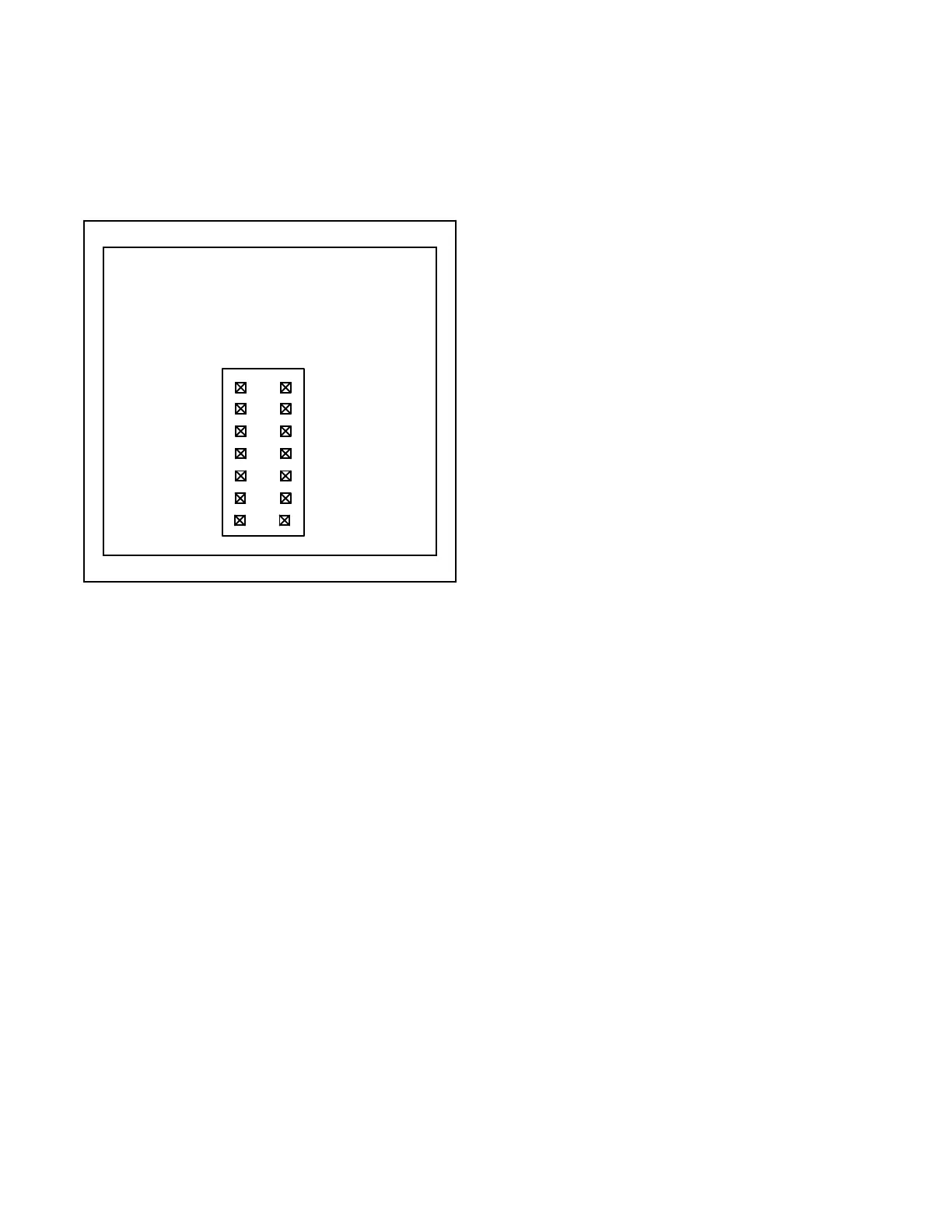TP-5672 11/95
Specifications 1-5
Shunt-Jumper-Controlled Accessories
Enable or disable shunt-jumper-controlled accessories
by altering socket JP1 on the main logic board. See
Figure 1-5. All shunt-jumperfeatures are disabledfrom
thefactoryunlessthefunctionwasorderedatthetimeof
purchase. But features can be enabled after factory
delivery by adding jumpers to the JP1 socket.
OVRIDE
DELAY
EXER
FREQ
SEQUENCER
MONITORIN-PHASE
PHASE
VOLT/
PLANT
TIME
MANUAL
Main Logic Board
JP1
567215
OFF
DELAYS
Figure 1-5. Logic Board Accessory Programming
Shunts
D Manual Override. Enabling manual override
allows automatic transfer to an available source
when the connected source fails. Transfer time
delays will be bypassed. Disabling manual
override causes the logic board to wait for manual
operation. The logic board will not automatically
seek the available source.
D Inphase Monitor. Abnormal inrush currents from
switching between two live power sources can
damage motors and related equipment. The
purpose of the inphase monitor is to minimize
abnormal inrush currents to equipment when the
ATS transfers from one source to a new power
source. The inphase monitor samples a single
phase of one source and compares it to a single
phase of the other source. When the two voltages
are within the desired phase angle and
approaching a zero phase angle difference, the
inphase monitor signals the transfer switch to
operate. The transfer may be from utility to
generator, from generator to generator, or utility to
utility.
NOTE
This option is available only on contactor type,
nonprogrammed transition switches. If the
contactor is not of this type, then the controller will
not allow this option to be enabled. Enable this
accessory by installing the INPHASE MONITOR
jumper on the controller’s main logic board.
D Phase Rotation and Anti-Single Phasing. This
function provides source monitoring for both the
normal and emergency sources. The feature
includesphaserotation(ABConly)andanti-single
phase protection. This option must be used in
conjunction with accessory DD-05-K in order to
provide source monitoring on the emergency side.
Enable this accessory by installing the PHASE
SEQUENCER jumper on the controller’s main
logic board.
D Normal and Emergency Source Sensing. This
function provides overvoltage sensing on all
phasesofthe normalsource,over/underfrequency
sensing on one phase of the normal source,
overvoltage sensing on one phase of the
emergency source, andoverfrequency sensing on
one phase of the emergency source. Enable this
accessory by installing theVOLT/FREQ jumper on
the controller’s main logic board.
D Plant Exerciser. This function enables a no-load
plantexerciser.User hasachoiceof7-day,14-day,
or calendar-based exercise modes. Enable this
accessory by installing the PLANT EXER jumper
on the controller’s main logic board.
D Extended Time Delay. This function extends the
time delay to 99 minutes for TDNE, TDES, TDEN,
TDOE, TDON, and TDEC. Enable this accessory
by installing the TIME DELAY jumper on the
controller’s main logic board.
D Off Position Time Delay. This function enables
the time delay during transfer when neither source
is connected to theload. Enable this accessoryby
installing the OFF DELAYS jumper on the
controller’s main logic board.
Optional Accessories
See Appendix C for details ofoptional accessories. The
nameplate includes a list of the accessories selected.
See Figure 1-3.