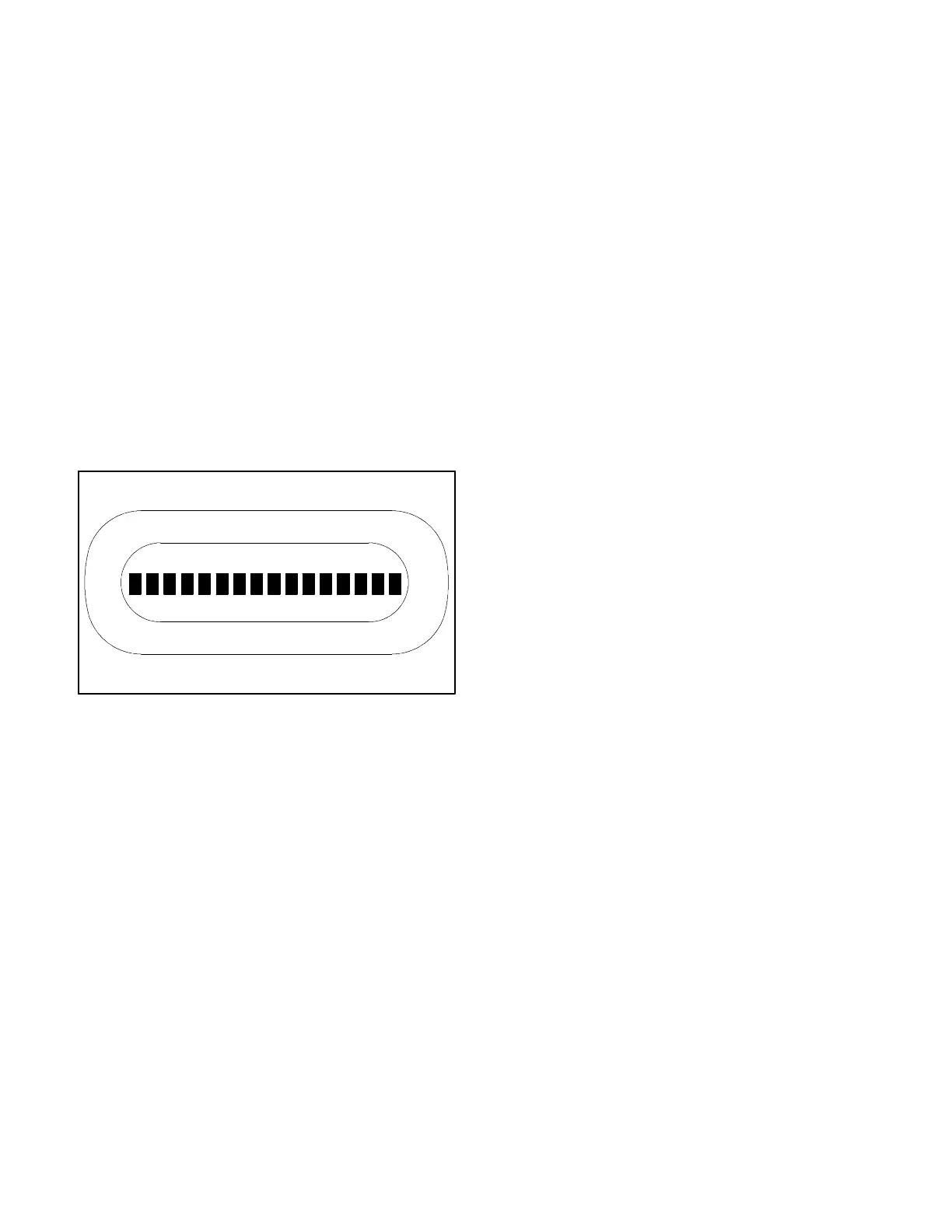4-3
Controller Troubleshooting
TP-5672 11/95
Keypad And Status Panel
For location of pushbuttons, switches, LEDs, and keys
referred to in this section, see Figure 2-1.
1. Test the keypadbypressinga keyandcheckingthe
response.Iftheresponseiscorrect,repeatthisstep
until satisfied that there is not a problem with the
keypad. If the response is ever incorrect, the
keypad is defective. Replace the logic board
assembly.
2. Press the LAMP TEST key on the keypad.
3. IfafterpressingtheLAMPTESTkeysomeLEDson
thedisplaypanelare on, but at least oneLEDisnot
on, the status panel is defective. Replace the logic
board assembly.
4. If after pressing the LAMP TEST key some of the
character blocks on the LCD appear black, but at
least one character block is not black, the status
panel is defective. Replace the logic board
assembly.
560442
Figure 4-2. The M340+ LCD display during a lamp
test
5. If after pressing the LAMP TEST key no LEDs are
on, and the character blocks in the LCD are black,
verify that there is power to the system by
performing the steps outlined in Section 4—Power
To The System. Check the P2 and P4 ribboncable
connections by performingthefollowing steps.See
Appendix B Figure B-9 for locationof ribboncables
andotherpowersupplyboardcomponentsreferred
to in this section.
a. Disconnect all power sources.
b. Wait 30 seconds.
c. Being careful not to bend or break any of the
pins, remove both P2 and P4 ribbon cable
connectors.
d. Inspect the pins on the P2 and P4 ribbon cable
connectors.
e. Ifpinsarebent, carefullybendthemback. If pins
are broken, replace the ribbon cable connector.
f. Carefully reconnect P2 and P4 ribbon cable
connector.
g. If theproblem stillexists, replacethelogicboard
assembly.