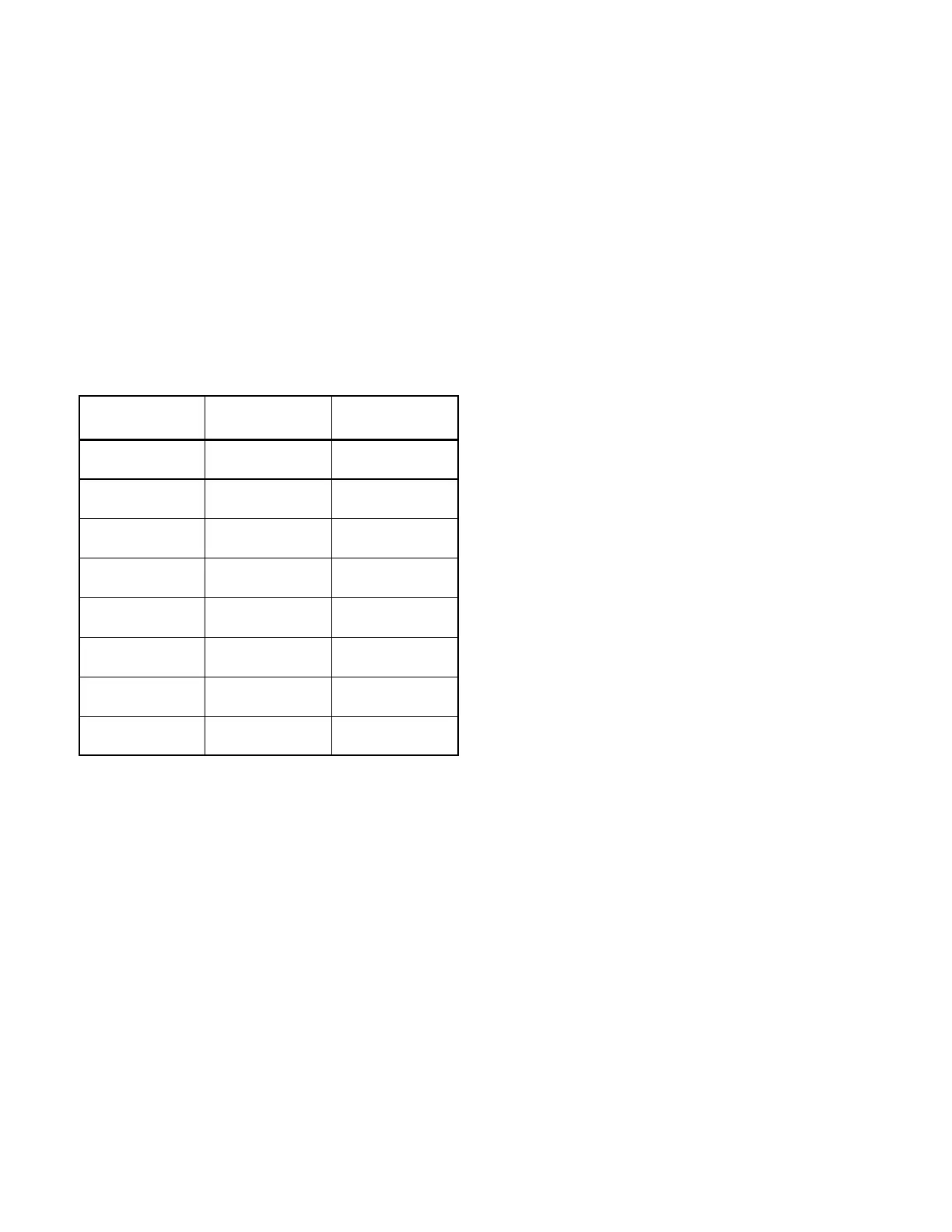4-5
Controller Troubleshooting
TP-5672 11/95
For location of pushbuttons, switches, LEDs, and keys
referred to in this section, see Figure 2-1.
This section covers the condition in which the normal
source is available but the Source-Available, Normal
LED is not on.
The first item to check is the trip-point settings. The
trip-pointsettingscanbe foundinIndex 6 intheprogram
menu. See Figure 4-4 for recommended trip-point
settings.Thetrip-pointsdonotneedtoexactlymatchthe
recommended trip-point settings for proper operation.
However, if thetrip-point settings inIndex 6 are too high
ortoolow, problemscouldoccur. Ifthetrip-pointsettings
are too high or too low, correct them. Then enter normal
source voltage and normal source frequency, and store
the set points.
Trip Point Setting Limits
Normal Source
Factory Setting
Overvoltage
Dropout
105% -- 135% 115%
Overvoltage
Pickup
100% -- 130% 110%
Undervoltage
Pickup
75% -- 100% 90%
Undervoltage
Dropout
70% -- 95% 85%
Overfrequency
Dropout
105% -- 135% 115%
Overfrequency
Pickup
100% -- 130% 110%
Underfrequency
Pickup
85% -- 100% 90%
Underfrequency
Dropout
80% -- 95% 85%
Figure 4-4. Normal source voltage trip point
setting limits and factory settings
Next check Index 1 in the program menu for correct
normal source voltage and frequency reading. If the
voltage and frequency values in Index 1 match the
voltage and frequency values in Index 6, perform the
following steps.
1. Check if the phase sequence option is installed. If
thereisajumperacrossJP1-5,thephasesequence
option is installed.
2. If thephase sequenceoption is installed, press the
MENU arrow down key to check the phase
sequence in Index 1. Utility power must be
phased ABC.
3. If thenormal source is single-phase,verify inMenu
Index 6 that single-phase sensing was selected. A
single-phase source must be sensed as a
single-phase source.
4. If the source is available, the phase sequencing is
correct, the sensing is correct, and the
Source-Available, NormalLED is stillnot on, check
the P2 ribbon cable connector.
a. Remove all power sources.
b. Wait for 30 seconds.
c. Makingsurenottobendorbreakanyofthepins,
remove the P2 ribbon cable connector.
d. Inspect the pins on the P2 ribbon cable
connector.
e. If any of the pins are bent, carefully bend them
back. If any of the pins are broken, the ribbon
cableconnectorisdefective.Replacetheribbon
cable connector.
f. Carefully, reconnect P2 ribbon cable connector.
5. If the Source-Available, Normal LED is still not
illuminated, the status panel is defective. Replace
the logic board assembly. If a value in Index 1 is
incorrect, see steps below.