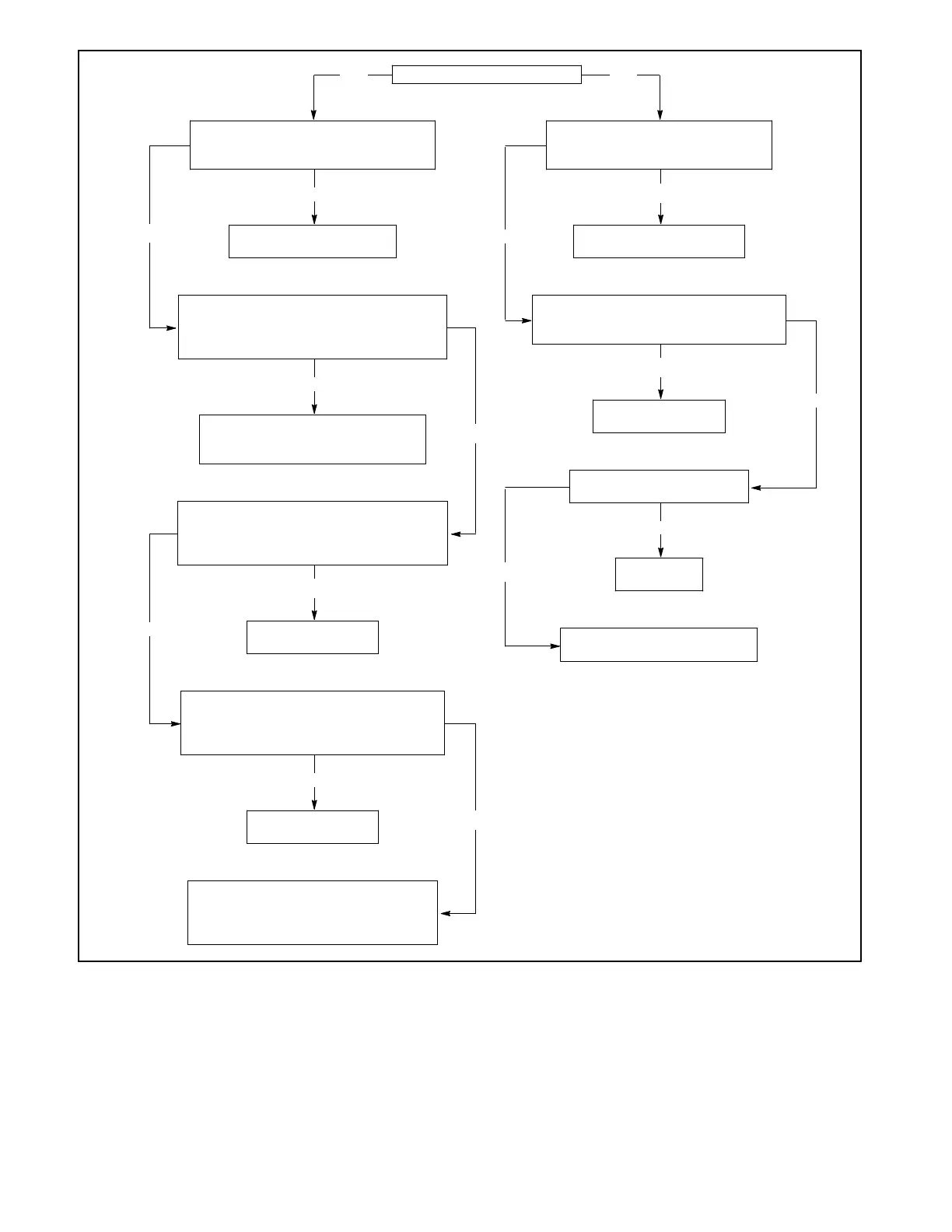4-17
Controller Troubleshooting
TP-5672 11/95
Yes No
Yes
Yes
Yes
No
Yes
No
No
Yes
Yes
No
No
Yes
No
No
Is the start LED illuminated?
Disconnect the start terminals 3 and
4 on the power conversion unit. Does
the generator set continue to run?
Reconnect the start terminals 3 and 4 on
the power conversion unit. Disconnect
the 24 pin controller assembly plug, P24.
Does the generator set continue to run?
Reconnect the 24 pin controller assembly
plug, P24. Is there continuity between
terminals TB-DC1-21 and TB-DC1-22 on
the power supply board?
Remove accessories that are connected
to terminal TB-DC1-21 or TB-DC1-22 of
the power supply board. Does the
generator set continue to run?
Is there 19 vac between terminals
TB-DC1-23 and TB-DC1-34 of the
power supply board?
Jumper pin P4-1 of plug 4 to terminal
TB-DC1-34 of the power supply board.
Does the start LED illuminate?
Is the normal source
available LED illuminated?
Check the generator set
and generator set wiring.
Check the wiring harness from the
transfer switch to the generator
set for open or shorted leads.
Replace the power
supply board.
Replace the
logic board.
Replace the power
supply board.
Check any accessories that are
connected to terminals TB-DC1-21 or
TB-DC1-22 of the power supply board
for correct operation.
See Power to the System
troubleshooting chart.
Replace the power
supply board.
See Source Available Normal
Error, troubleshooting chart.
Figure 4-11. Troubleshooting—Engine operates when it should not.