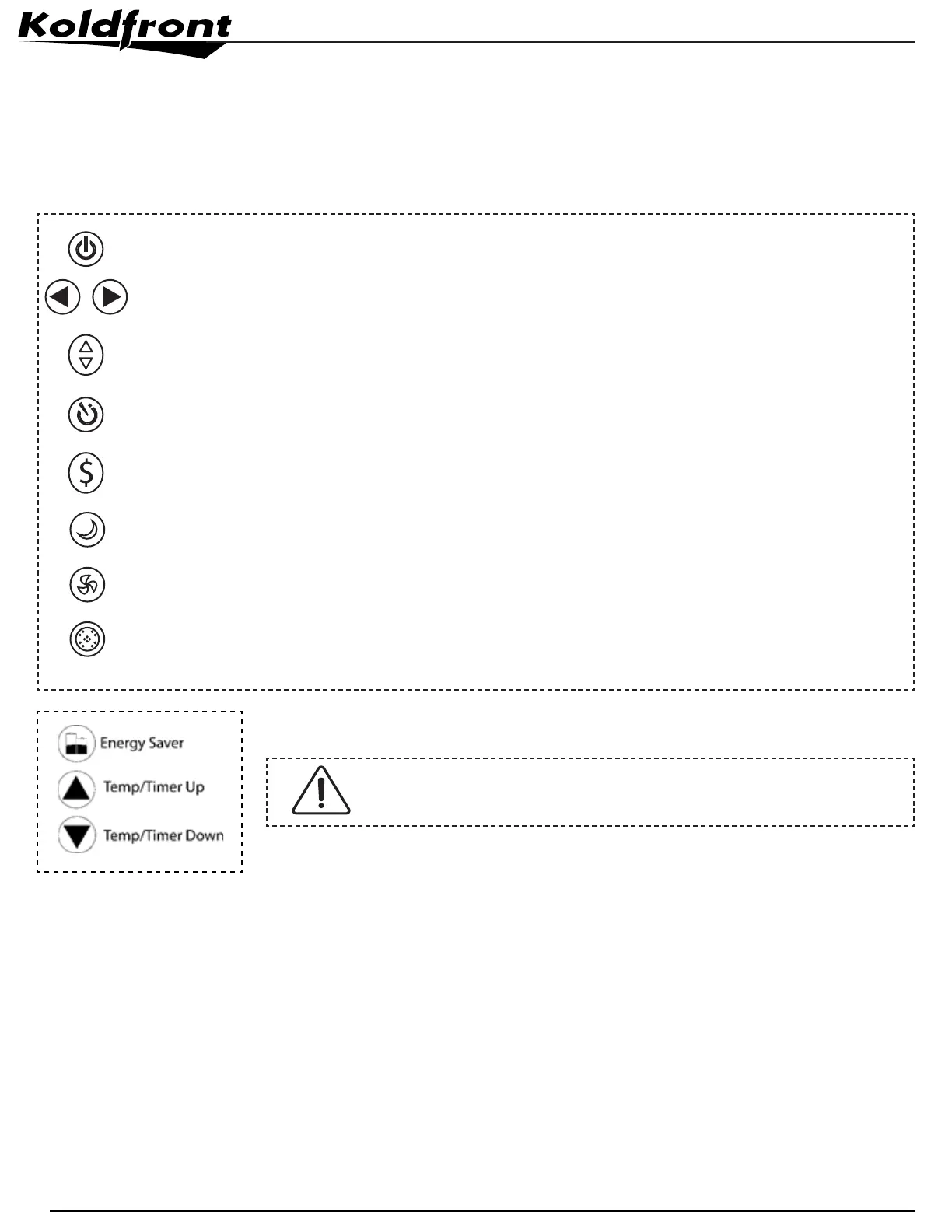14
Operation
Control Panel Operation
Operating Modes:
Power Button: Press to turn the unit on or o.
Temperature Controls: Press and hold until desired temperature is seen on the digital display.
The temperature will be maintained anywhere between 62 °F (17°C) and 86°F (30°C).
Mode: Each time you press the button, a mode is selected in a sequence that goes form Auto,
Cool, Dry, to Fan. The mode indicator will display the current mode.
Energy Saver: The fan will continue to run for 3 minutes after the compressor shuts o. The fan
then cycles on for 2 minutes at 10 minute intervals until the room temperature is above the set
temperature, at which point the compressor turns back on and cooling starts.
Check Filter: The lter light will illuminate after 250 hours of operation. Clean the lter as
indicated in the maintenance section of this manual, and press the button to reset the timer.
Fan Speed: Each time you press the button, the fan speed changes in a sequence that goes from
Auto, Low, Medium, to High.
Timer: Control the Auto Start/Stop Feature (see next page).
Auto Mode:
Note: Control panel appearance may vary between models.
WAC1503WCO Models include slightly dierent icons, pictured left.
Sleep: Set the unit to sleep mode. The selected temperature will increase by 2° F after 30 minutes,
and another 2° F after another 30 minutes. This temperature will be maintained for 6 hours, and
then the unit will revert to the previously programmed temperature.
• When you set the unit to Auto mode it will automatically select Cooling or Fan Only operation depending on the
temperature selected and the current room temperature.
• Once the temperature you selected is achieved, the unit will automatically maintain the room temperature.
• In this mode the fan speed cannot be adjusted. It will start automatically at a speed calibrated to the actual room
temperature.
• When the unit is set to “Cool” mode it will cool the room to maintain the desired set temperature.
• When the desired temperature has been reached, the unit will automatically maintain the temperature.
• Press Up and Down buttons to adjust the desired temperature and press the Fan button to adjust fan speed.
Cool Mode: