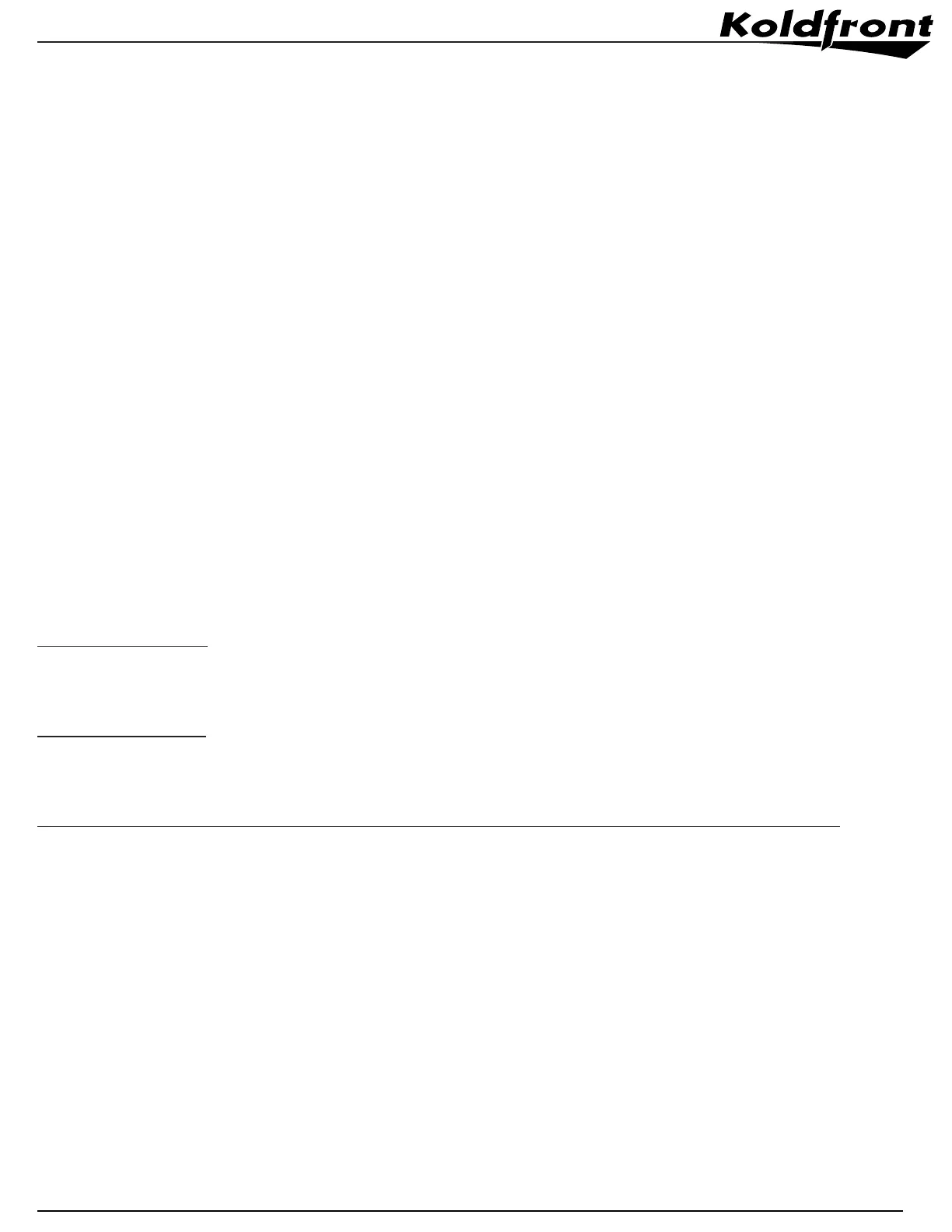15
Additional Tips:
General:
Fan Only Mode:
• Use this function only when cooling is not desired, such as for room circulation or to exhaust air (remember to
open the vent). You can choose any speed you prefer.
• In this mode, the display will show the actual room temperature.
• In Fan Only mode, the temperature is not adjustable.
Dry Mode:
• In this mode, the air conditioner will operate as a dehumidier. Because the conditioned space is closed or
sealed, some degree of cooling will continue to occur.
• The fan speed is set to Low automatically.
• The “Cool” mode has an automatic three (3) minute timed delay start if the unit is turned o and on quickly. This
prevents overheating of the compressor and possible circuit breaker tripping. The fan will continue to run during
this time.
• The air conditioner has a memory function. If a power outage occurs, the unit will restart in the previously
selected mode automatically when power resumes.
• The Energy Saver feature will automatically turn on in Cool, Dry, and Auto modes.
To Use the Timer (Auto Start/Stop) Feature:
Setting an Auto Start:
While the unit is o, press the Timer button ONCE. The timer on indicator will illuminate. You then have 3-5 seconds
to set the start time. Use the Up or Down buttons to change the time by 1/2 hour increments up to 10 hours or 1
hour increments up to 24 hours. The selected time will display for 5 seconds and then revert to the previous display.
Setting an Auto Stop:
While the unit is o, press the Timer button TWICE. The timer o indicator will illuminate. You then have 3-5 seconds
to set the stop time. Use the Up or Down buttons to change the time by 1/2 hour increments up to 10 hours or 1
hour increments up to 24 hours. The selected time will display for 5 seconds and then revert to the previous display.
Turning the unit on or o at any time, or adjusting the timer setting to 0.0 will cancel the timer program.
Digital Display:
• Displays the set temperature in °C or °F and the Auto-Timer settings. While operating in Fan Only mode, it shows
the current room temperature.
• To switch between °C and °F, press and hold the Up and Down Temp and Timer buttons at the same time for three
(3) seconds.