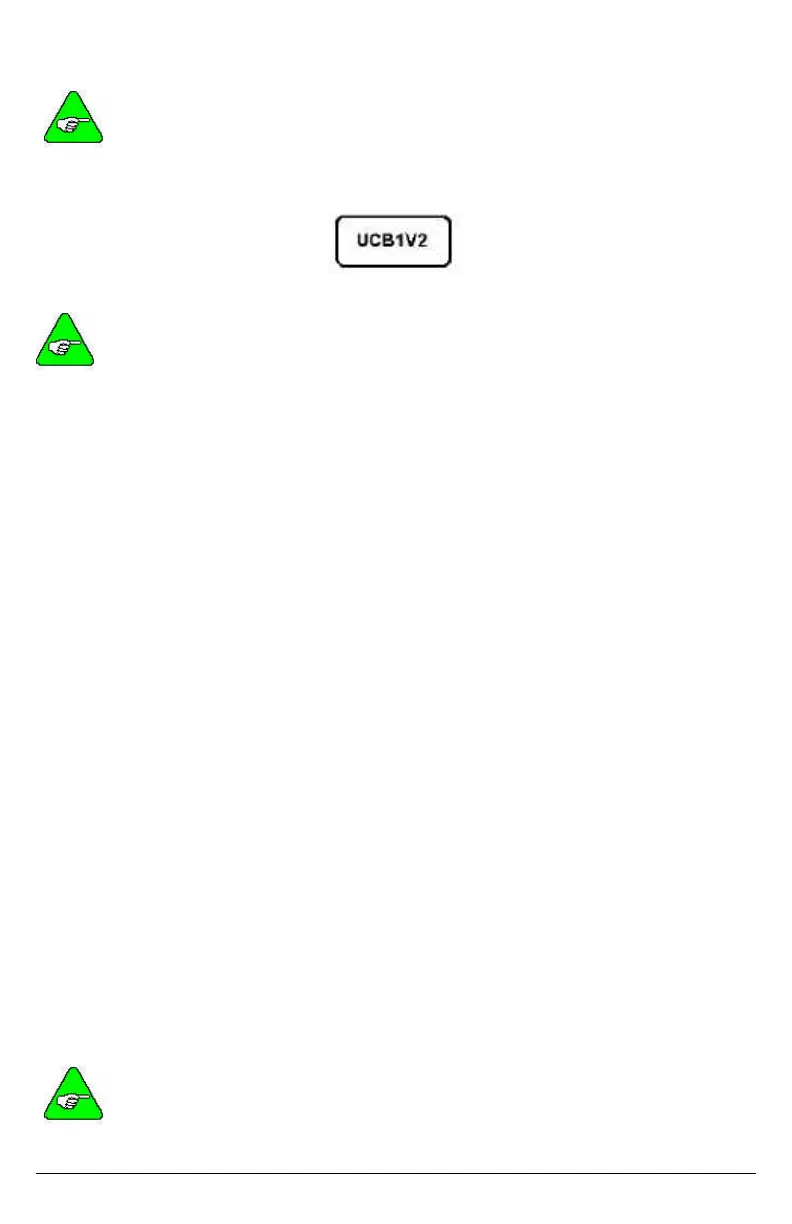M-SS-017-07 Rev C 18 SERVOSTAR CD
FIRMWARE UPDATES
NOTE
NOT APPLICABLE FOR SERIES 5.
If your unit has the following label:
It requires firmware version 4.0.0 or higher. Other unit types will work with all firmware versions.
NOTE
Firmware version 4.0.0 and higher is not compatible with the
older versions of IGNITE (firmware loading software).
Attempting to load incompatible firmware results in the
IGNITE program generating an error.
TROUBLESHOOTING
Additional troubleshooting information is found in the Installation Manual.
TROUBLESHOOTING TOOLS
The SERVOSTAR’s MOTIONLINK package comes with a comprehensive monitoring and
troubleshooting help set. For troubleshooting the drive, it provides a Status screen. The Status screen
allows you to check the drive enable switches, the Status Display LED, fault status with complete error
history, and mode settings for several of the drive’s protection features. If using the terminal mode, you
can simply check the contents stored in the STATUS, FLTHIST, and ERR variables.
An additional help provided by MOTIONLINK is the I/O screen. The I/O screen gives you the ability to
check the status of the hardware position limit switches, the motor thermostat, and the encoder equivalent
output. It also allows you to set up the I/O on the C3 connector for a variety of troubleshooting and
monitoring approaches.
For monitoring system performance, MOTIONLINK comes with a variety of monitoring tools. You can
monitor a variety of variables from the Monitor screen to comp
are up to three variables against themselves
at one time. The Tune and Record screen allows you to evaluate the system’s actual performance against
a predefined command profile. Also from this screen, adjusting the gains until optimum following is
achieved can vary the performance.
ERROR CODES
In most cases, the SERVOSTAR
communicates error codes with a text message via the serial port to the
host. Some error codes are also transmitted to the Status Display. The same message is saved in the
EEPROM under an error history log (FLTHIST, ERR) so that nothing is lost when power is removed. Not
all errors reflect a message back to the host. In these cases, the no-message errors communicate to the
Status Display only.
The response of the SERVOSTAR to an error depends on the error's severity. There are three levels of
severity:
1) Warnings, simply called errors, are not considered faults and do not disable operation
2) Non-fatal errors, or simply faults, that disable the drive and indicate a fault status
3) Fatal errors, or fatal faults, that disable almost all drive functions (including communications)
NOTE
The drive is automatically disabled at the occurrence of a fault. Executing a drive
disable command (DIS or K) followed by the EN command, or toggling the
Remote Enable line (REMOTE) resets the fault latch, and if the fault condition is
no longer present, re-enables the system.
