
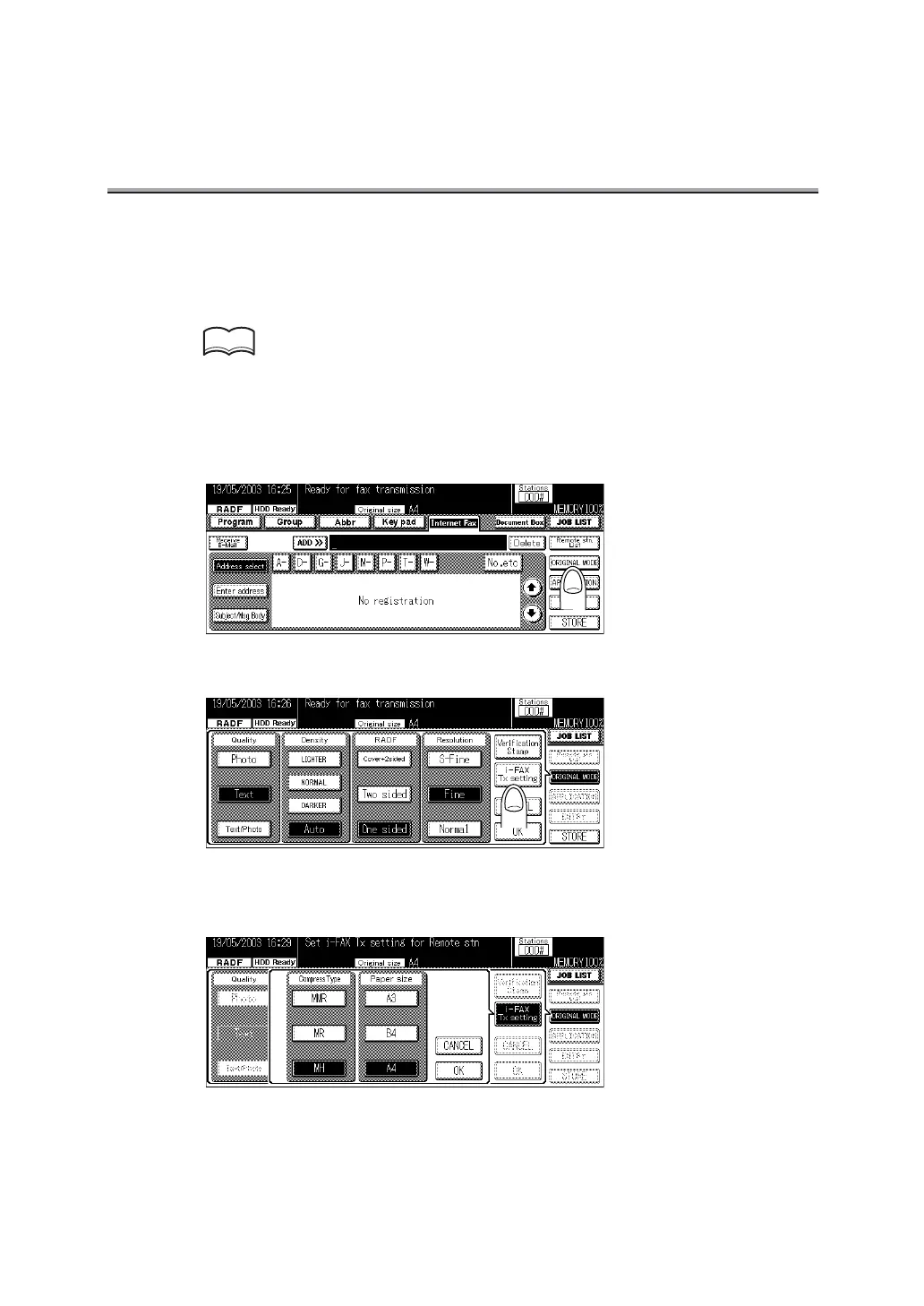 Loading...
Loading...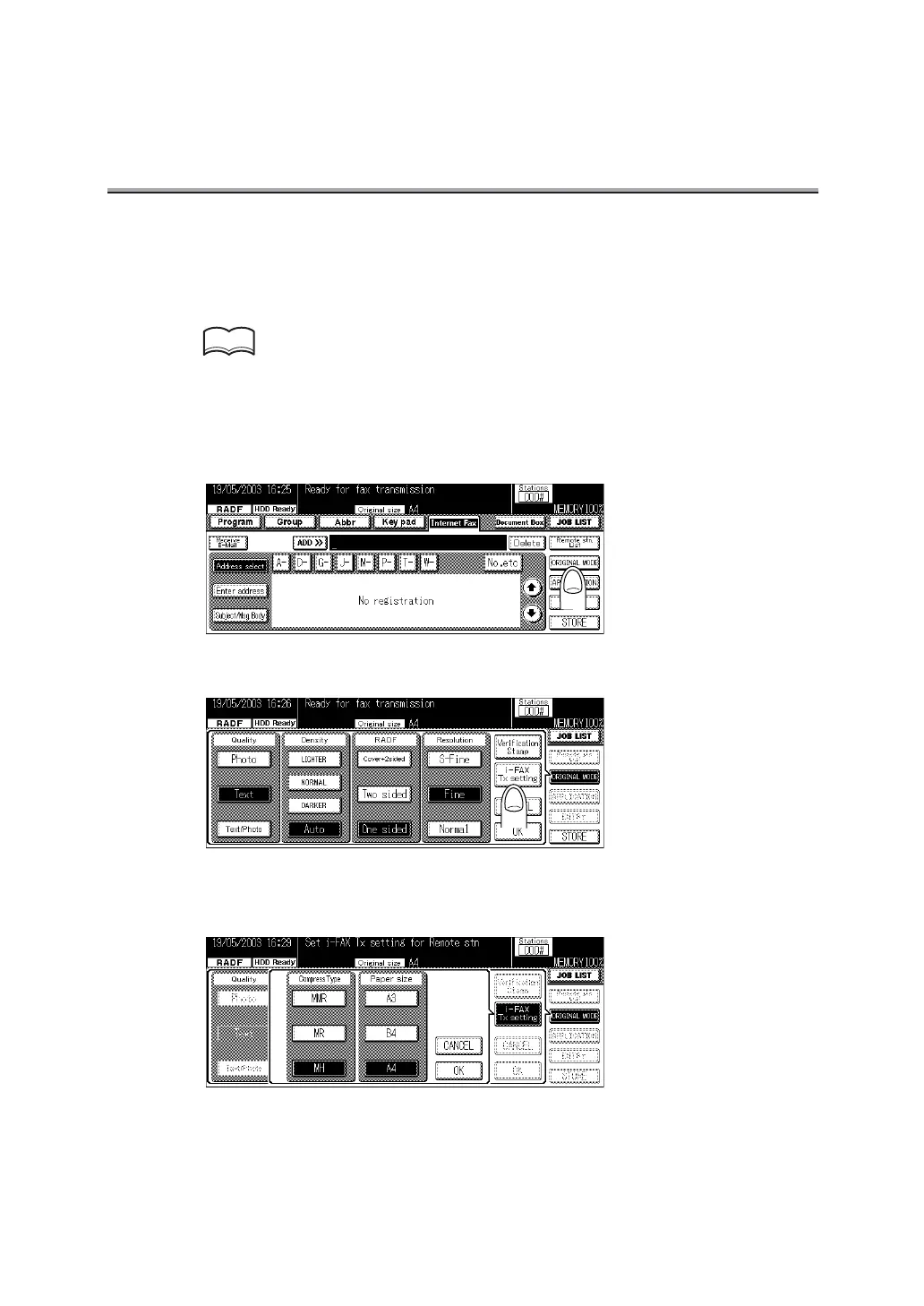
Do you have a question about the Konica Minolta 7145 and is the answer not in the manual?
| Type | Digital Copier |
|---|---|
| Printing Technology | Laser |
| Print Resolution | 600 x 600 dpi |
| Copying Resolution | 600 x 600 dpi |
| Reduction / Enlargement | 25% - 400% |
| Duplex Printing | Yes |
| Network Ready | Yes |
| Connectivity | Ethernet, USB |
| Warm-Up Time | 30 seconds |
| Max Media Size | 11 x 17 inches |
| Media Weight | 16 - 28 lb |