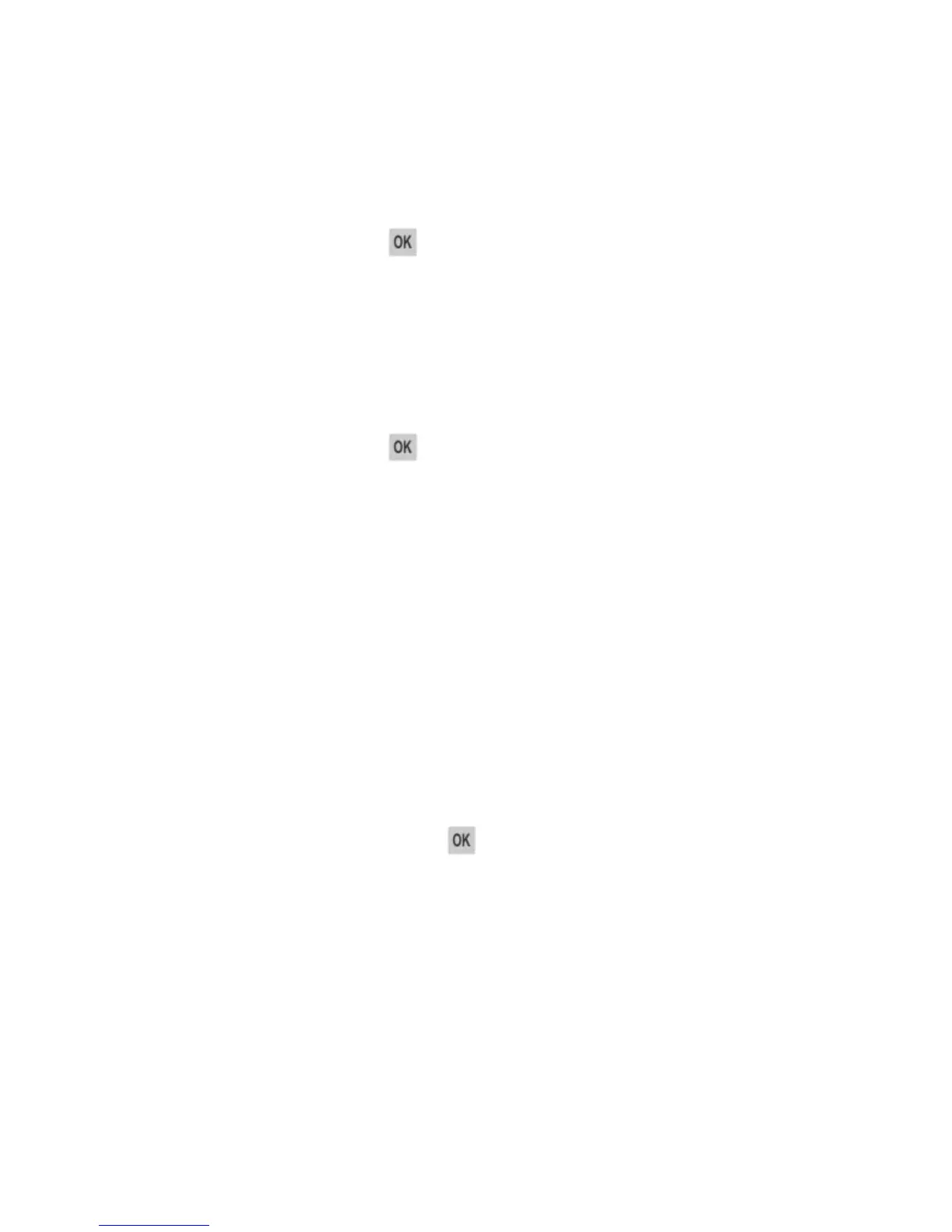User's Guide
- 274 -
Change [paper source] to [paper size] load [orientation]
Try one or more of the following:
• Load the correct paper size and type in the tray, verify the paper size and type settings are specified
in the Paper menu on the printer control panel, and then select Finished changing paper. For non-
touch-screen printer models, press
to confirm.
• Cancel the print job.
Change [paper source] to [paper type] [paper size] load [orientation]
Try one or more of the following:
• Load the correct paper size and type in the tray, verify the paper size and type settings are specified
in the Paper menu on the printer control panel, and then select Finished changing paper. For non-
touch-screen printer models, press
to confirm.
• Cancel the print job.
Close flatbed cover and load originals if restarting job [2yy.xx]
From the printer control panel, try one or more of the following:
• Select Scan from automatic feeder to continue scanning from the ADF immediately after the last
successful scan job.
• Select Scan from flatbed to continue scanning from the scanner glass immediately after the last
successful scan job.
• Select Finish job without further scanning to end the last successful scan job.
Note: This does not cancel the scan job. All successfully scanned pages will be processed further for
copying, faxing, or e-mailing.
• Select Cancel job to clear the message and cancel the scan job.
• For non-touch-screen printer models, press
to confirm.
Close door
Make sure the right side cover is installed, and then close the front and top doors to clear the message.
Configuration change, some held jobs were not restored [57]
Held jobs are invalidated because of any of the following possible changes in the printer:
• The printer firmware has been updated.
• The tray for the print job is removed.
