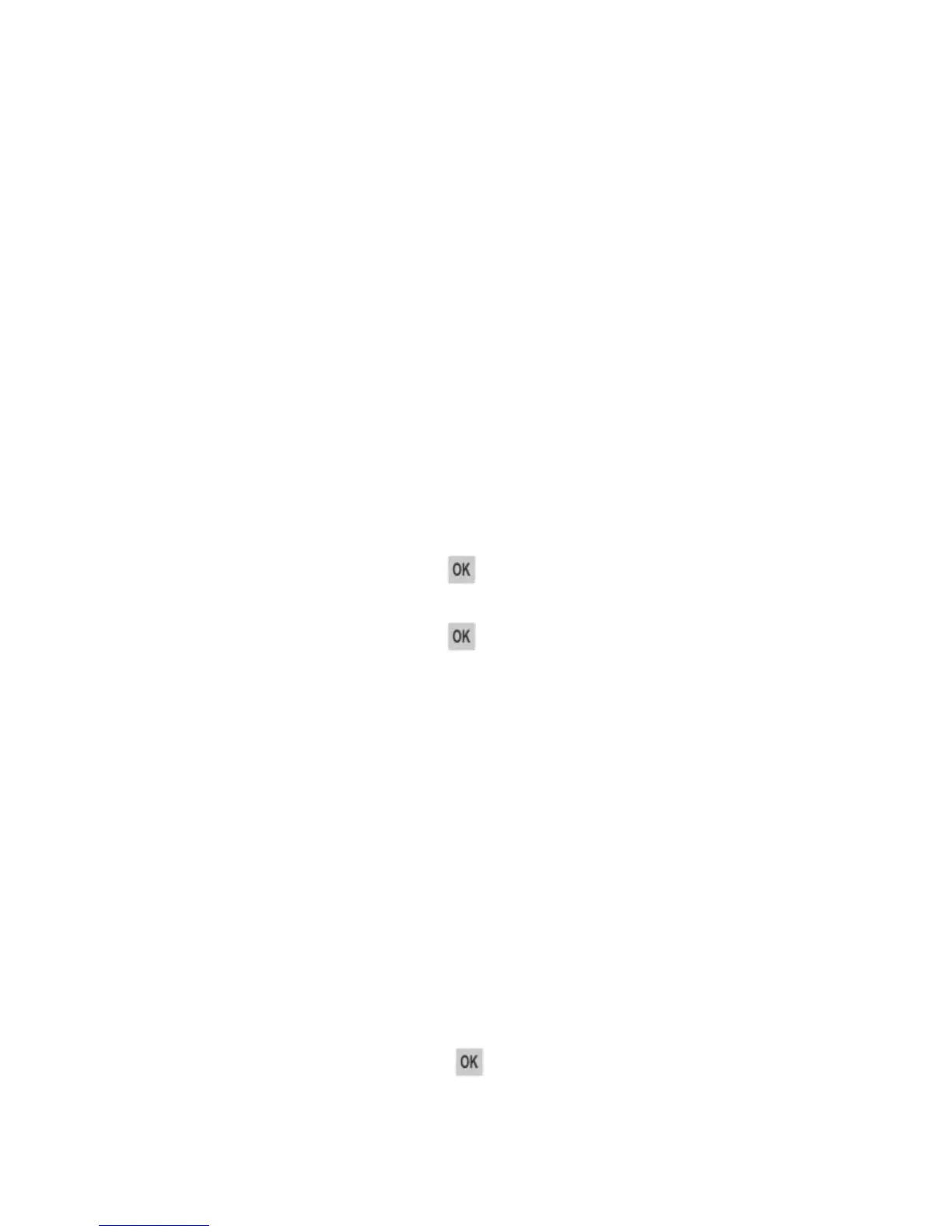User's Guide
- 286 -
Replace unsupported cartridge [32.xy]
Remove the toner cartridge, and then install a supported one to clear the message and continue printing.
For more information, see the instruction sheet that came with the supply or see the “Replacing supplies”
section of the User’s Guide.
Note: If you do not have a replacement cartridge, then see the “Ordering supplies” section of the User’s
Guide.
Replace unsupported imaging unit [32.xy]
Remove the imaging unit, and then install a supported one to clear the message and continue printing.
For more information, see the instruction sheet that came with the supply or see the “Replacing supplies”
section of the User’s Guide.
Note: If you do not have a replacement imaging unit, then see the “Ordering supplies” section of the
User’s Guide.
Restore held jobs?
Try one or more of the following:
• From the printer control panel, select Restore to restore all held jobs stored in the printer hard disk.
For non-touch-screen printer models, press
to confirm.
• From the printer control panel, select Do not restore if you do not want any print jobs to be restored.
For non-touch-screen printer models, press
to confirm.
Scanner automatic feeder cover open
Close the ADF cover.
Scanner disabled by admin [840.01]
Print without the scanner, or contact your system support person.
Scanner disabled. Contact system administrator if problem persists. [840.02]
From the printer control panel, try one or more of the following:
• Select Continue with scanner disabled to return to the home screen, and then contact your system
support person.
• Select Reboot and automatically enable scanner to cancel the job.
Note: This attempts to enable the scanner.
• For non-touch-screen printer models, press
to confirm.
