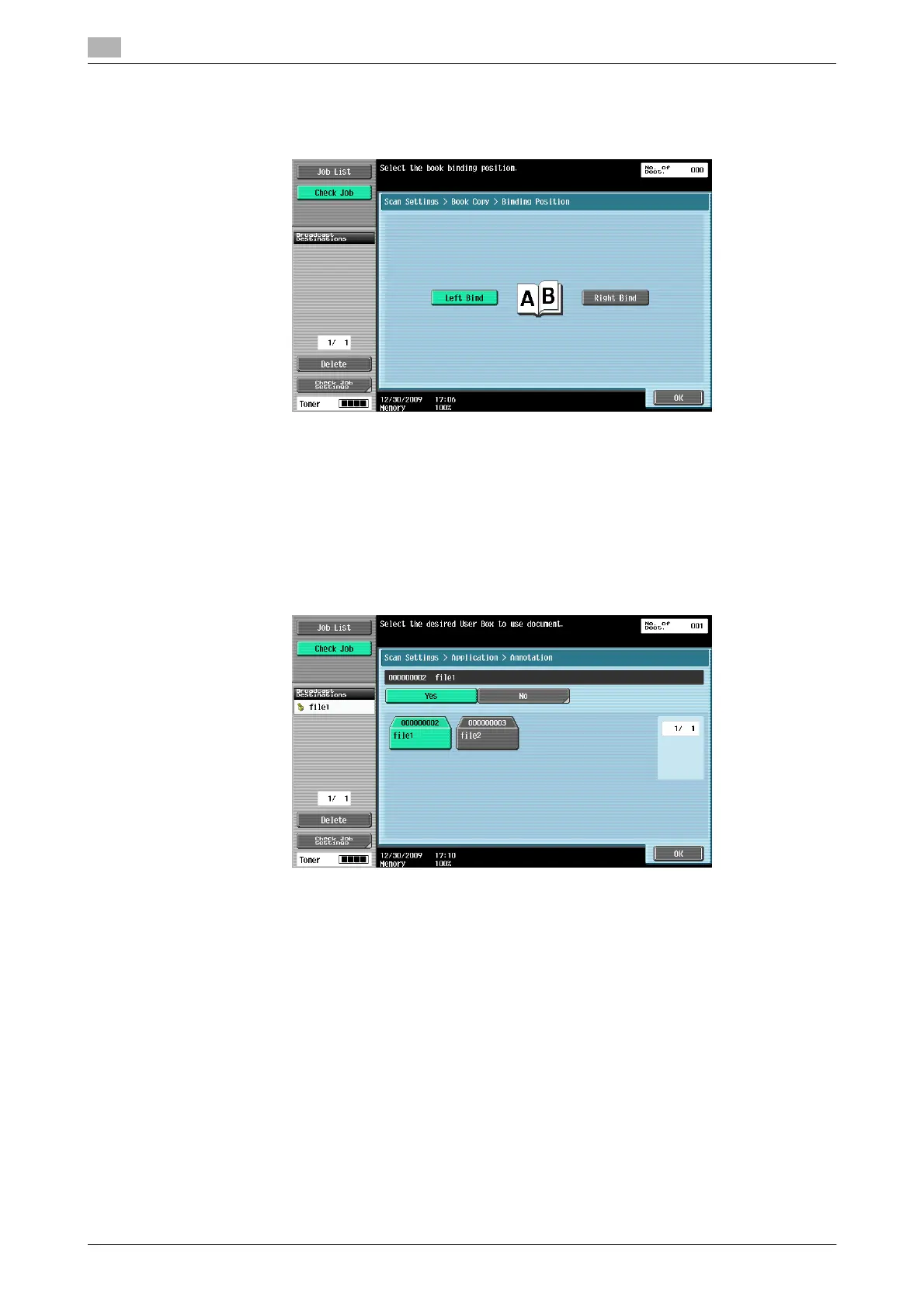Scan Settings
5
5-54 bizhub 652/552
5.10
[Binding Position]
If Separation, Front Cover or Front and Back Cover was selected, press [Binding Position] to select the bind-
ing position.
5.10.12 Application - Annotation
Scanned and saved document data can be printed or transmitted with an image of the date/time or an an-
notation number.
Selecting the Annotation User Box
To use the Annotation User Box function, scanned data must be saved in the Annotation User Box in ad-
vance. Annotation numbers are specified for each User Box. Select the User Box to save the data.
Reference
- To use the Annotation User Box, it must be registered in advance. For details, refer to the [User's Guide
Box Operations].
