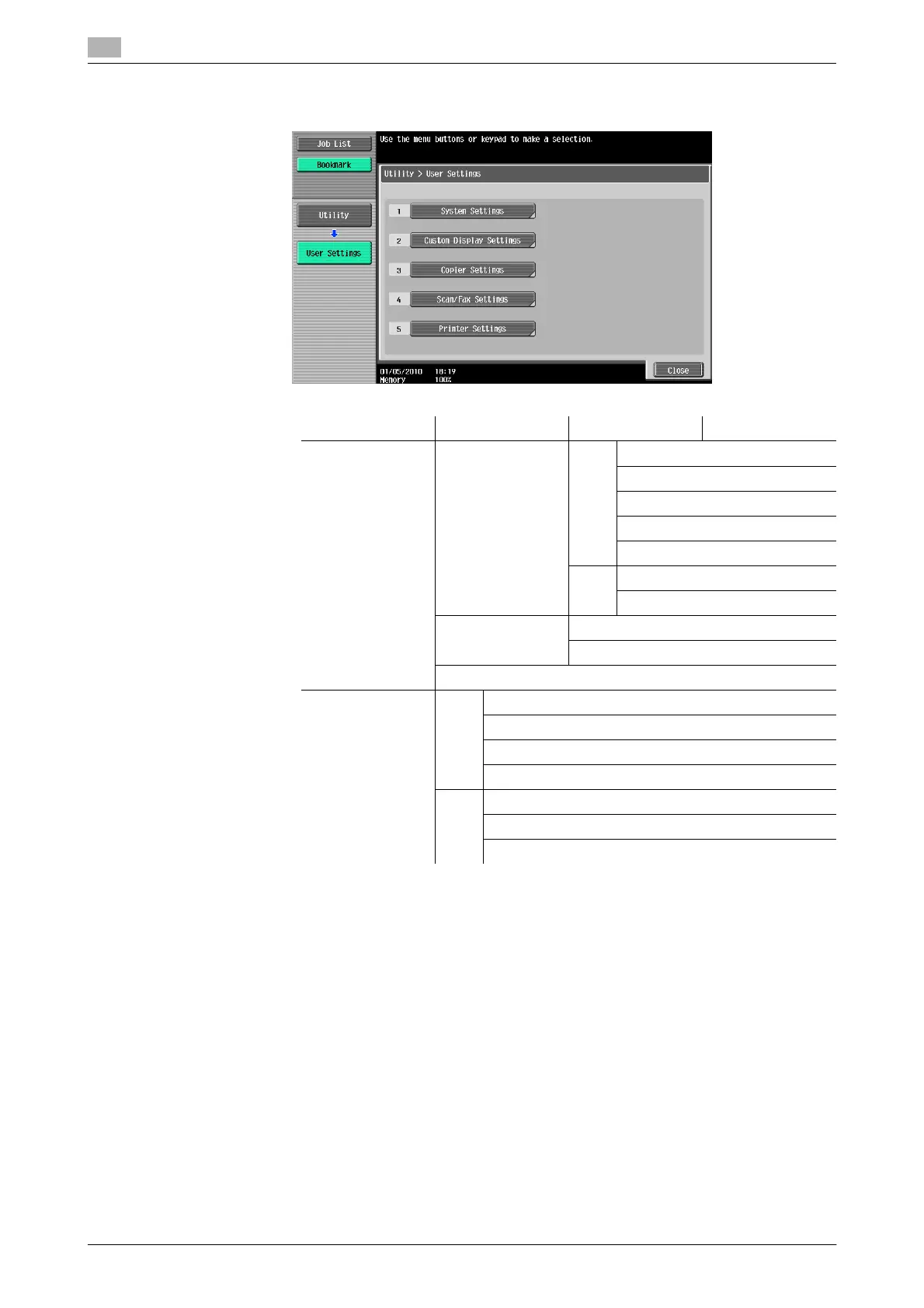Menu trees in User mode
9
9-6 bizhub 652/552
9.1
9.1.2 [User Settings]
First level Second level Third level Fourth level
2 [Custom Display
Settings]
2 [Scan/Fax Set-
tings] (p. 9-26)
1/2 [Default Tab]
[Program Default]
[Address Book Index Default]
[Shortcut Key 1]
[Shortcut Key 2]
2/2 [Default Address Book]
[Default Address Type]
5 [FAX Active
Screen] (p. 9-27)
[TX Display]
[RX Display]
8 [Search Option Settings] (p. 9-28)
4 [Scan/Fax Set-
tings] (p. 9-28)
1/2 [JPEG Compression Level]
[Black Compression Level]
[TWAIN Lock Time]
[Default Scan/Fax Settings]
2/2 [Compact PDF/XPS Compression Level]
[Color TIFF Type]
[Graphic Outlining]
