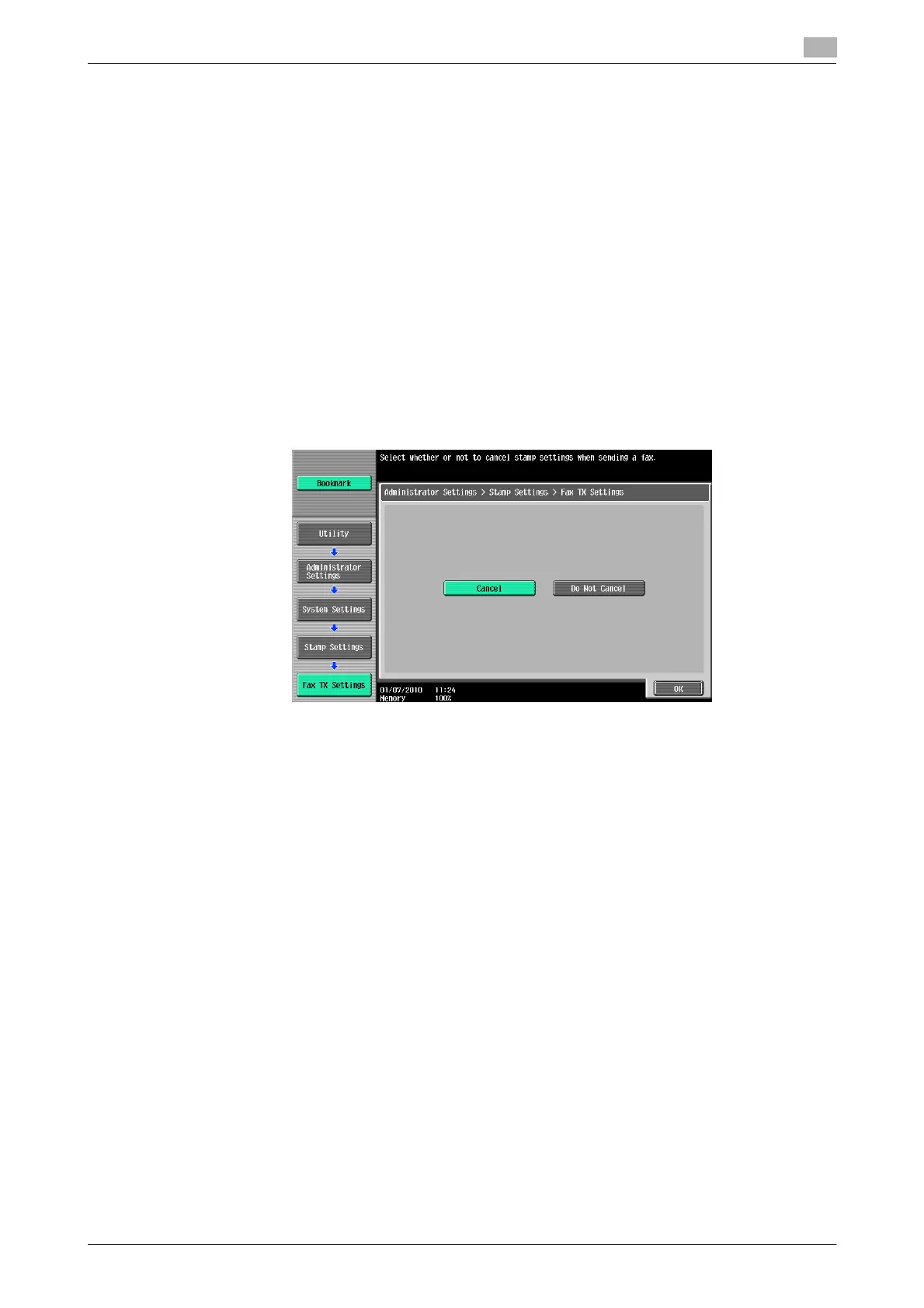bizhub 652/552 10-15
10.4 Administrator Settings (G3)
10
10.4.3 System Settings - Restrict User Access
Restrict Access to Job Settings - Registering and Changing Addresses
d Reference
For the setting procedure, refer to page 10-9.
Restrict Operation - Restrict Broadcasting
d Reference
For the setting procedure, refer to page 10-10.
10.4.4 System Settings - Stamp Settings - Fax TX Settings
Specify whether to reset stamp settings configured for scanning faxes when sending faxes.
- [Cancel]: Each page of the faxes is sent with no stamp settings applied.
- [Do Not Cancel]: Each page of the faxes is sent with stamp settings applied.
10.4.5 System Settings - Advanced Preview Setting - Original direction setting dis-
play
d Reference
For the setting procedure, refer to page 10-12.
