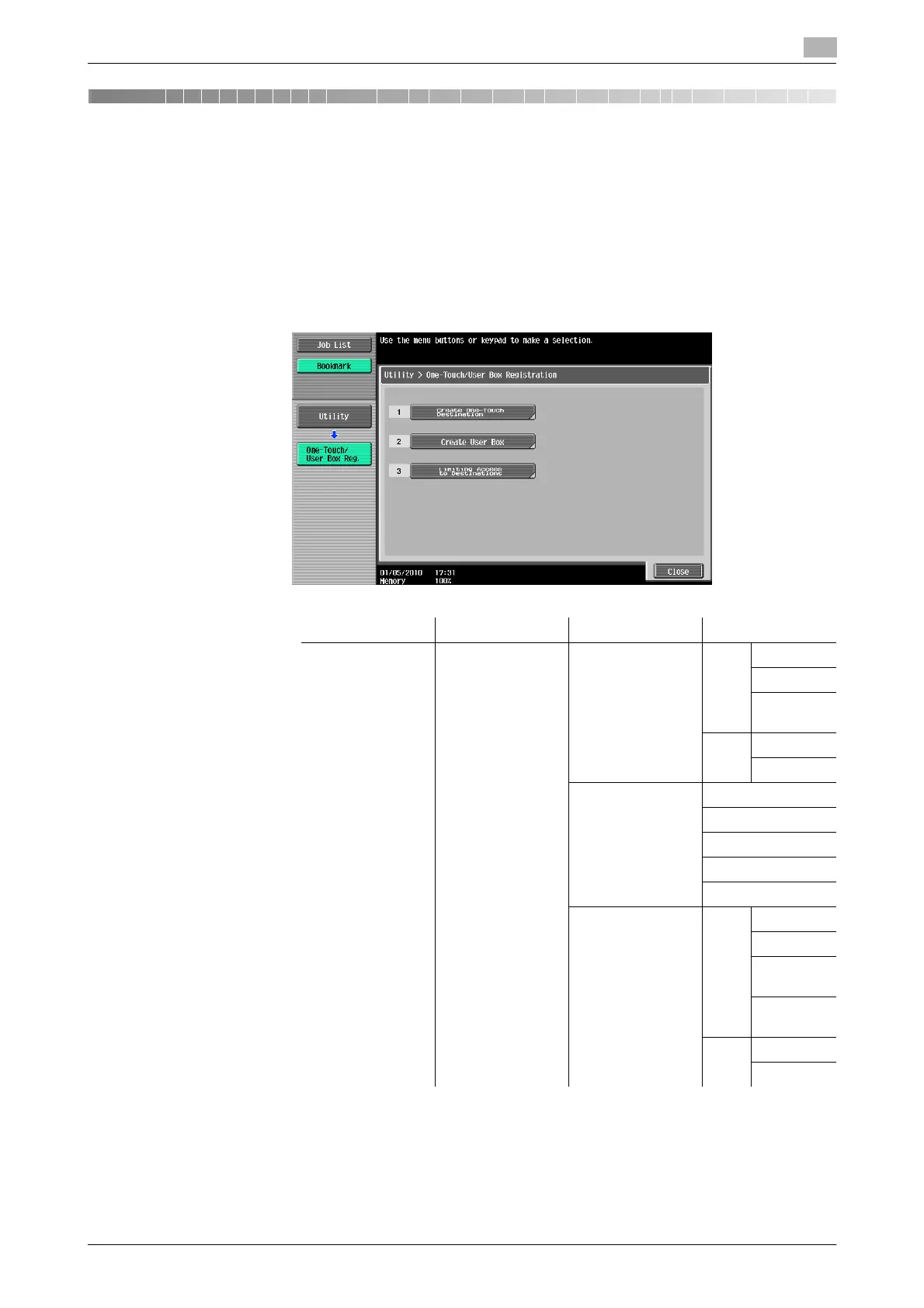bizhub 652/552 9-3
9.1 Menu trees in User mode
9
9 User Mode Settings
9.1 Menu trees in User mode
The following setting items are available from the Utility (User mode). The menu tree contains the items that
relate to Network Scan, G3 Fax and Network Fax.
9.1.1 [One-Touch/User Box Registration]
First level Second level Third level Fourth level
1 [Create One-
Touch Destina-
tion]
1 [Address Book
(Public)]
1 [E-Mail] (p. 9-8) 1/2 [No.]
[Name]
[E-Mail
Address]
2/2 [Index]
[Icon]
2 [User Box]
(p. 9-9)
[No.]
[Name]
[User Box]
[Index]
[Icon]
3 [Fax] (p. 9-10) 1/2 [No.]
[Name]
[Fax
Number]
[Line Set-
tings]
2/2 [Index]
[Icon]
