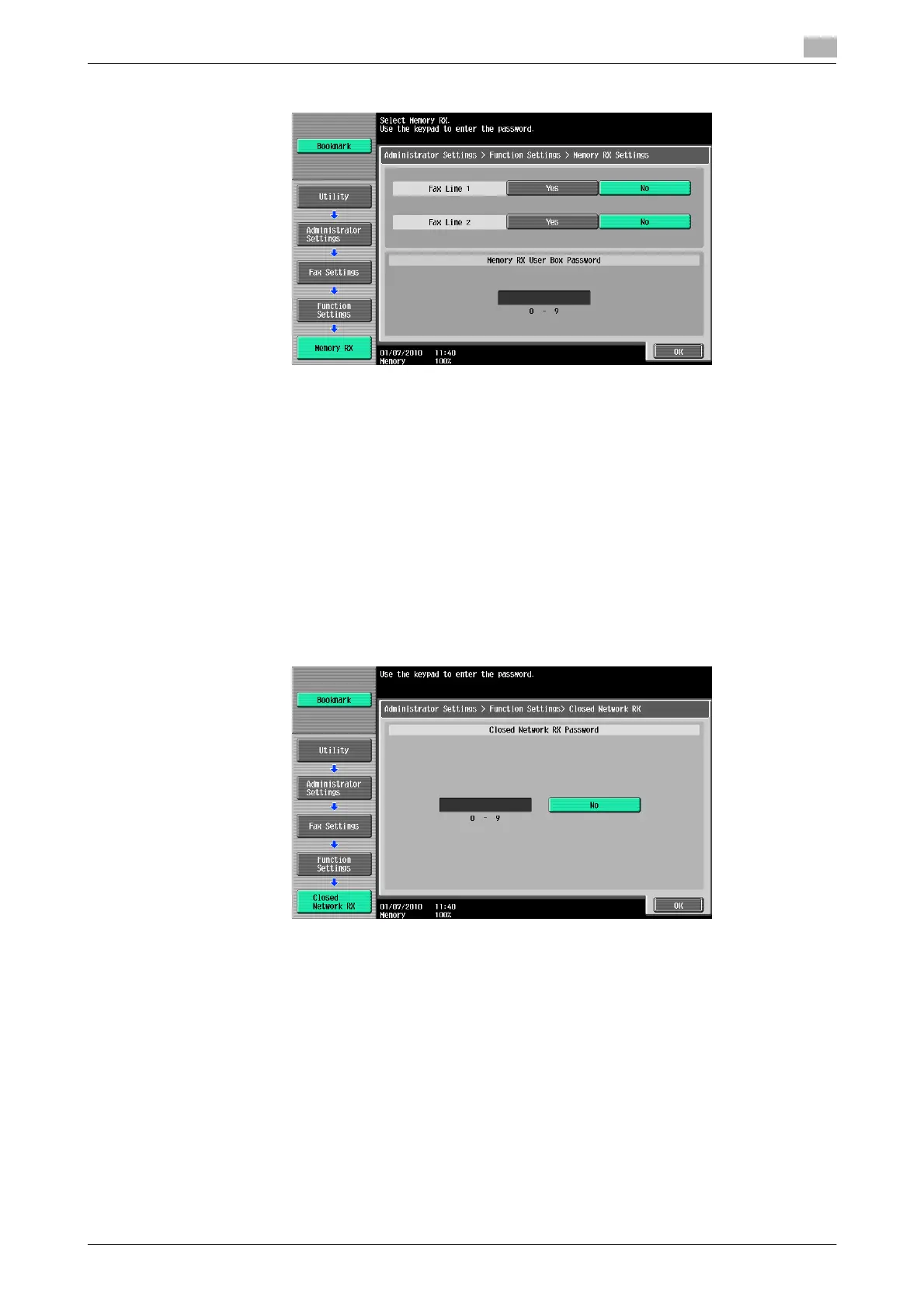bizhub 652/552 10-25
10.4 Administrator Settings (G3)
10
Press [Yes] and then specify a password using the keypad. (up to 8 digits)
The following items are not available if Memory RX Settings are configured.
- PC-Fax RX Settings
- TSI User Box Settings
- Forward TX Setting
Reference
- For details on printing documents stored in a Memory RX User Box, refer to the [User's Guide Box Op-
erations]
- You can also specify the registered group as the destination.
Closed Network RX
Specify whether to use the Closed Network RX function. To use the function, specify a password that is used
for Closed Network RX.
Press [No] to clear the entered setting and then specify a password using the keypad. (up to 4 digits)
Reference
- Closed Network RX is only available when the receiver has password transmission function.
