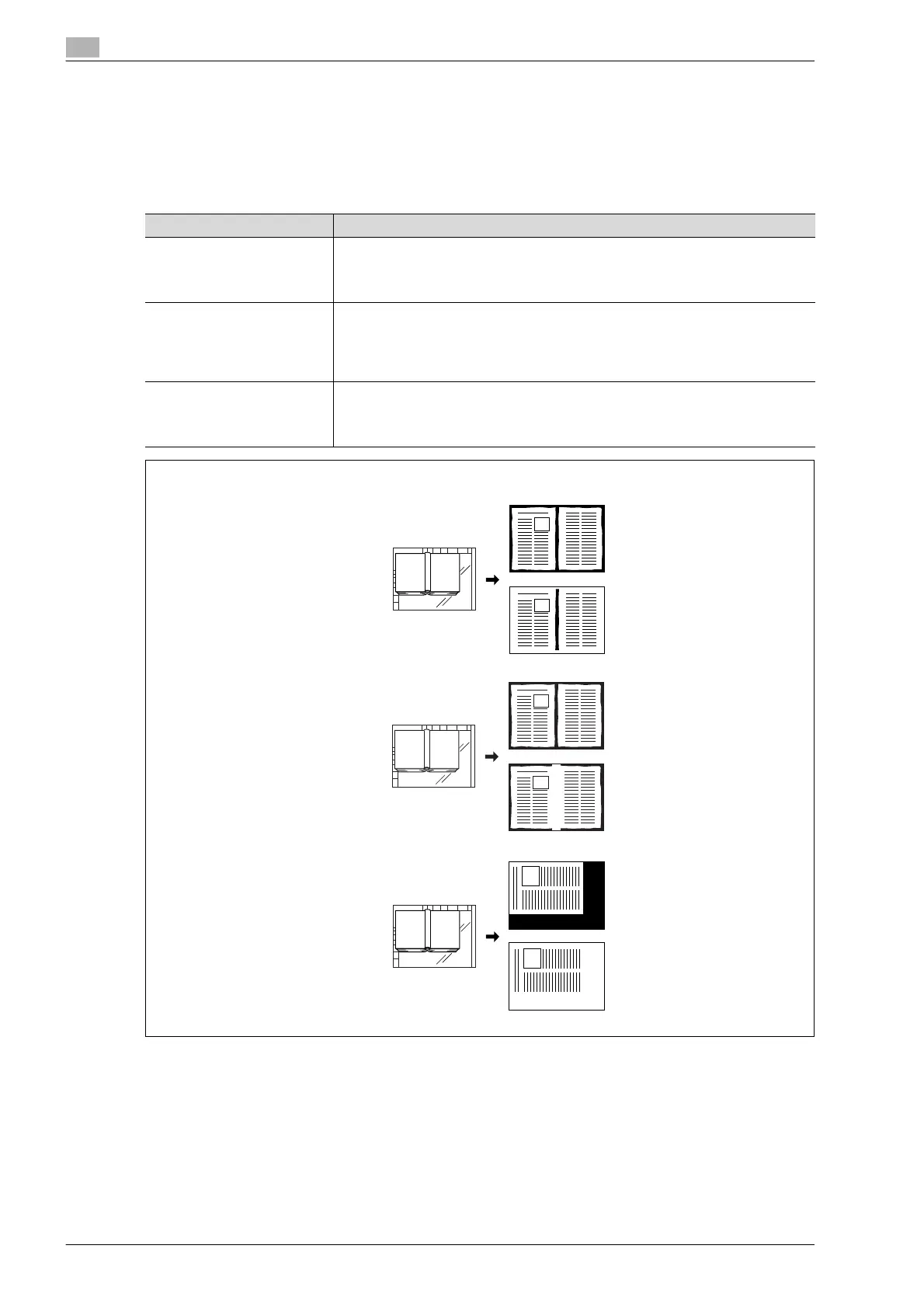8
Application functions
8-50 bizhub 751/601 (Version 2)
8.14 Erasing specified area of copies (Erase)
When the original is scanned from the original glass, black copy marks may be produced along borders and
center line, and also around punch holes.
Use this function to eliminate them from the copies and lower the toner consumption at the same time.
The following three settings are provided for the Erase function. These are compatible with each other.
Setting Description
Frame Erase This function erases black marks along the borders of printed sheets which tend to
be created when using the original glass to scan thick original such as a book. Use
this function also for the original already having black marks along borders.
Refer to "Erasing black marks along borders ("Erase" function)" on page 8-51
Center Erase This function erases black marks along the center fold of printed sheets which tend
to be created when using the original glass to scan thick original such as a book. Use
this function also for the original already having black marks along the center fold.
Refer to "Erasing black marks along center fold ("Center Erase" function)" on
page 8-53
Non-Image Area Erase This function detects the original size placed on the original glass and erases outside
area of the original.
Refer to "Erasing outside areas of the original ("Non-Image Area Erase" function)" on
page 8-55
Frame Erase
Center Erase
Non-Image Area Erase
