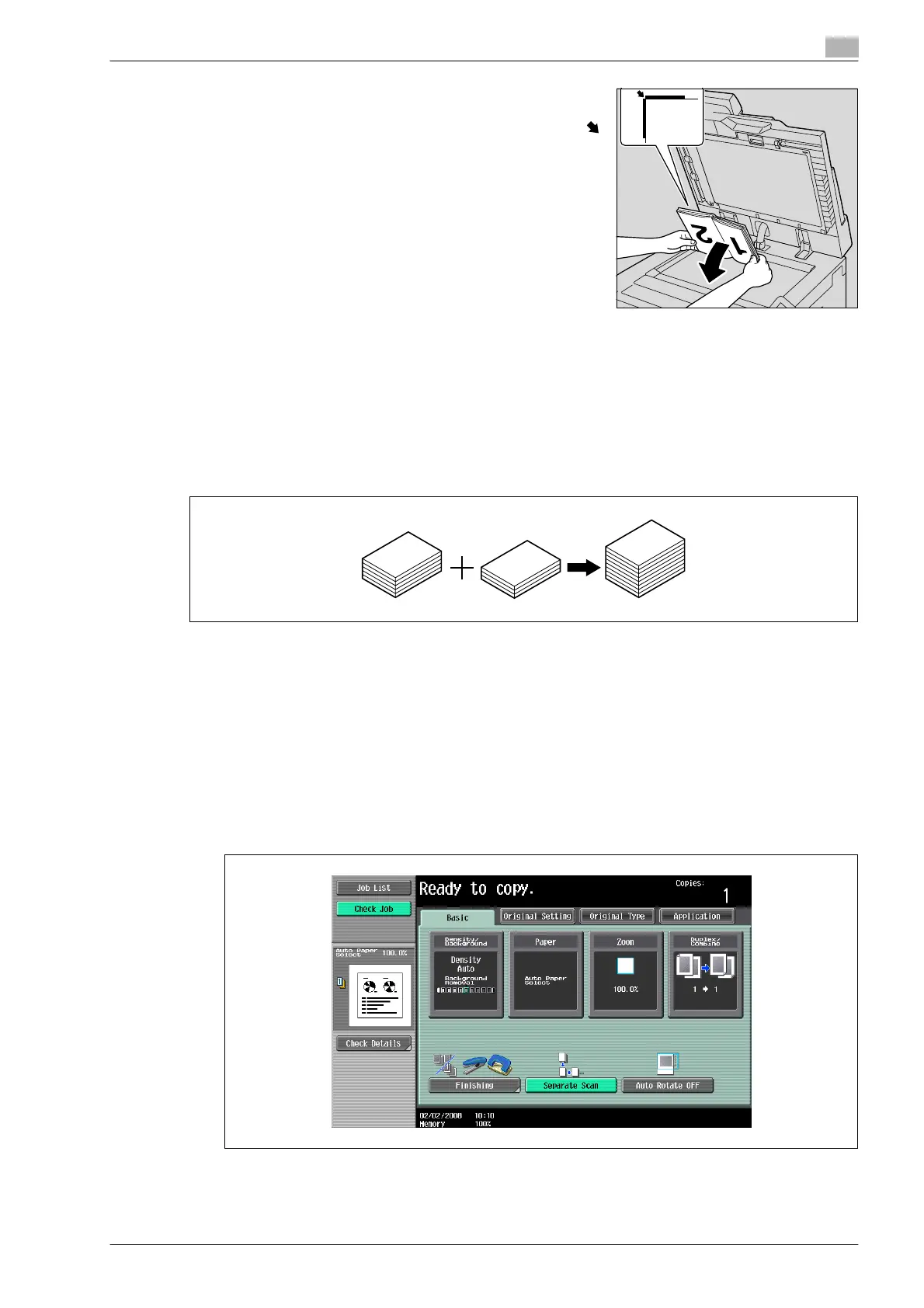bizhub 751/601 (Version 2) 3-11
Basic copy operations
3
– For bound originals spread over two facing pages, such as
a book or magazine, position the top of the original toward
the back of this machine and align the original with the
mark in the back-left corner of the original scales, as
shown.
4 Close the ADF.
3.3.3 Scanning the original in separate batches ("Separate Scan" setting)
A large original can be divided and scanned in a number of batches.
A maximum of 100 original pages can be loaded into the ADF at one time. However, by specifying the
"Separate Scan" setting, an original that exceeds 100 pages can be scanned and treated as a single copy
job. In addition, the scanning location can be switched between the original glass and the ADF during the
scanning operation.
0 The loading capacity of the ADF is 100 sheets of plain paper (80 g/m
2
). Do not allow the original to be
loaded over the limit mark (,), even though the original count is less than 100.
0 The output method used with the "Separate Scan" setting can be set to "Page Print" or "Batch Print".
As a default, "Page Print" is selected.
0 For details on the output method used with the "Separate Scan" setting, refer to the description for
"Separate Scan Output Method" in "Copier Settings" on page 12-21.
1 Position the original to be copied.
– For details on positioning the original, refer to "Feeding the original" on page 3-9.
2 In the Basic screen, touch [Separate Scan].
– To cancel the "Separate Scan" setting, touch [Separate Scan] again to deselect it.
