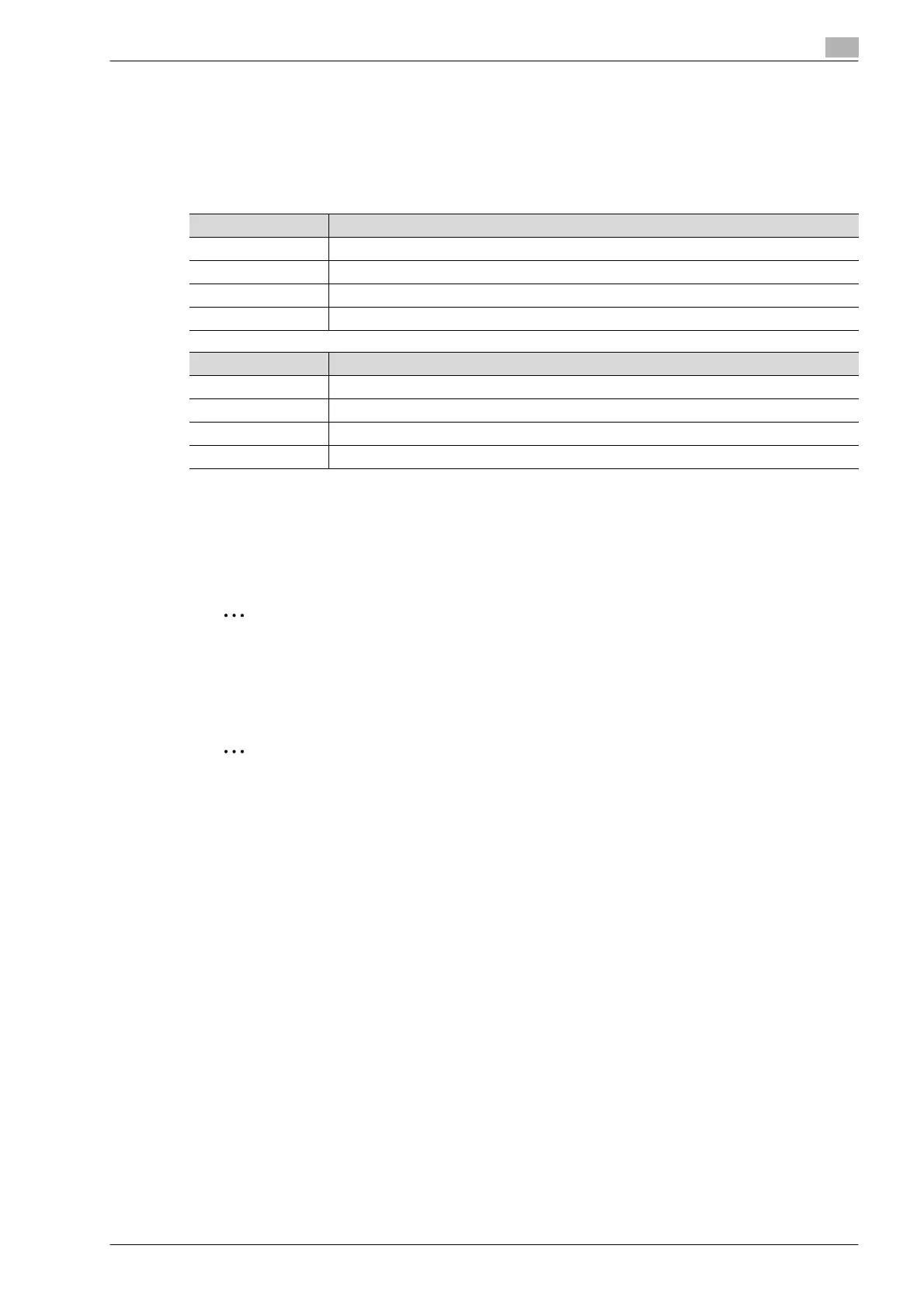bizhub 751/601 (Version 2) 13-5
Authentication Unit (Biometric Type AU-101)
13
13.2 Using Authentication Unit (Biometric Type) AU-101
The Authentication Unit (Biometric Type) AU-101 is a biometric authentication system that performs user
authentication by scanning vein patterns in a finger. Log on to this machine and print job operation can be
authenticated with finger vein patterns when using this machine with user authentication settings specified.
The status of the authentication unit is indicated by a status indicator and tone.
In order to use the authentication unit, user finger vein patterns must first be registered with the machine.
A registered user can log on to this machine or print a print job after completing authentication with their
finger vein patterns.
The following procedures describe how to specify the necessary settings on the machine, register users, and
perform the logon and print job operations after completing authentication.
2
Note
Align the index finger with the indentation and notch in the scanner, and then position the finger so that
the tip lightly touches the edge of the scanner. Place your thumb and middle finger down to hold the
authentication unit in place on both sides, and avoid moving the index finger being used for
authentication.
2
Reminder
Do not place any object other than your finger in the scanner of the authentication unit while scanning,
otherwise the device may malfunction.
Do not disconnect the cable connecting the authentication unit to the computer while scanning,
otherwise the system may become unstable.
Status indicator Device status
Lit (green) Standing by/authentication completed
Flashing (green) Authenticating/scanning
Lit (red) Authentication failed/scanning failed
Off The authentication unit is not detected.
Tone Device status
One short beep Starting to scan
One short beep Retrying after authentication failed
One short beep Authentication completed
Two short beeps Authentication failed
