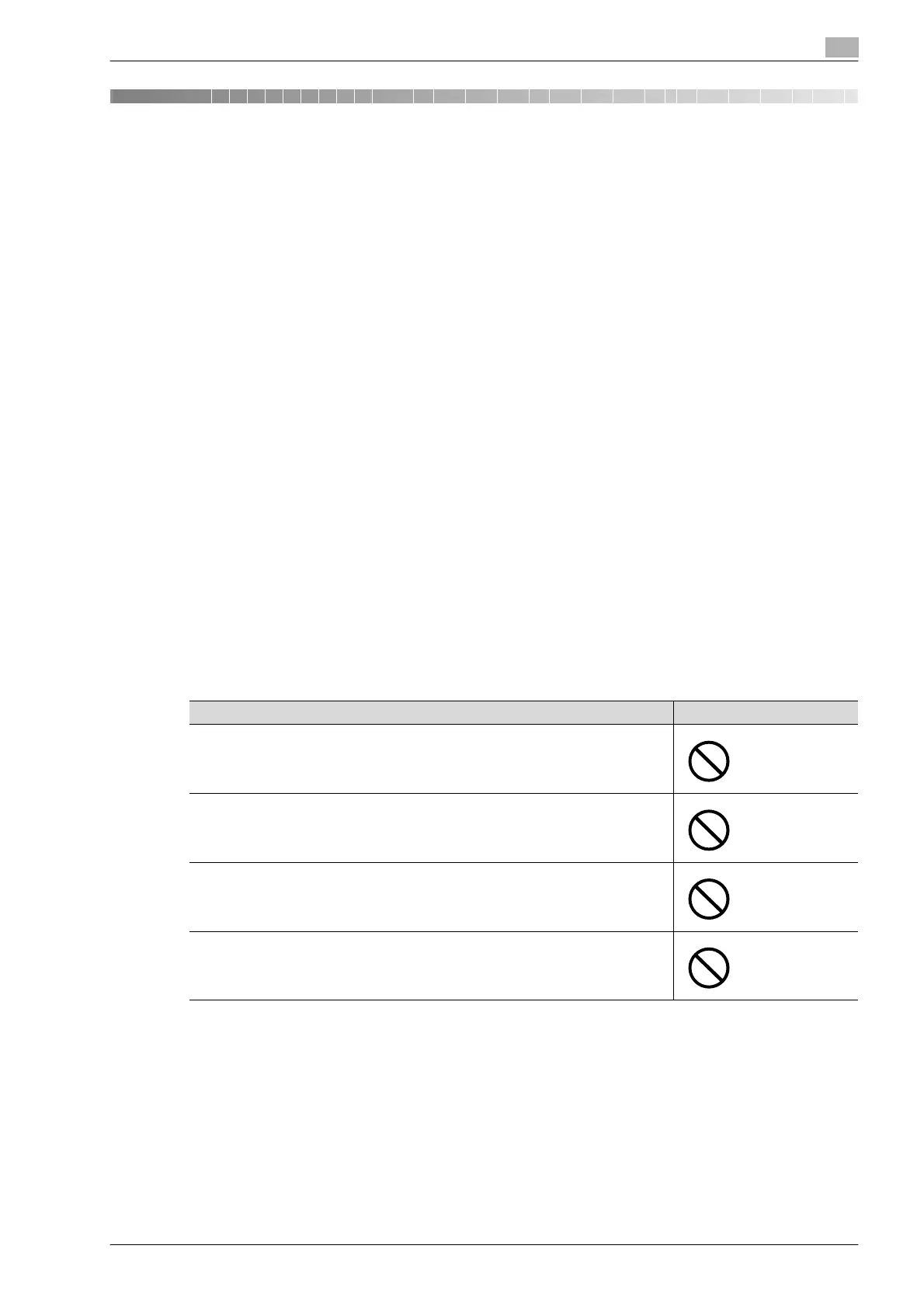bizhub 751/601 (Version 2) 14-3
Authentication Unit (IC Card Type AU-201)
14
14 Authentication Unit (IC Card Type AU-201)
14.1 Safety information
Carefully read this information, and then store it in a safe place.
- Before using this device, carefully read this information and follow it to operate the device correctly.
- After reading this information, store it in the designated holder with the warranty.
Important information
The reprinting or reproduction of the content of this publication, either in part or in full, is prohibited without
prior permission.
The content of this publication is subject to change without notice.
This publication was created with careful attention to content; however, if inaccuracies or errors are noticed,
please contact your sales representative.
The marketing and authorization to use the our company’s product mentioned in this information are
provided entirely on an "as is" basis.
Our company’s assumes no responsibility for any damage (including lost profits or other related damages)
caused by this product or its use as a result of operations not described in this information. For disclaimers
and warranty and liability details, refer to the user manual Authentication unit (Biometric type AU-201).
This product is designed, manufactured and intended for general business use. Do not use it for applications
requiring high reliability and which may have an extreme impact on lives and property. (Applications requiring
high reliability: Chemical plant management, medical equipment management and emergency
communications management)
Use with other authentication devices is not guaranteed.
In order to incorporate improvements in the product, the specifications concerning this product are subject
to change without notice.
For safe use
Warning Symbol
• Do not this product near water, otherwise it may be damaged.
• Do not cut, damage, modify or forcefully bend the USB cable. A malfunction may
occur as a result of a damaged or cut USB cable.
• Do not disassembly this device, otherwise it may be damaged.
• Do not store the IC card within 40 mm of the card scanning area.
