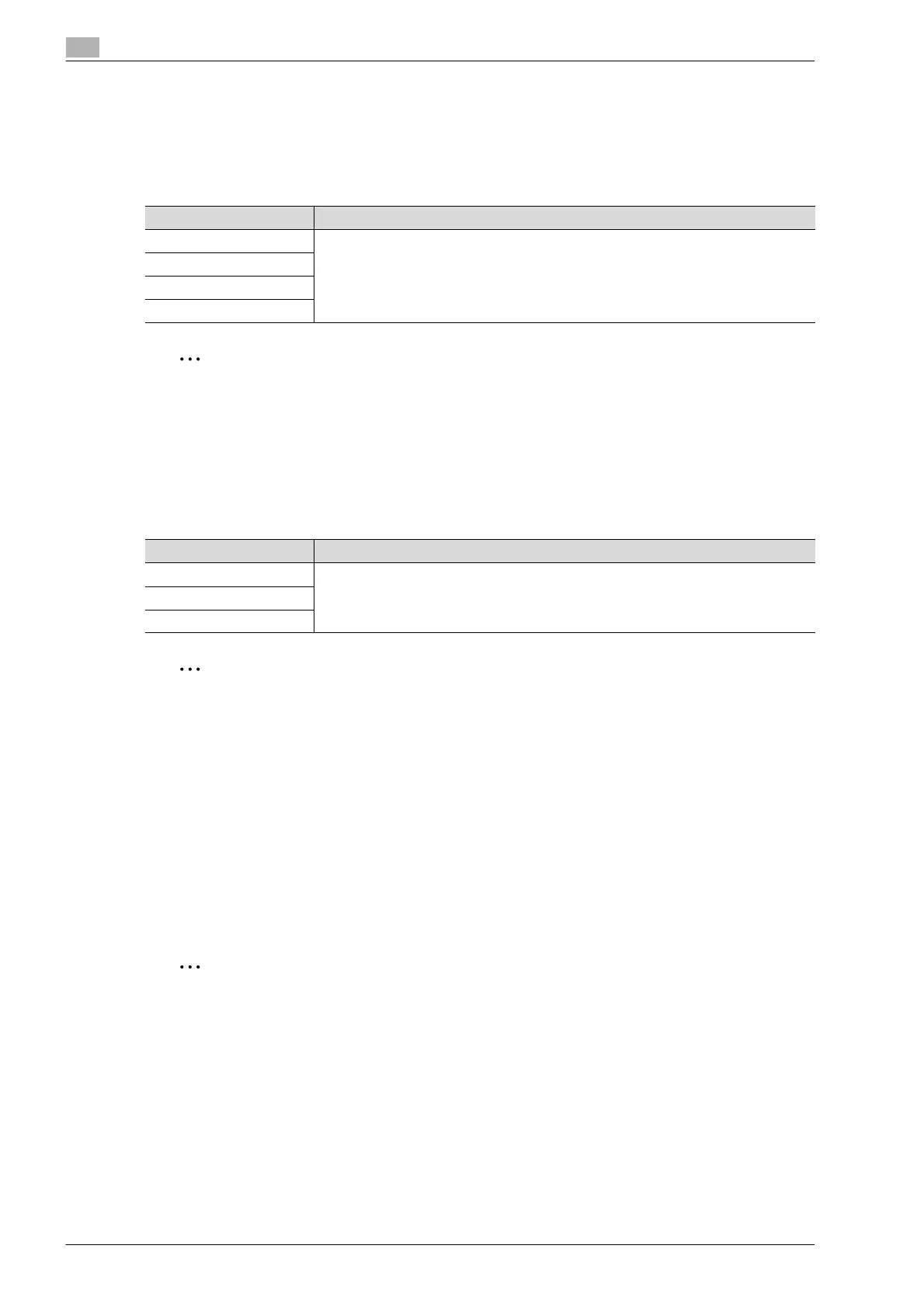12
Utility mode
12-8 bizhub 751/601 (Version 2)
12.2 Registering a destination
This section describes the function and main registration parameters that can be specified after pressing the
[Utility/Counter] key, then touching [One-Touch/User Box Registration].
12.2.1 Create One-Touch Destination
2
Note
If user authentication settings have been specified, [1 One-Touch Destination/User Box Registration]
cannot be selected when no user has logged on. However, after a user has logged on, [1 One-Touch
Destination/User Box Registration] appears.
Items for registering fax destinations appear only when the fax kit is installed or when Internet fax
functions are available.
12.2.2 Create User Box
2
Note
[2 Bulletin Board User Box] and [3 Relay User Box] appear only when the fax kit is installed or when
Internet fax functions are available.
If an optional hard disk is not installed, the [Confidential RX User Box] key appears instead of the
[Public/Personal] key.
12.2.3 Limiting Access to Destinations
Access Level
Using the Access Level settings on this machine, the security of registered destinations can be managed by
permitting/prohibiting viewing of the destination information or fax transmissions to the destination.
Access permission levels can be set to one of six levels between 0 and 5, with the higher number indicating
higher security.
2
Note
The access level that is set for user, destination, and group level on the Limiting Access to Destinations
can be used when user authentication settings have been specified.
Parameter Description
Address Book (Public) Specify settings for registering fax and scan destinations. For details, refer to the User
manual – Network Scan/Fax/Network Fax Operations.
Address Book (Personal)
Group
E-mail Settings
Parameter Description
Public/Personal User Box Specify settings for registering user box destinations. For details, refer to the User man-
ual – Box Operations and the User manual – Network Scan/Fax/Network Fax Opera-
tions.
Bulletin Board User Box
Relay User Box
