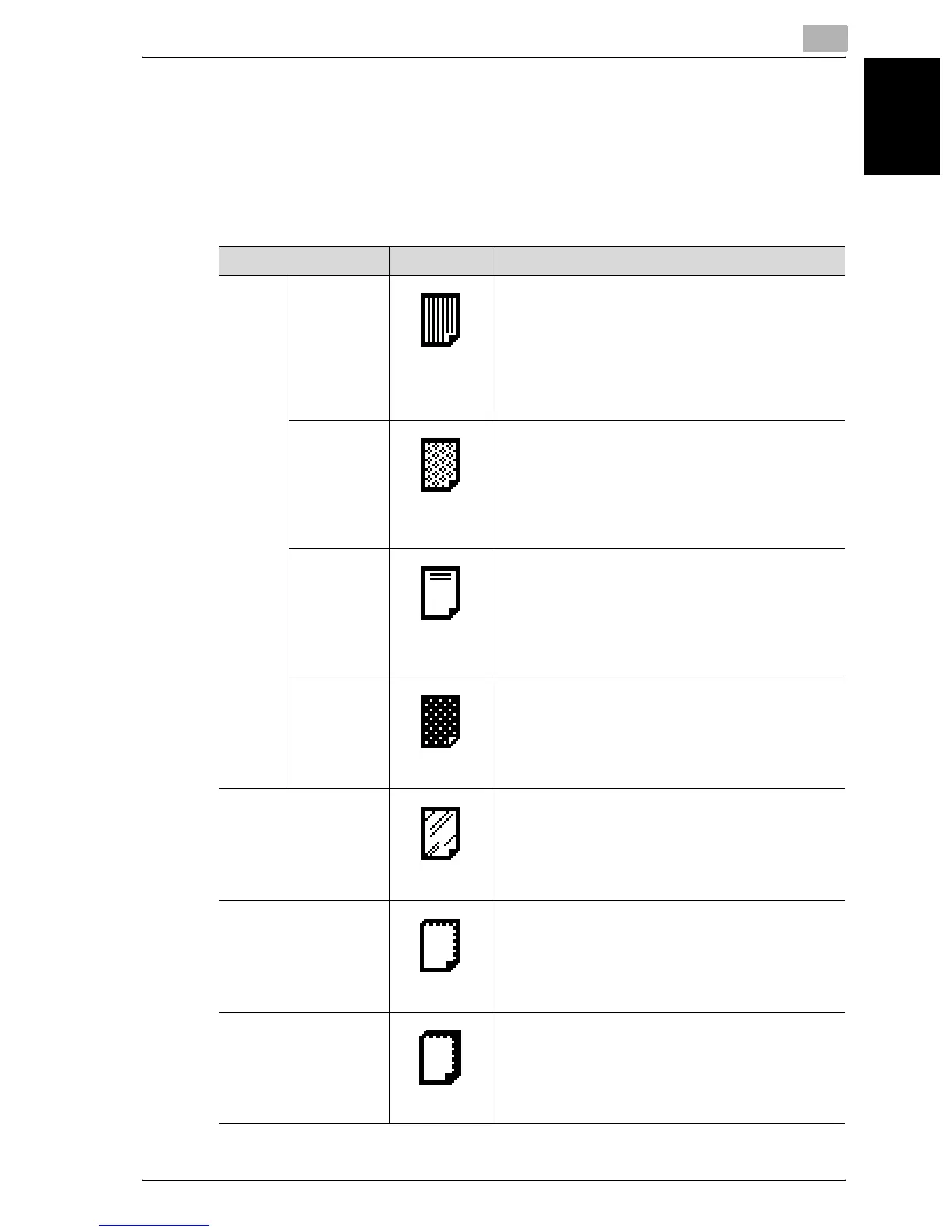Copy paper/original documents
7
C250 7-5
Copy paper/original documents Chapter 7
Special paper
Paper other than plain paper, such as overhead projector transparencies and
colored paper, is called special paper. Be sure to select a special paper set-
ting for paper trays loaded with media such as overhead projector transpar-
encies and colored paper in order to prevent operating errors.
Paper Type Icon Description
Plain
Paper
Single Side
Only
Select this setting when paper that should not be
used with double-sided copying (for example, when
one side has already been printed on) is loaded as
plain paper with a weight of 16 lb to 24 lb.
A paper tray with this setting is given priority when
the “Auto Paper Select” setting is specified.
A paper tray with this setting is not automatically se-
lected during double-sided copying.
Special
Paper
Select this setting when special paper, for example,
high-quality paper, is loaded as plain paper with a
weight of 16 lb to 24 lb.
A paper tray with this setting is not automatically se-
lected when the “Auto Paper Select” setting is spec-
ified or when the paper trays are switched
automatically.
Letterhead Select this setting when paper already printed with a
company name or preset text is loaded as plain pa-
per with a weight of 16 lb to 24 lb.
A paper tray with this setting is not automatically se-
lected when the “Auto Paper Select” setting is spec-
ified or when the paper trays are switched
automatically.
Colored
Paper
Select this setting when colored paper is loaded as
plain paper with a weight of 16 lb to 24 lb.
A paper tray with this setting is not automatically se-
lected when the “Auto Paper Select” setting is spec-
ified or when the paper trays are switched
automatically.
OHP Select this setting when overhead projector
transparencies are loaded.
A paper tray with this setting is not automatically se-
lected when the “Auto Paper Select” setting is spec-
ified or when the paper trays are switched
automatically.
Thick 1 Select this setting when the thick paper that is loaded
has a weight of 24-1/4 lb to 40 lb.
A paper tray with this setting is not automatically se-
lected when the “Auto Paper Select” setting is spec-
ified or when the paper trays are switched
automatically.
Thick 2 Select this setting when the thick paper that is loaded
has a weight of 40-1/4 lb to 55-1/2 lb.
A paper tray with this setting is not automatically se-
lected when the “Auto Paper Select” setting is spec-
ified or when the paper trays are switched
automatically.
