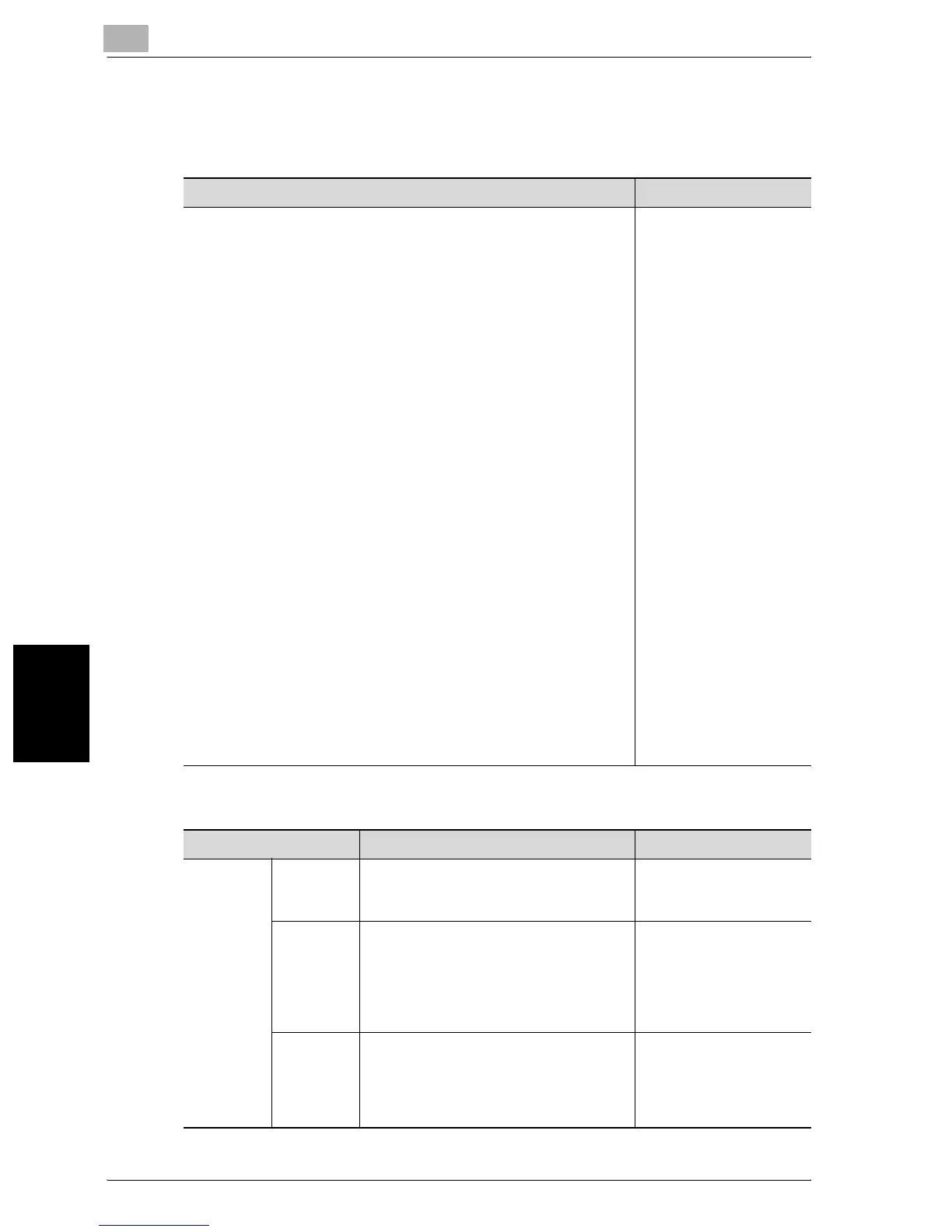12
Utility
12-38 C250
Utility Chapter 12
User authentication/account track
General Settings
User Authentication Setting
Description Default Setting
Specify settings for user authentication and account track for con-
trolling the use of this machine.
• User Authentication:
Select either “ON (External Server)” or “ON (MFP)” as the user au-
thentication method. To quit user authentication, select “OFF”.
• Public User Access:
Select whether or not the machine can be used an unregistered
user. This parameter is not available if “User Authentication” is set
to “OFF”.
• Account Track:
Select whether or not account track is used to control the ma-
chine.
• Account Track Input Method:
To control authentication with an account name and password,
select “Account Name & Password”. To control authentication
with only a password, select “Password Only”. No setting can be
selected when “Account Track” is set to “OFF”. If both user au-
thentication and account track settings have been specified, only
“Account Name & Password” can be selected.
• When # of Jobs Reach Maximum:
To stop the job being printed and begin printing the next job when
the limit specified for account track or user authentication is
reached, select “Skip Job”. To stop the machine when the limit
specified for account track is reached, select “Stop Job”.
• Synchronize User Authentication & Account Track:
Select whether or not user authentication and account track are
linked. This appears only when “User Authentication” is set to
“ON (External Server)” or “ON (MFP)” and “Account Track” is set
to “ON”.
• # of User Counters Assigned for users:
Adjust the number of users and accounts that can be registered.
Example: When “# of User Counters” is set to “50”, 950 accounts
can be registered.
User Authentication:
OFF
Account Track: OFF
Parameter Description Default Setting
Adminis-
trative Set-
ting
User Name
List
Select whether or not a list of user
names is displayed in the user authenti-
cation screen.
OFF
Default
Function
Permission
Operations that are possible with this
machine can be limited when authenti-
cating with an external server.
Copy: Allow
Scan: Allow
Fax: Allow
Print: Allow
User Box: Allow
Print TX Function: Allow
Public
User Key
Select whether or not the public user is
authenticated with the user authentica-
tion screen when “Public User Access”
on the General Settings screen is set to
“Allow”.
Do Not Display
