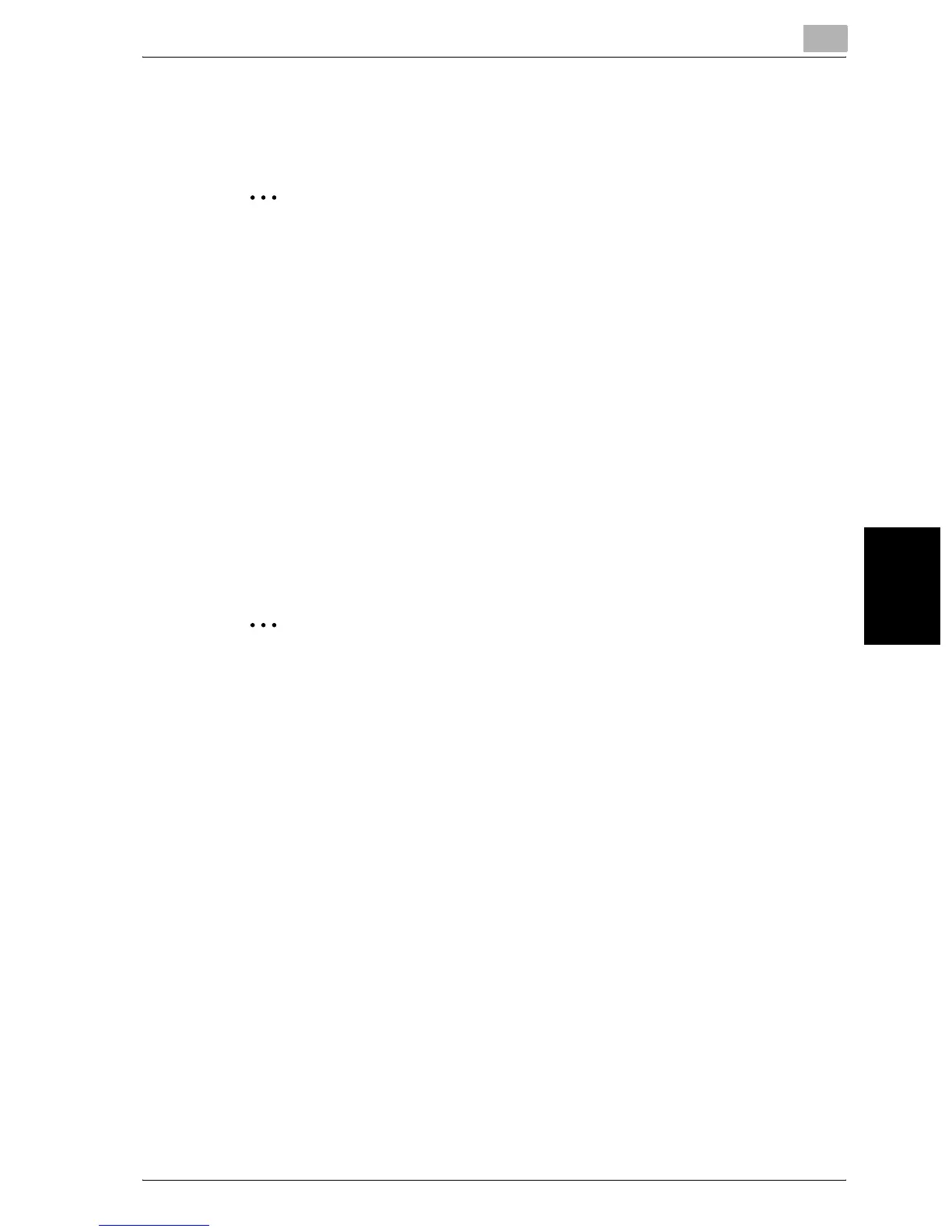Managing jobs (Job List)
11
C250 11-3
Managing jobs (Job List) Chapter 11
– Total: 251
- When one job is finished being printed, the next queued print job auto-
matically begins.
2
Note
Up to 251 jobs, including print jobs, scanner transmission jobs, fax trans-
mission jobs and received fax/saved jobs, can be queued.
Job list screens
An overview of the Job List screens is provided below.
- From the Job List screen, the following tabs for various specific functions
can be displayed.
–Print:
Lists print jobs for copying, computer printing, and received faxes
–Scan:
Lists scanner transmission jobs
–Fax TX:
Lists fax transmission jobs
– RX/User Box:
Lists received fax jobs and print jobs saved in boxes
2
Note
As the factory default, “Job List Default” is set to “Current Print Jobs”.
For details on changing the default display for the Job List screen, refer
to “Display setting” on page 12-19.
The screen for each function listed above can be displayed from any other
Job List screen. However, if the screen is changed while a setting is being
changed, that setting is canceled.
- A Current Jobs list and a Job History list can be displayed for each func-
tion.
– Current Jobs:
Lists jobs that are queued and being performed, allowing you to check
the current status of the machine
– Job History:
Lists jobs that have been completed, including jobs that were not per-
formed due to an error, allowing you to check the history and results of
all jobs
- The type of jobs to be displayed can be selected from the Current Jobs
list and Job History list. For example, the lists of stored jobs and active
jobs are displayed in the Current Jobs list on the Print tab, and the lists
of deleted jobs, completed jobs and all jobs are displayed in the Job His-
tory list. The types of jobs that can be selected differ depending on the
selected tab.
