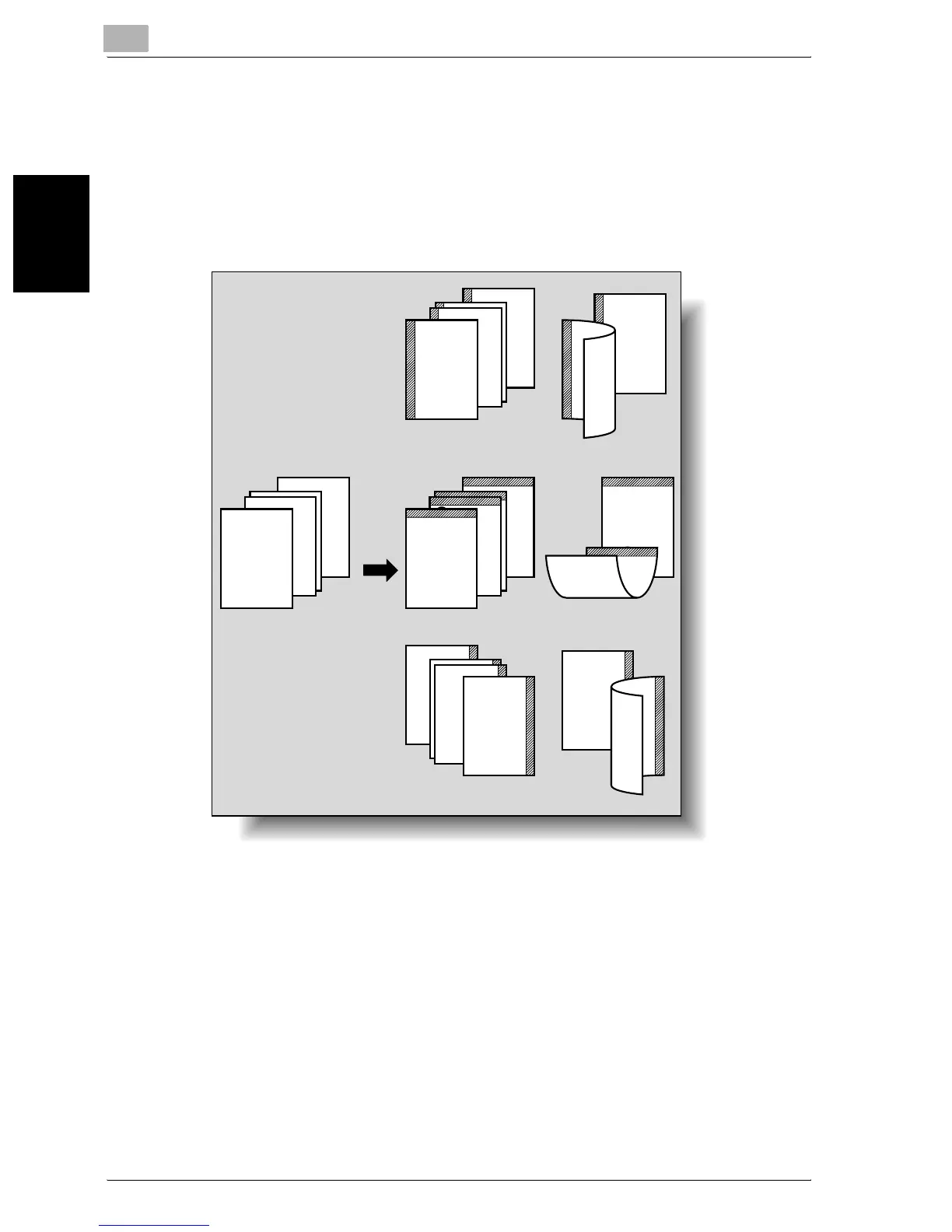8
Application functions
8-58 C250
Application functions Chapter 8
8.16 Adding filing margins to copies (“Page Margin” func-
tion)
Copies can be printed with a filing margin so that the pages can easily be
filed. When making double-sided copies, the image orientation can adjusted
by specifying the position of the filing margin. In addition, the image orienta-
tion can adjusted without creating a filing margin.
!
Detail
If the positions of the staples or punched holes are different from the
binding position, the positions of the staples or punched holes are given
priority.
4
4
ABC
DEF
GHI
4
4
ABC
DEF
GHI
3
3
ABC
DEF
GHI
2
2
ABC
DEF
GHI
4
4
ABC
DEF
GHI
2
2
ABC
DEF
GHI
2
2
ABC
DEF
GHI
1
1
ABC
DEF
GHI
4
4
ABC
DEF
GHI
3
3
ABC
DEF
GHI
2
2
ABC
DEF
GHI
1
1
ABC
DEF
GHI
3
3
ABC
DEF
GHI
1
2
ABC
DEF
GHI
2
2
ABC
DEF
GHI
1
1
ABC
DEF
GHI
3
3
ABC
DEF
GHI
1
2
1
1
ABC
DEF
GHI
3
3
ABC
DEF
GHI
“Left” setting
“Top” setting
“Right” setting
