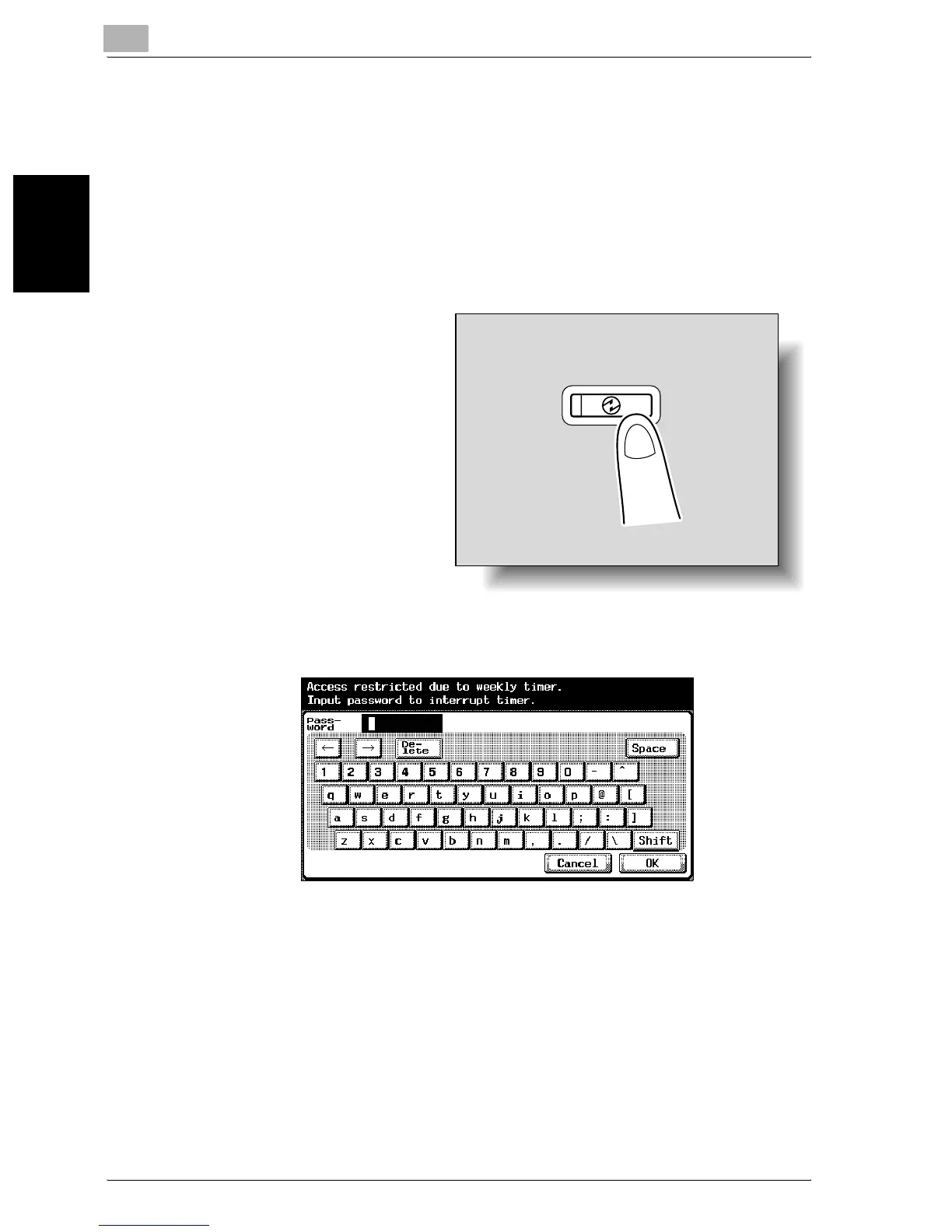2
Before making copies
2-38 C252
Before making copies Chapter 2
Automatically turning the machine on/off (weekly timer)
The machine can be set to automatically enter Sleep mode according to a
usage schedule determined by the administrator or limitations on the use of
the machine can be specified.
This is the weekly timer.
Follow the procedure described below to use the machine while the weekly
timer is being used.
1 Press the [Power Save]
key.
?
How is the weekly
timer set?
% For details on setting
the weekly timer, re-
fer to “System set-
ting” on page 12-27.
2 Type in the password (up to 8 digits) for non-business hours.
?
How is the password for non-business hours specified?
% For details on specifying the password for non-business hours, re-
fer to “System setting” on page 12-27.
3 Touch [OK].
The message “Access restricted due to weekly timer. Input amount of
time prior to entering Sleep Mode.” appears on the touch panel.
