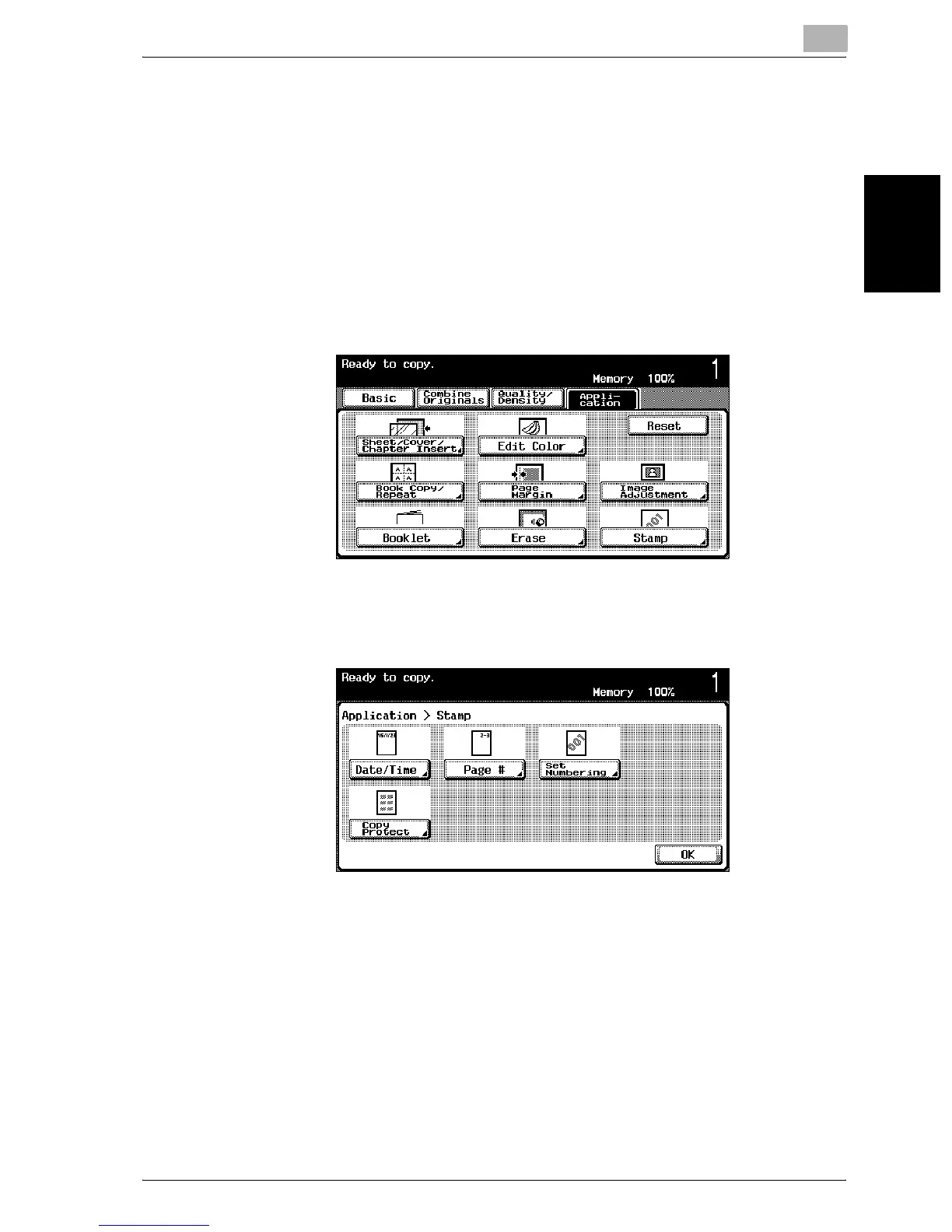Application functions
8
C252 8-71
Application functions Chapter 8
Printing the page number (“Page #” function)
To copy using the “Page #” function
1 Position the document to be copied.
– For details on positioning the document, refer to “Feeding the doc-
ument” on page 3-7.
2 Touch [Application], and then touch [Stamp].
– To cancel all settings for the Application functions, touch [Reset].
The Stamp screen appears.
3 Touch [Page #].
The Page # screen appears.
