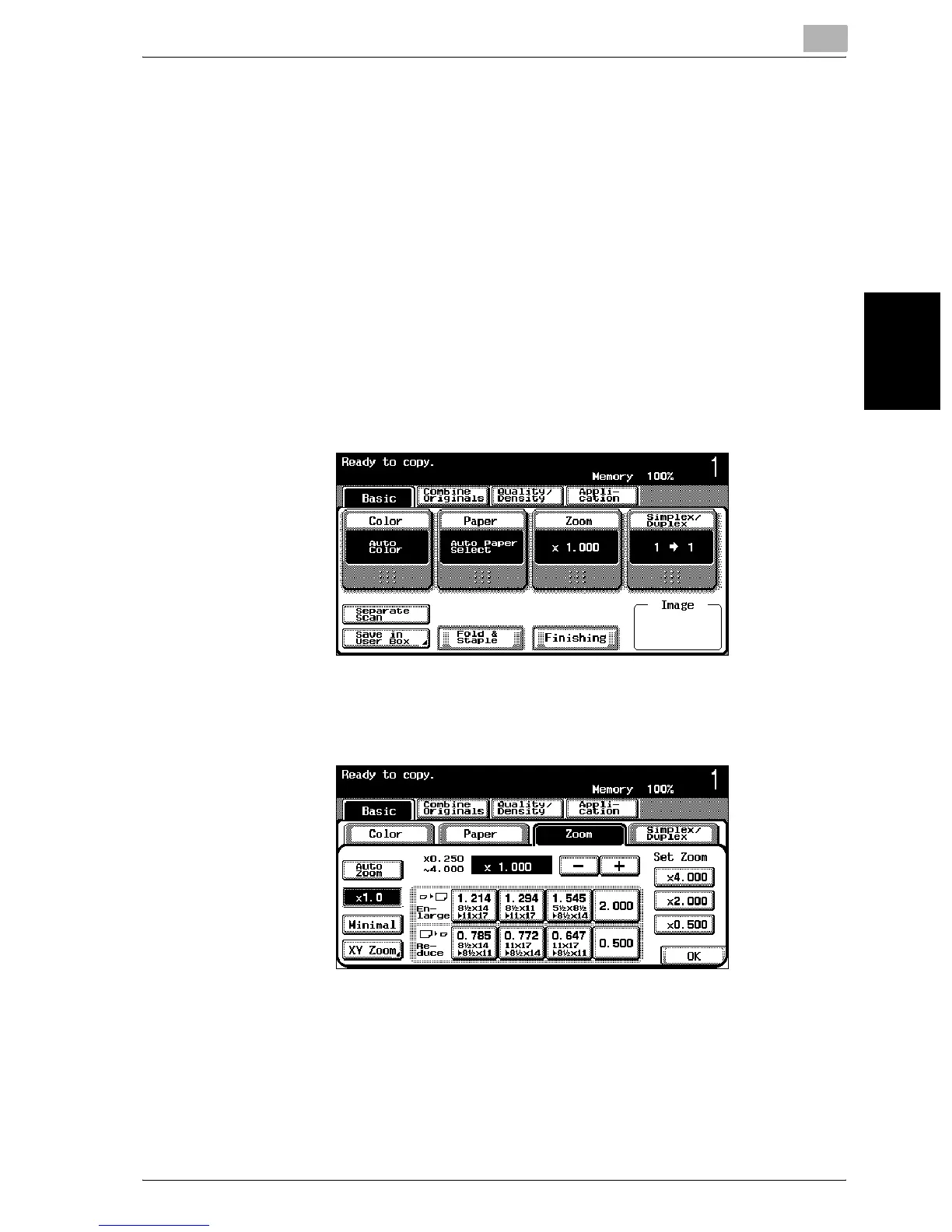Basic copy operations
3
C252 3-47
Basic copy operations Chapter 3
Storing the desired zoom ratio
Three frequently used zoom ratios and the zoom ratio for the “Minimal” set-
ting can be stored.
0 If a value outside of the allowable range is specified, the message “Input
Error” appears. Type in a value within the allowable range. If the value
was incorrectly entered, press the [C] (clear) key to erase the value, and
then specify the correct value.
0 The default zoom ratios (×4.000, ×2.000 and ×0.500) are stored. When a
new zoom ratio is stored, it overwrites the zoom ratio stored with the se-
lected button.
0 To store a “Minimal” zoom ratio, type in the desired zoom ratio between
×0.900 and ×0.999.
1 In the Basic screen, touch [Zoom].
The Zoom screen appears.
2 Touch [XY Zoom].
