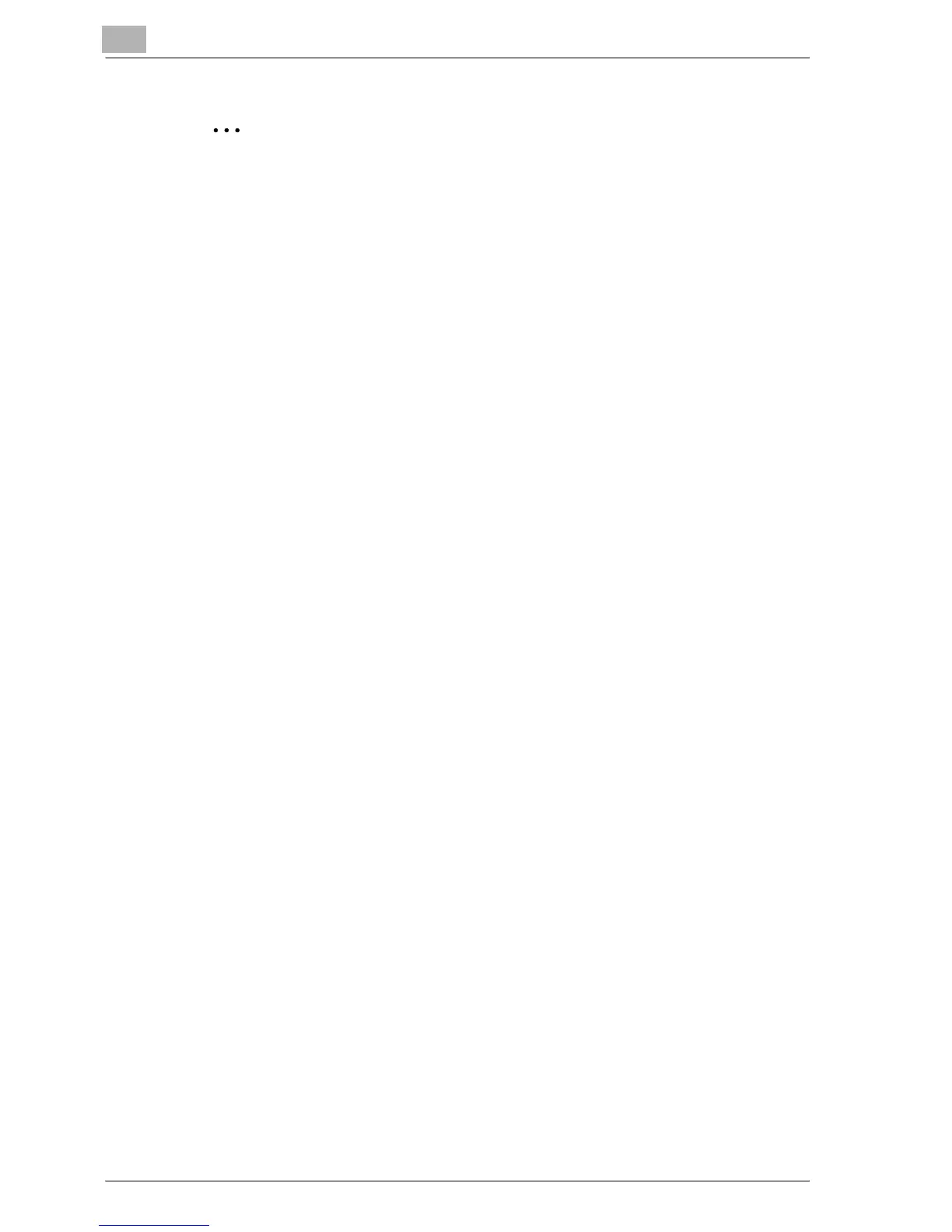4
Supplies & Handling
4-6 bizhub PRO C6501
2
Reminder
Be sure to fix the side guide plate in position according to the size indi-
cation on the tray bottom plate so that the machine can detect the correct
paper size.
Be sure to press down the rear stopper when moving it to the right, and
also be sure to hold at the lower part when moving it to the left. Do not
move the stopper forcibly, otherwise it may be damaged.
Be sure that the rear guide plate is securely aligned to the paper; other-
wise machine trouble may be caused.
