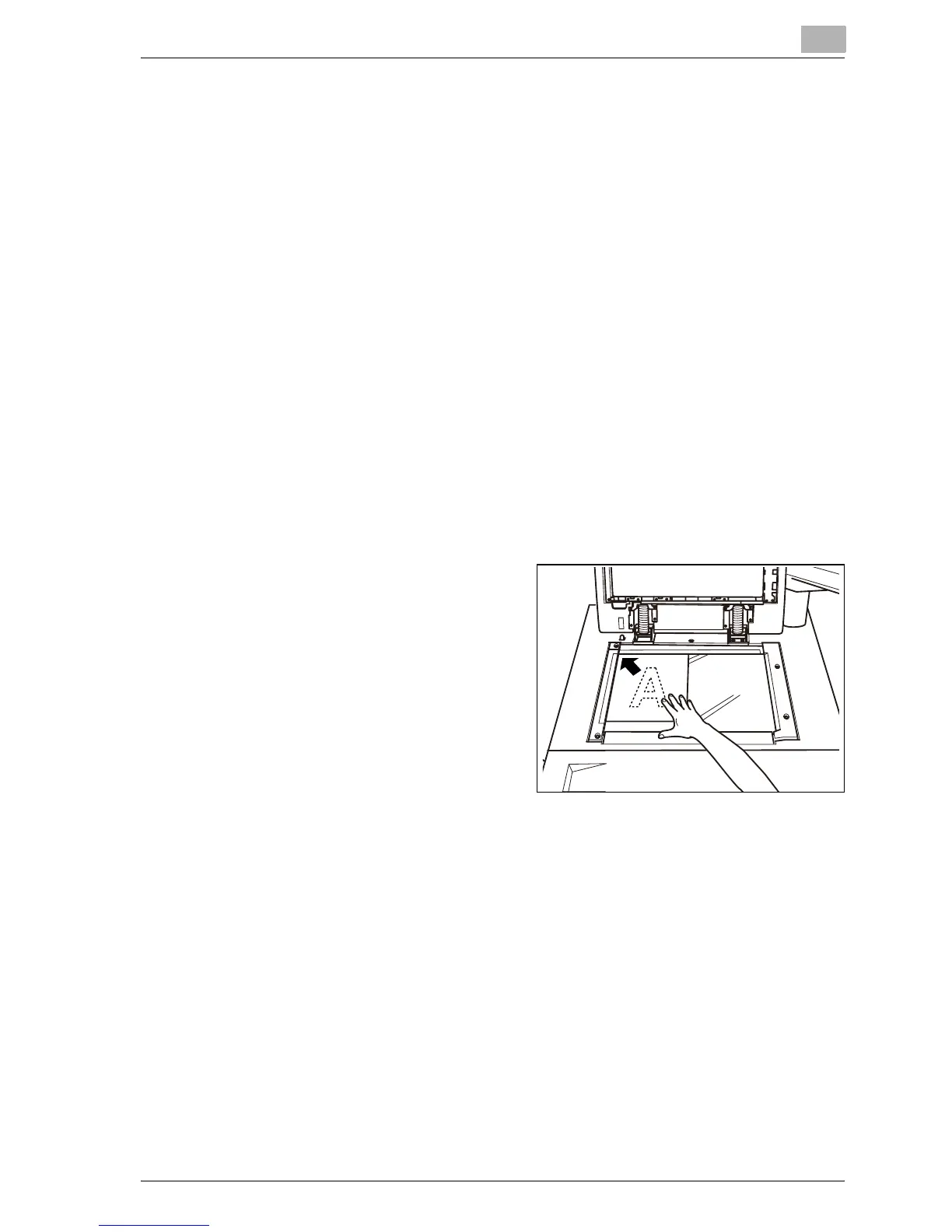Before Making Copies
8
bizhub PRO C6501 8-17
8.3.2 Positioning the Original on Original Glass
Use the original glass when the original is not suitable for use with the ADF,
e.g., when size is incompatible, or when the original is folded, stapled, torn,
or in generally poor condition.
!
Detail
For details of the original unavailable in the ADF, see page 3-17.
Prerequisites
0 Copy result may not be satisfactory if the original should not be posi-
tioned correctly, especially when using duplex mode, Staple, Half Fold,
or Booklet Pagination. See page 9-3 for details.
0 When Book Copy, Auto mode in Repeat, or Image Centering is selected,
the ADF should be kept open while scanning the original. For details on
each function, see Section 11.
1 Raise the ADF.
2 Position the original FACE
DOWN in the left rear corner,
aligning the edge with the left
measuring guide.
– The direction of the original
should conform to the Orig-
inal direction icon displayed
on the Copy Screen.
3 Gently close the ADF to prevent the original from shifting on the glass.
