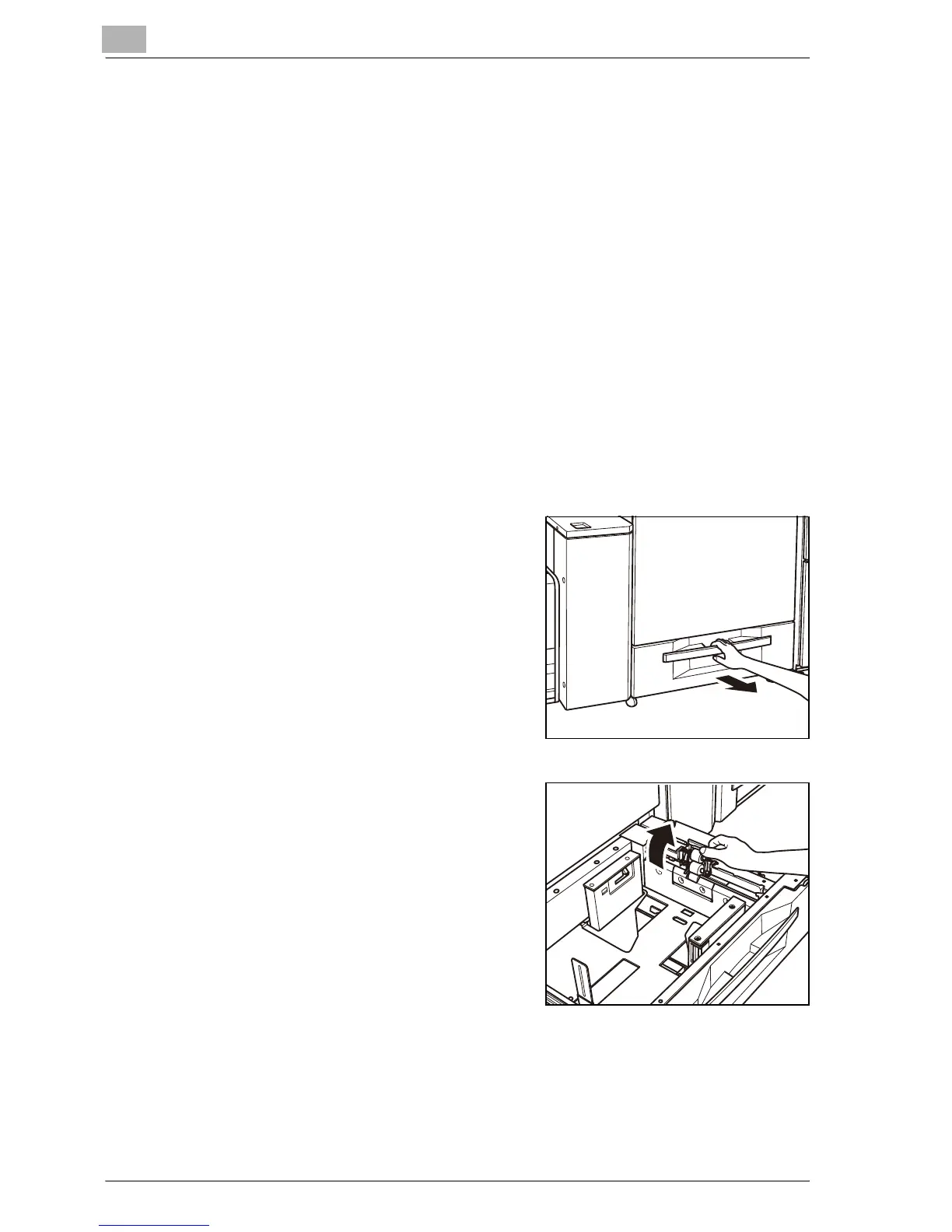4
Supplies & Handling
4-20 bizhub PRO C6501
4.2 Loading Cover Paper
The cover paper to be used for perfect binding can be loaded in the following
trays.
- Cover feeding tray of Perfect Binder PB-501/PB-502
- Main body trays (Tray 1 to 3)
- Bypass tray of main body
- Paper Feeder Unit PF-602 (Tray 4 and 5)
- Post inserter of Folding Unit FD-503
This section describes how to load cover paper into the perfect binder tray.
To use the other trays as cover tray source, load cover paper into the desired
tray referring to page 4-4 to page 4-16, and page 12-25 to page 12-26.
The paper setting for loaded cover paper will be required in perfect binding
procedure. See page 12-47 for details.
To load cover paper in cover feeding tray of Perfect Binder PB-501/PB-
502
1 Withdraw the cover feeding tray.
2 Open the paper feed roller.
