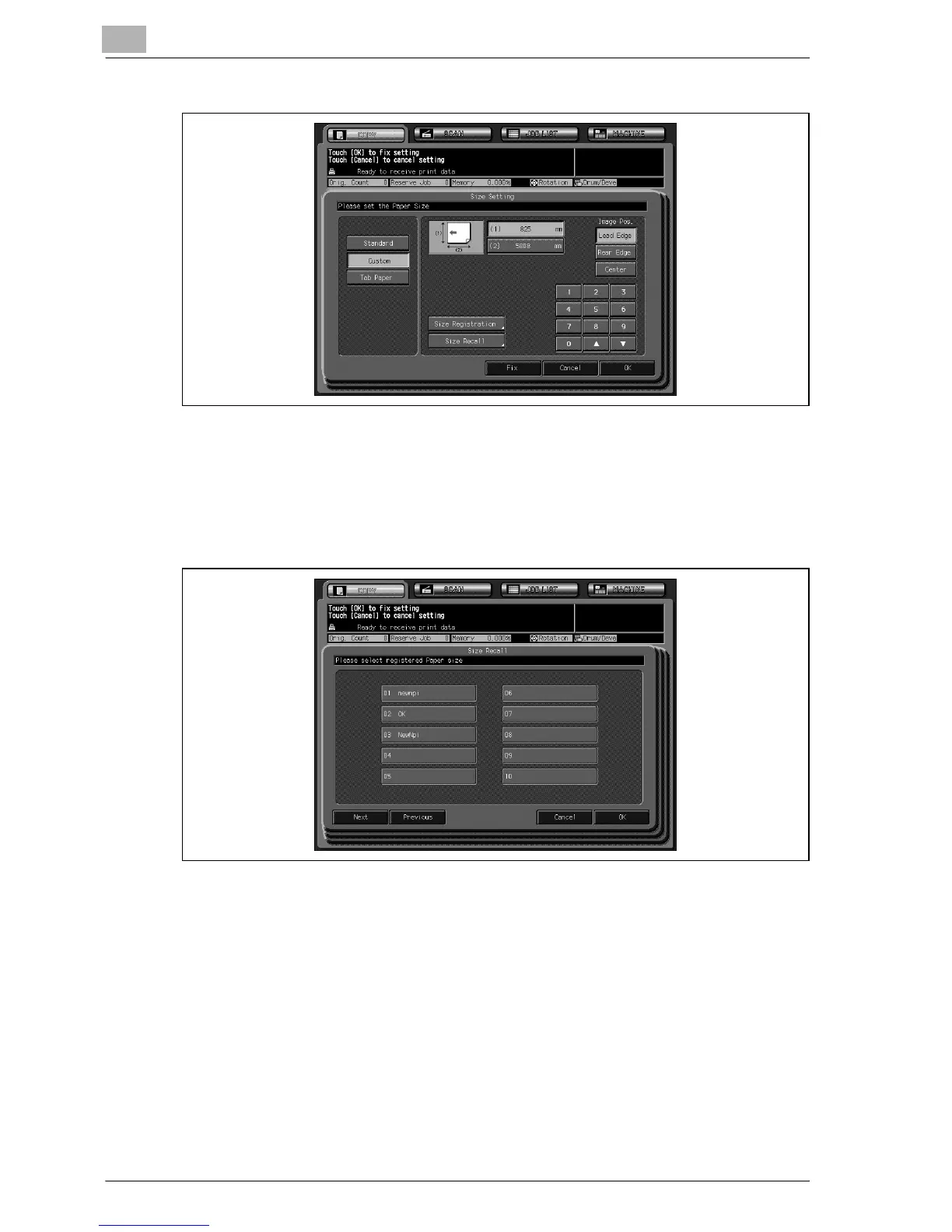9
Basic Job Settings
9-54 bizhub PRO C6501
– To recall a registered custom size:
(1) Touch [Size Setting], then touch [Custom].
(2) Touch [Size Recall] to display the Size Recall Screen.
(3) Touch the desired number key to highlight it, using [Next] and
[Previous] as needed.
(4) Touch [OK] to restore the Size Setting Screen with recalled size
displayed.
(5) Touch [OK] to complete the setting and return to the Paper Set-
ting Screen.
Touching [Fix] will complete the setting and directly return to the
Copy Screen.
The smallest size of the custom size can be changed. Contact your
service representative for details.
Use the [Size] key provided on the Machine Status Screen to dis-
play the actual dimensions specified for the tray loaded with cus-
tom paper size.
