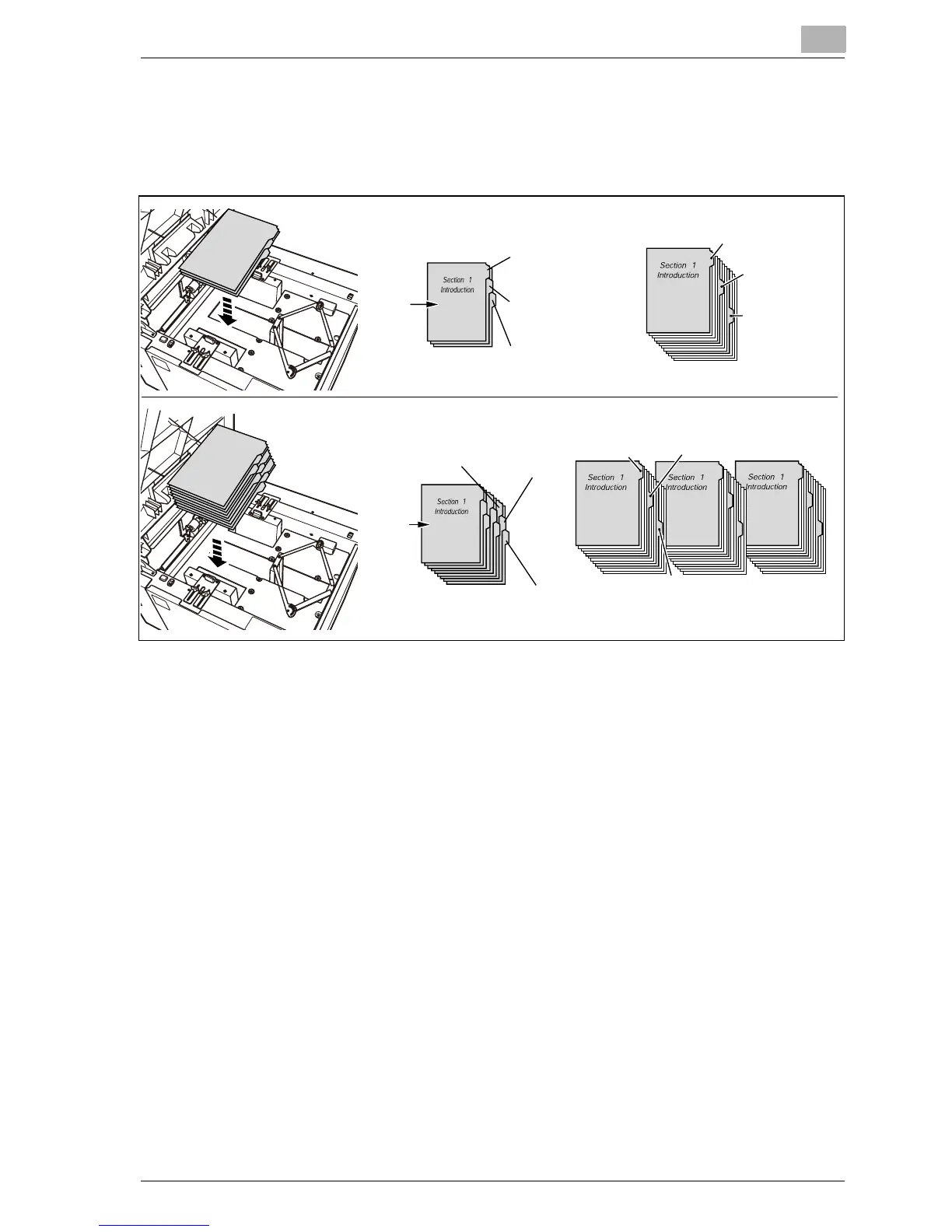Supplies & Handling
4
bizhub PRO C6501 4-25
To load tabbed sheets in large capacity tray (tray 4)
0 The tray paper type should be specified as tabbed sheets. See page 9-44
for the details of Paper Setting.
1 Specify the paper type of tray 4 as tabbed sheets.
2 Open the tray top door.
3 Press the paper loading button to lower the tray bottom plate.
4 Move the tray paper guides and rear stopper to the edge of the paper.
– Set paper aligning it to the paper feed roller side of the tray.
– Move the side guide plates, and also move the rear stopper to the
edge of the paper. Refer to page 4-17 for details.
5 Close the tray top door.
1st TAB
2nd TAB
3rd TAB
1st TAB
2nd TAB
3rd TAB
Example: 9 Tabbed sheets loaded in position for 3 finished sets.
3 FINISHED SETS
1st TAB
2nd TAB
3rd TAB
1st TAB
2nd TAB
3rd TAB
Example: 3 Tabbed sheets loaded in position for one finished set.
Printed
side
Printed
side
