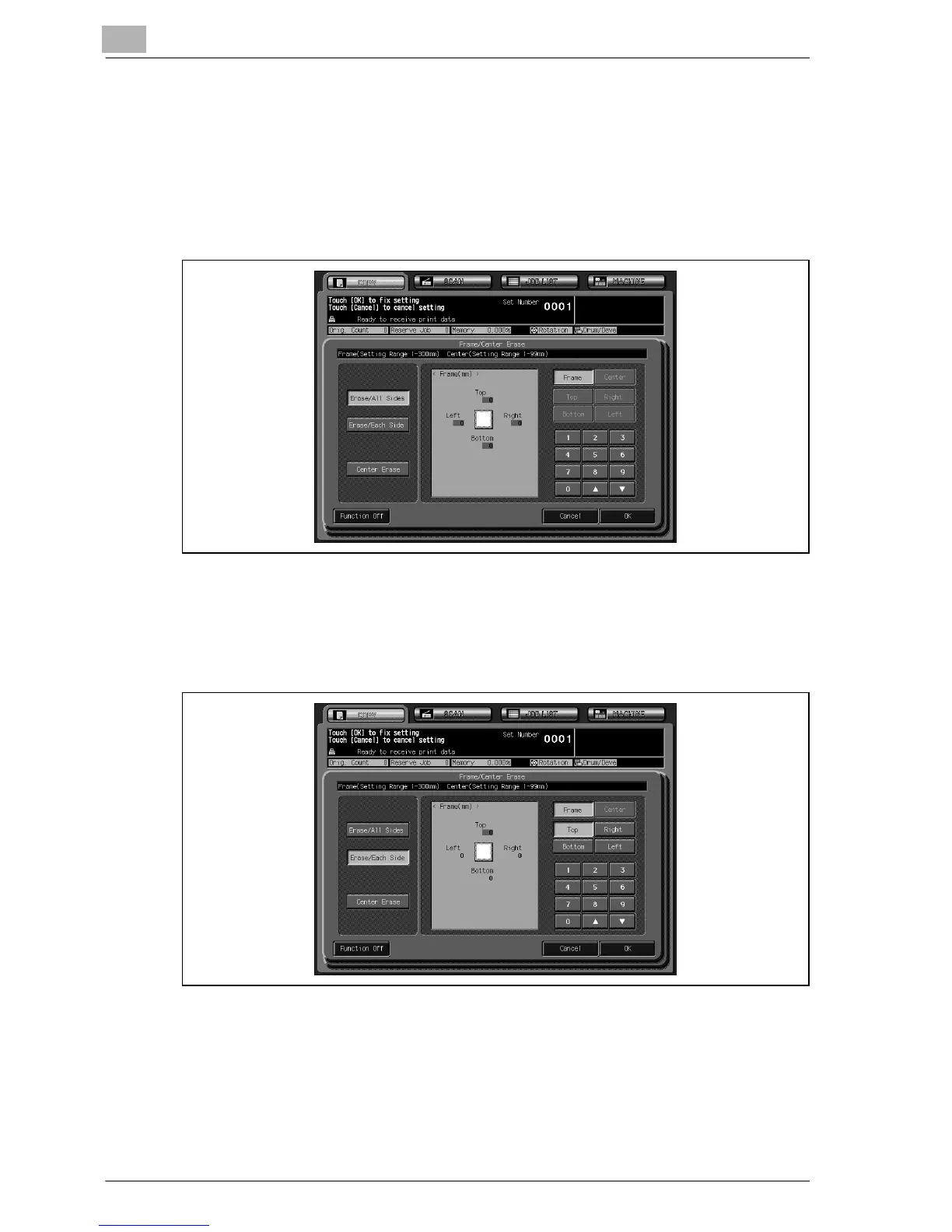11
Application Functions
11-54 bizhub PRO C6501
5 Specify the erasure amount for the selected mode.
– To specify the erase amount for Erase/All Sides:
Confirm that all the frame erase amounts in the illustration are high-
lighted.
Use [,] and [+], or touch panel keypad to enter the desired erase
amount.
– To specify the erase amount for Erase/Each Side:
Touch the desired side key on the right side of the screen to high-
light the erase amount in the illustration, then use [,] and [+], or
touch panel keypad to enter the desired erase amount.
