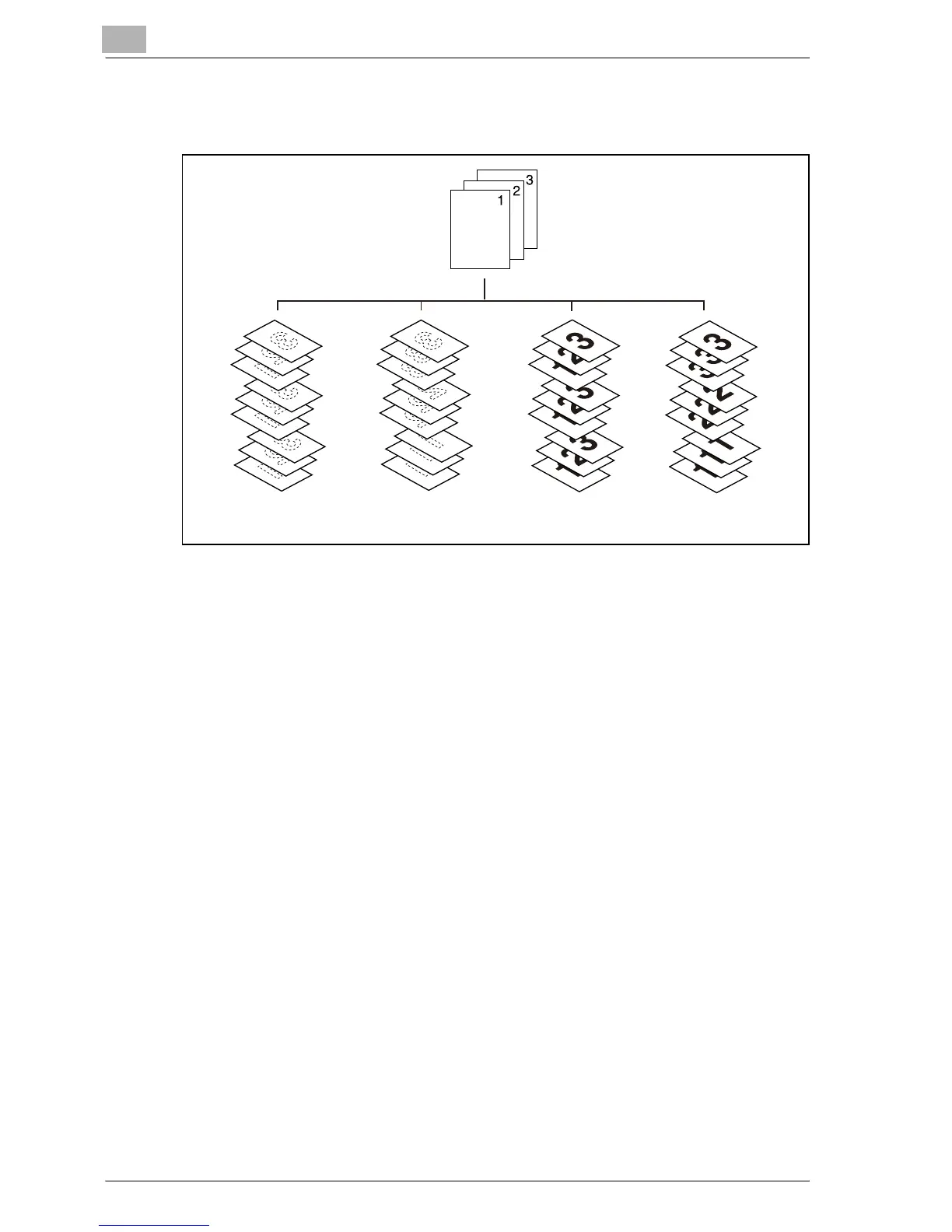12
Output Applications
12-72 bizhub PRO C6501
Combined with the output modes above, you can also choose to output face
up or face down, and output front to back or back to front.
This section describes the following output methods:
Non-sort/ Collate/ Uncollate output to the primary (main) tray
Stapled output to the primary (main) tray
Collate/ Uncollate output to the secondary (sub) tray
Example:
Make 3 copied sets
Face down
uncollated
Face up
uncollated
Face down
non-sorted/collated
Face up
non-sorted/collated
