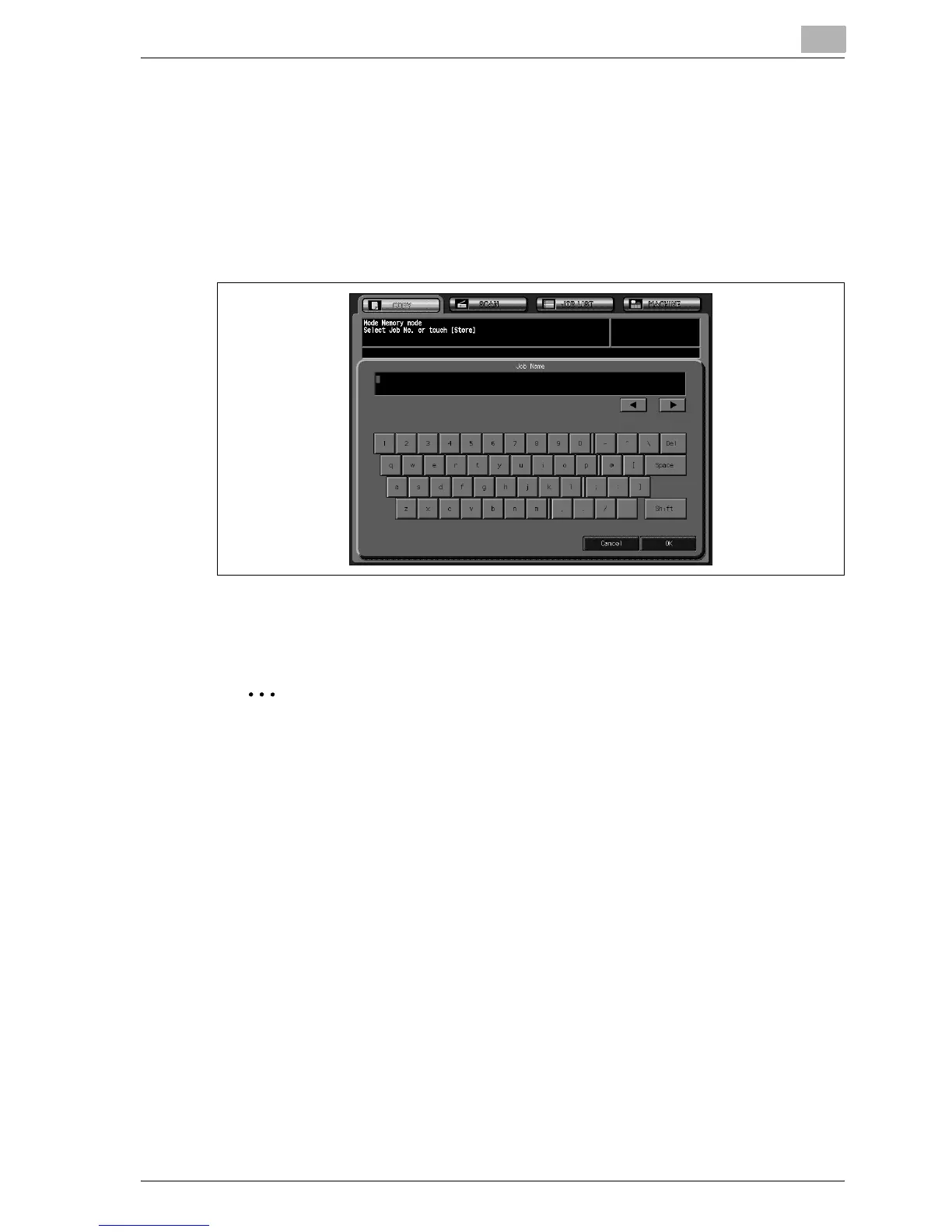Advanced Information
13
bizhub PRO C6501 13-13
6 Enter the desired job name, then touch [OK].
– Enter a job name in up to 16 characters, using the touch panel
alphabet keypad.
– Use arrow keys [*] and [)] to move the cursor, and use [Shift] to enter
upper case letters or symbols.
– Touch [OK] to complete the setting and return to the Mode Memory
Screen. Check that the job name has been correctly entered.
7 Touch [OK] on the Mode Memory Screen to complete the setting and
return to the Copy Screen.
2
Note
If you do not wish to enter a name, simply touch [OK]. The key displays
16 asterisks (*) in place of a name.
