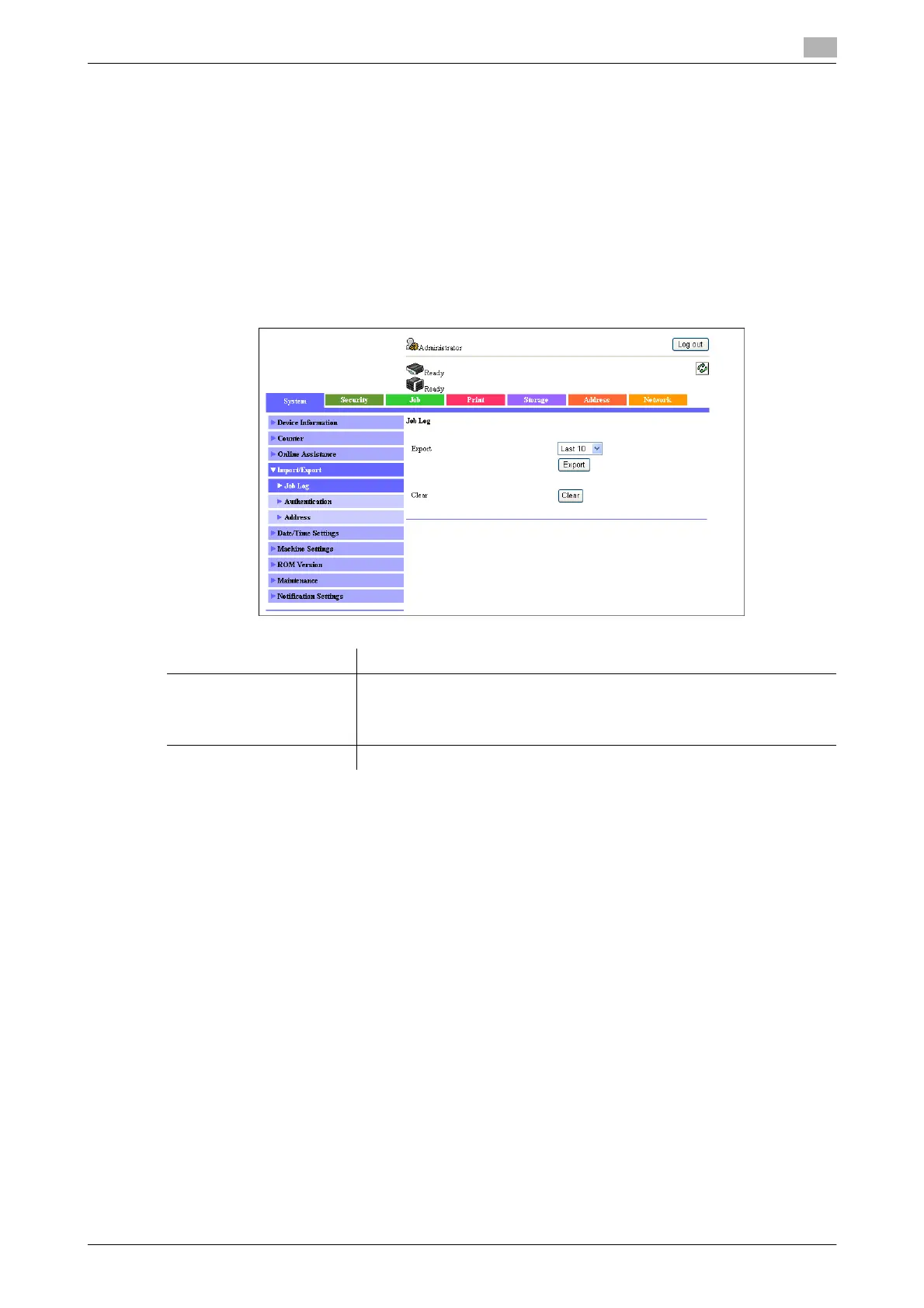bizhub 42/36 5-9
5.1 [System] tab
5
5.1.4 [Import/Export]
You can save (export) the configuration information being stored in this machine to the computer. You can
also write (import) the information from the computer to this machine. (If Enhanced Security Mode is enabled,
this menu item will not be displayed.)
[Job Log]
You can delete and download log data (accounting log, counting log, or audit log) of the jobs that were exe-
cuted in this machine.
(This page appears when [Job Log] (in the [System] ö [Machine Settings] page) is set to [Enable].)
Select [System] ö [Import/Export] ö [Job Log].
Item Description
[Export] Specify the number of job logs to be retrieved. The specified number of job
logs is retrieved from the most recent job logs. If the specified number of
job logs is larger than the number of job logs available, all job logs are re-
trieved. When downloading job log data, click [Export].
[Clear] Click to delete all job log information.
