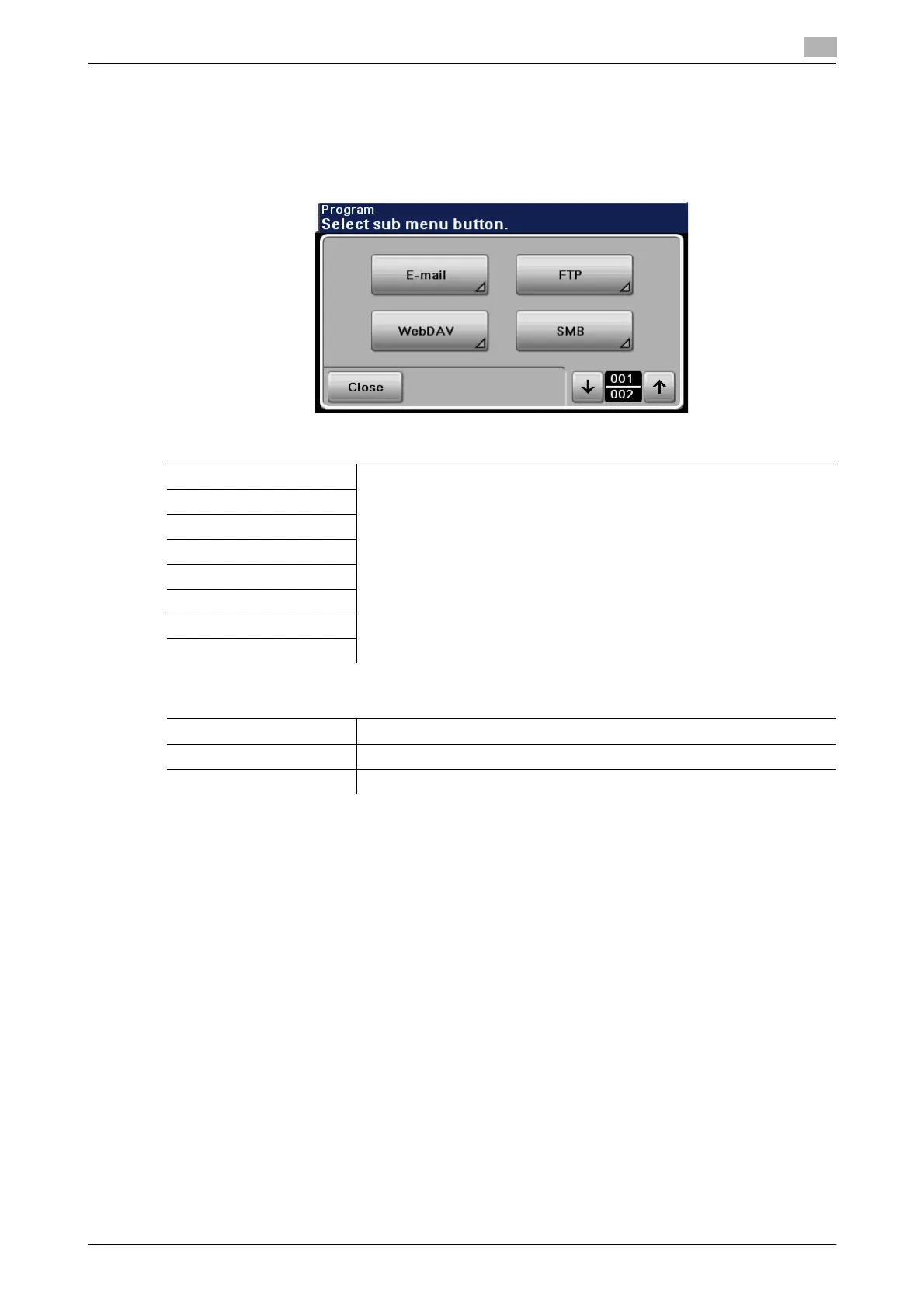bizhub 42/36 4-9
4.3 [Address Registration]
4
4.3.3 [Program]
Output the addresses registered in Programs.
% Press the Utility/Counter key ö [Admin Settings] ö [Address Registration] ö [Address Book] ö [Pro-
gram].
Settings
[E-mail] Individual lists of addresses registered in Programs are printed according
to type of transmission.
[Start Number]: Select this button to specify the start number of the desti-
nation numbers you wish to output to the list.
[Number of Addresses]: Select this button to specify the number of ad-
dresses to be output to the list.
[List Output]: Select this button to output the list of program destinations
defined by [Start Number] and [Number of Addresses].
[Fax] and [Internet Fax] are displayed when the optional Fax Kit FK-509 is
installed.
[FTP]
[WebDAV]
[SMB]
[Address Book]
[Group Address]
[Fax]
[Internet Fax]
Factory default
[Start Number] [1]
[Number of Addresses] [50]
[List Output] [Print]
