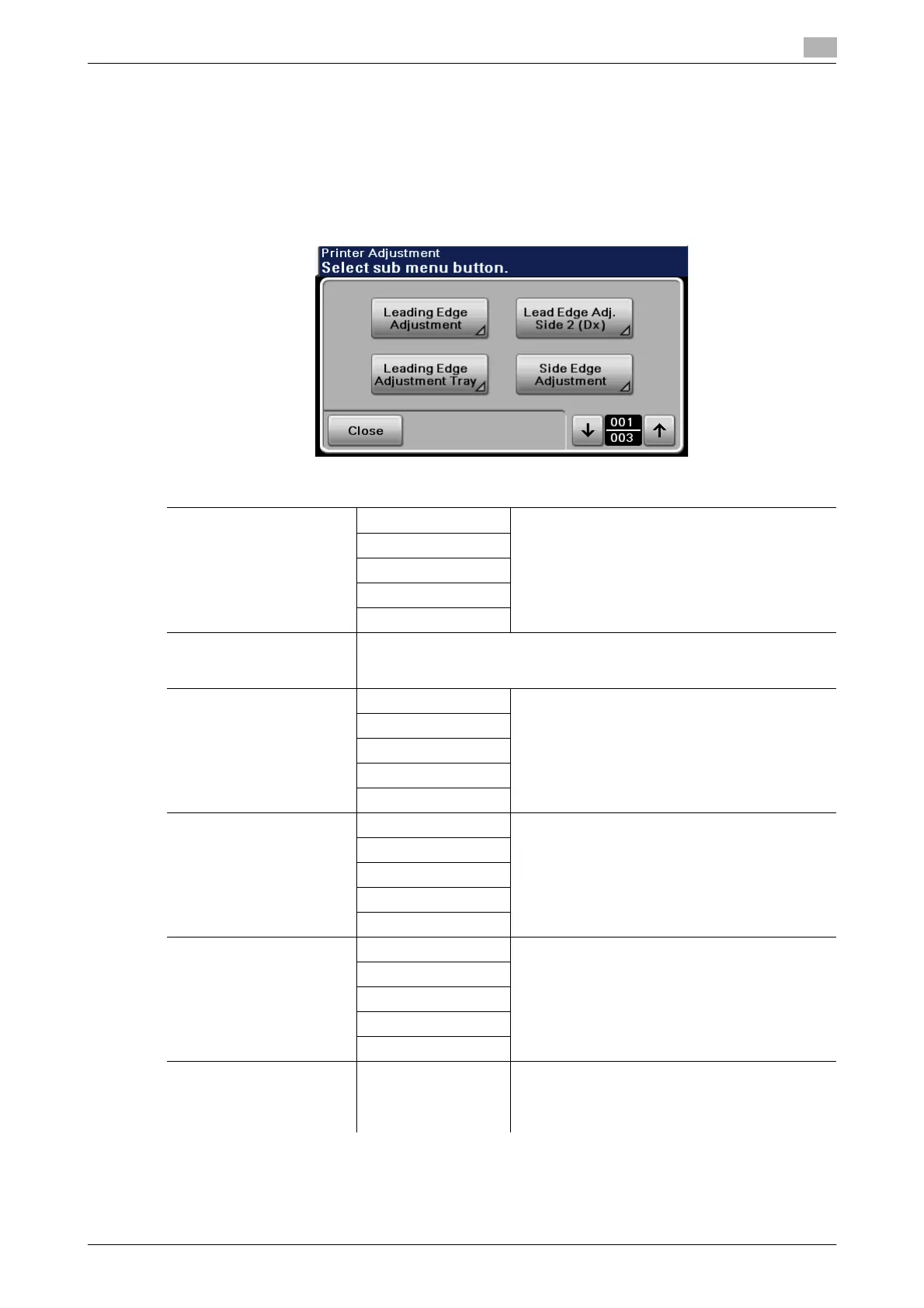bizhub 42/36 4-27
4.10 [Maintenance Menu]
4
4.10.2 [Printer Adjustment]
Adjust the starting print position and defective print images caused by paper type features.
d Reference
The starting print position is factory-adjusted. Normally, you are not required to change the set values.
% Press the Utility/Counter key ö [Admin Settings] ö [Maintenance Menu] ö [Printer Adjustment].
Settings
[Leading Edge Adjustment] [Plain Paper] Adjust the top margin for various types of media.
For details, refer to page 4-29.
[Thick 1]
[Thick 2]
[Envelope]
[Transparency]
[Leading Edge Adj. Side 2
(Dx)]
Adjust the top margin for media fed from each paper tray with 2-sided
printing.
For details, refer to page 4-29.
[Leading Edge Adjustment
Tray]
[Tray 1] Adjust the top margin for media fed from each pa-
per tray.
For details, refer to page 4-29.
[Tray 2]
[Tray 3]
[Tray 4]
[Tray 5]
[Side Edge Adjustment] [Tray 1] Adjust the side margins for media fed from each
paper tray.
For details, refer to page 4-30.
[Tray 2]
[Tray 3]
[Tray 4]
[Tray 5]
[Left ADJ Duplex] [Tray 1] Adjust the side margins for media fed from each
paper tray with 2-sided printing.
For details, refer to page 4-30.
[Tray 2]
[Tray 3]
[Tray 4]
[Tray 5]
[Engine DipSW] [Engine DipSW 1] to
[Engine DipSW 28]
Use to change engine settings.
Normally, there is no need to change the settings.
If it becomes necessary to change the settings,
contact your service representative.
