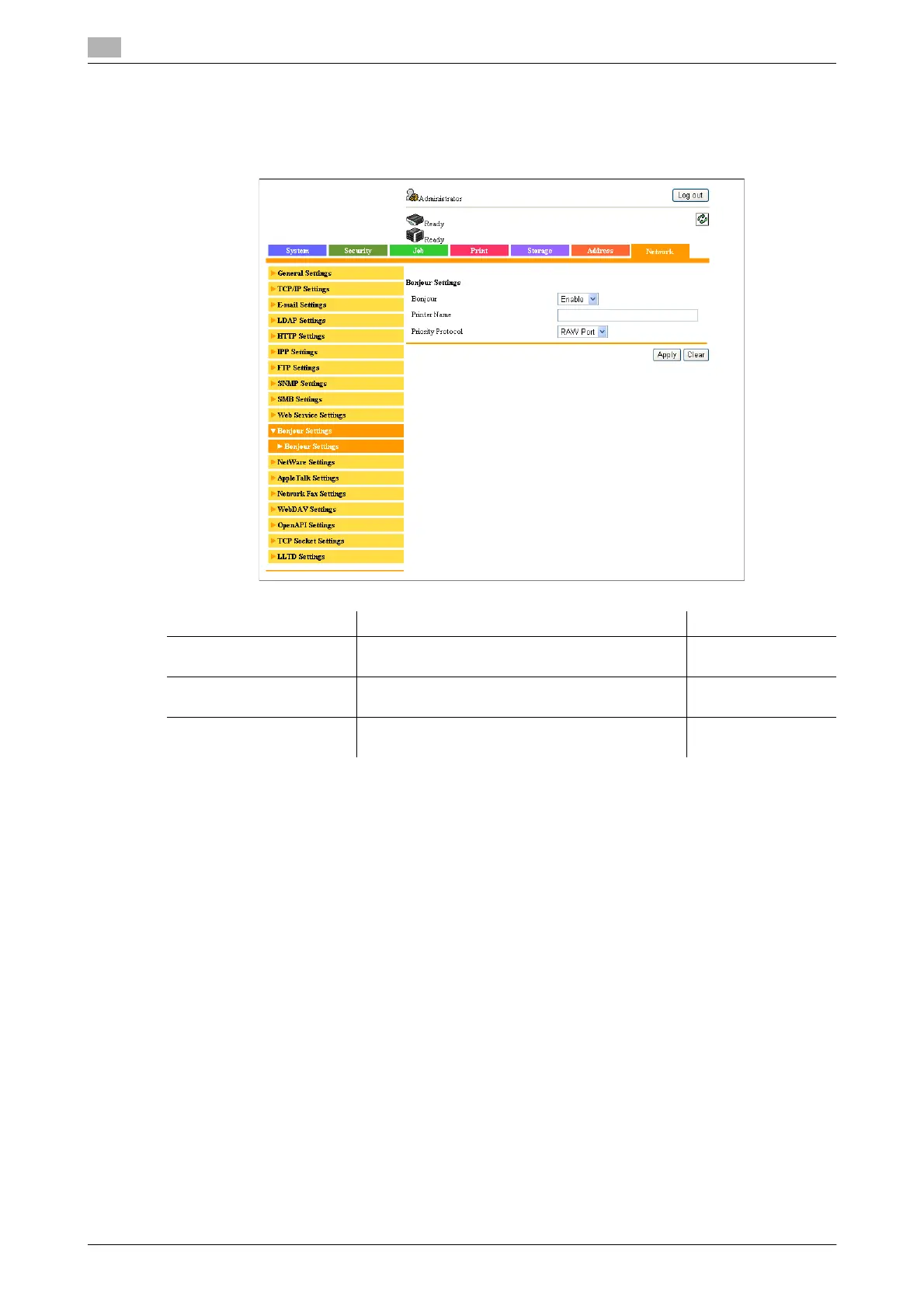[Network] tab
5
5-134 bizhub 42/36
5.7
5.7.11 [Bonjour Settings]
Configure the settings for Bonjour function.
Select [Network] ö [Bonjour Settings] ö [Bonjour Settings].
Item Description Control Panel
[Bonjour] Select whether or not to enable the Bonjour func-
tion.
page 4-11
[Printer Name] Enter a Bonjour name that is displayed as the
name of connected device (up to 63 characters).
[Priority Protocol] Select the connection protocol given priority with
Bonjour.
