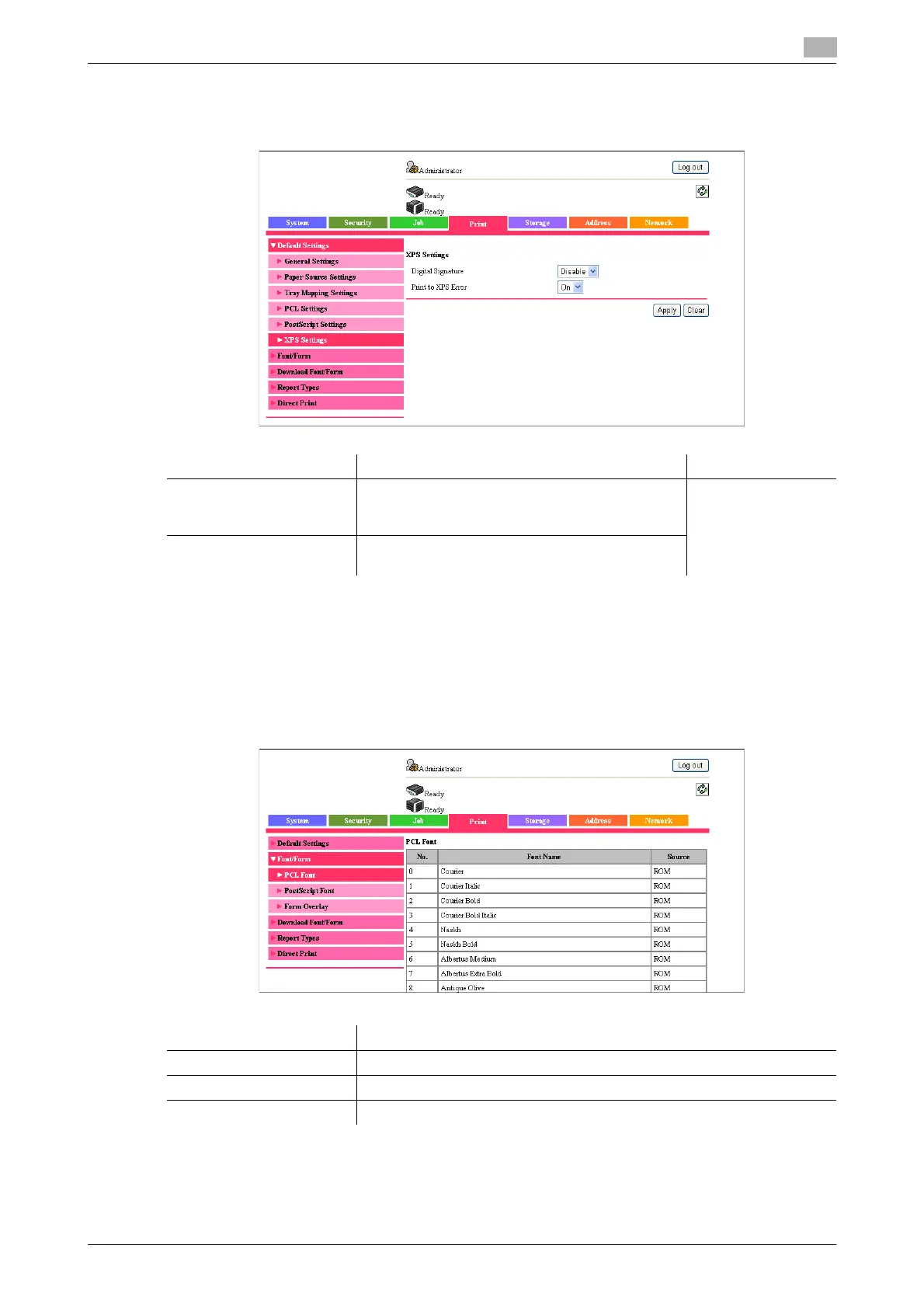bizhub 42/36 5-75
5.4 [Print] tab
5
[XPS Settings]
Select [Print] ö [Default Settings] ö [XPS Settings].
5.4.2 [Font/Form]
You can check the fonts and forms saved on the machine.
[PCL Font]
Select [Print] ö [Font/Form] ö [PCL Font].
Item Description Control Panel
[Digital Signature] Specify whether to verify digital signature. When
[Enable] is selected, the document without a valid
digital signature is not printed.
page 4-24
[Print to XPS Error] Specify whether to print error message if the dig-
ital signature of XPS data is invalid.
Item Description
[No.] Displays the control number of the font.
[Font Name] Displays the name of the font.
[Source] Displays the location of the font.
