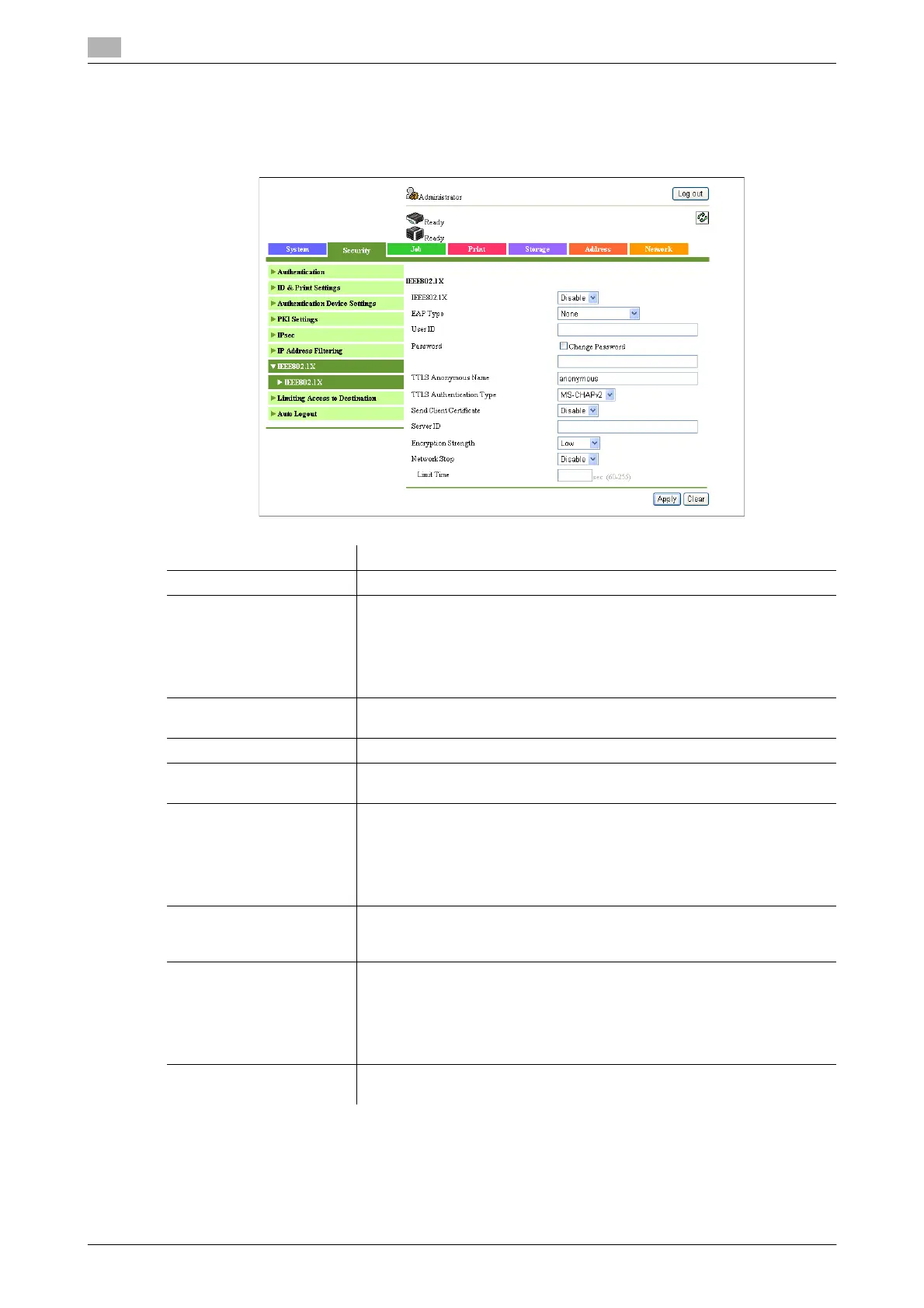[Security] tab
5
5-58 bizhub 42/36
5.2
5.2.7 [IEEE802.1X]
You can configure IEEE802.1X settings.
Select [Security] ö [IEEE802.1X] ö [IEEE802.1X].
Item Description
[IEEE802.1X] Select whether or not to enable the IEEE802.1X function.
[EAP Type] Select an EAP authentication method.
If you select [Server Specification], the EAP-Type provided by the authen-
tication server will be used for authentication.
Configure the supplicant settings as required for this machine according to
the EAP-Type provided by the authentication server.
Do not set this item to [None].
[User ID] Enter a user ID (up to 128 characters).
This user ID is used for all EAP-Type options.
[Change Password] Select this check box to change the password.
[Password] Enter the password (up to 128 characters).
The password is used for all EAP-Type options other than [EAP-TLS].
[TTLS Anonymous Name] Enter an anonymous name to be used for EAP-TTLS authentication (up to
128 characters).
This item is available if [EAP-Type] is set to [EAP-TTLS] or [Server Specifi-
cation].
If [EAP Type] is set to [Server Specification] while the actual authentication
method is EAP-MD5, type in the same name as that specified for [User ID].
[TTLS Authentication Type] Select an EAP-TTLS inner authentication protocol.
This item is available if [EAP-Type] is set to [EAP-TTLS] or [Server Specifi-
cation].
[Send Client Certificate] Select whether to encrypt authentication information using client certifi-
cates of this machine. You can configure this setting when client certifi-
cates are registered in this machine.
If [EAP-Type] is [EAP-TLS], the client certificates are always required.
This setting can be configured even if [EAP-Type] is set to [EAP-TTLS] or
[PEAP].
[Server ID] Enter a server ID (up to 64 characters).
This setting is required if you verify the CN of the server certificate.
