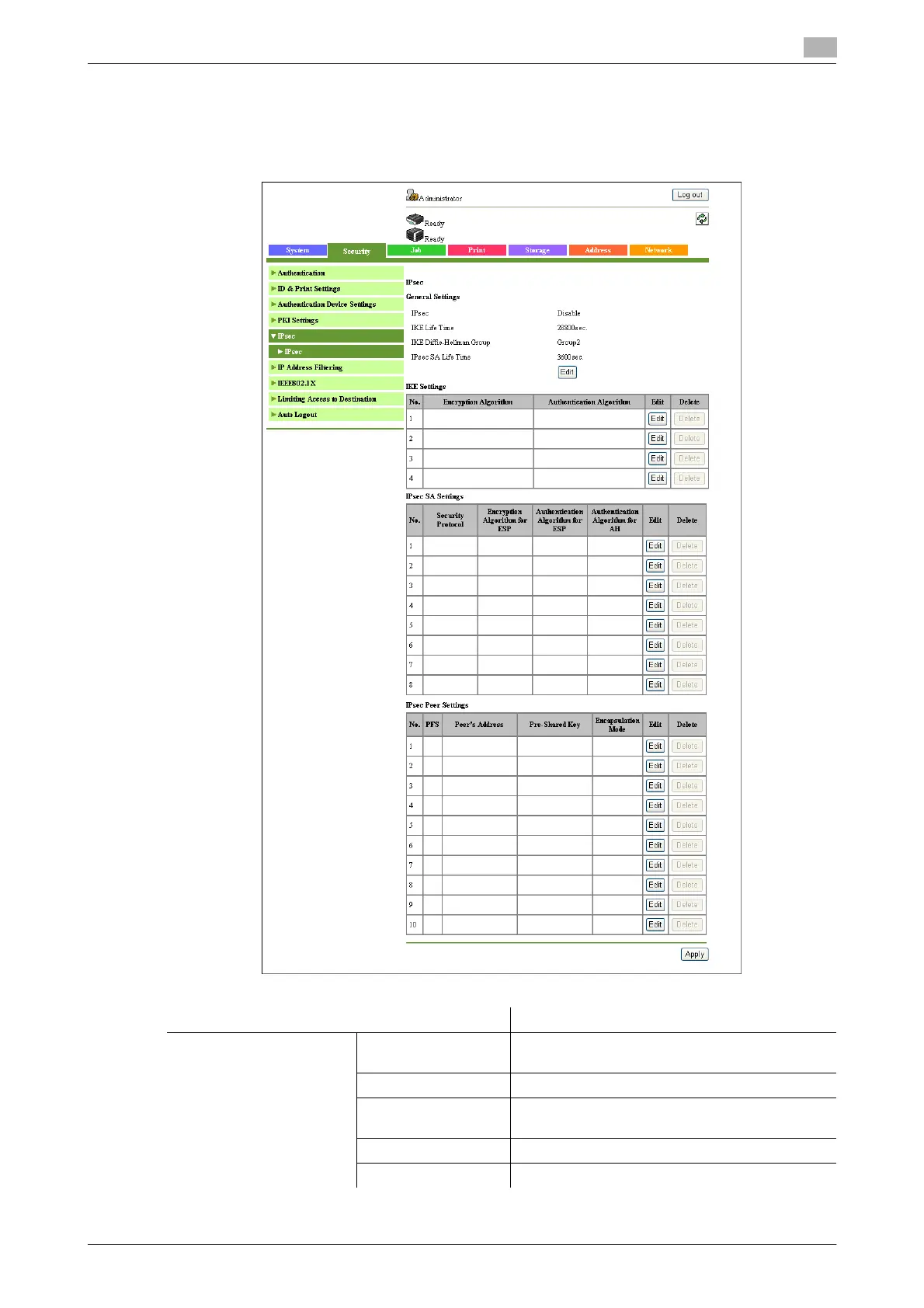bizhub 42/36 5-53
5.2 [Security] tab
5
5.2.5 [IPsec]
You can configure IPsec settings.
Select [Security] ö [IPsec] ö [IPsec].
Item Description
[General Settings] [IPsec] Displays whether or not the IPsec function is en-
abled.
[IKE Life Time] Displays the length of the life for the IKE.
[IKE Diffie-Hellman
Group]
Displays the IKE Diffie-Hellman group.
[IPsec SA Life Time] Displays the length of the life for the IPsec SA.
[Edit] Click this button to edit [General Settings].
