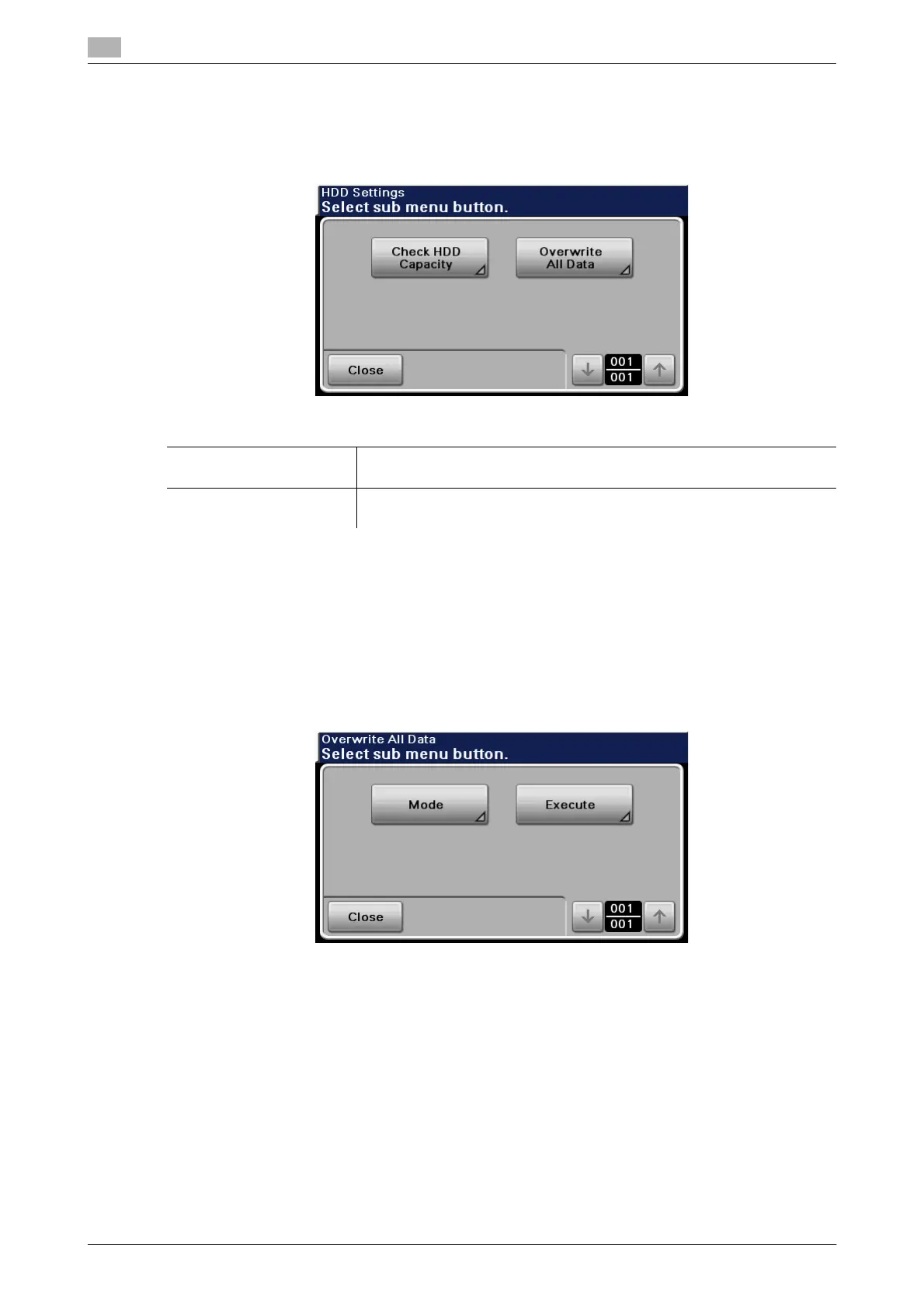[Security Settings]
4
4-38 bizhub 42/36
4.12
4.12.4 [HDD Settings]
Configure hard disk settings.
% Press the Utility/Counter key ö [Admin Settings] ö [Security Settings] ö [HDD Settings].
[Overwrite All Data]
This function overwrites and deletes all data in the total capacity of the HDD.
0 This function is available when disposing of this machine. Before performing this function, be sure to
contact your service representative.
0 While overwriting and deleting data, do not turn the Power Switch off and on.
% To overwrite and delete data, select the HDD overwrite method, press [Execute], and then press [OK].
Overwrite and delete processing is performed after this machine has been rebooted.
Settings
[Check HDD Capacity] Check the total capacity of the hard disk, the amount of space used and
the amount of space available.
[Overwrite All Data] Delete all data on the hard disk by overwriting it.
For details, refer to page 4-38.
