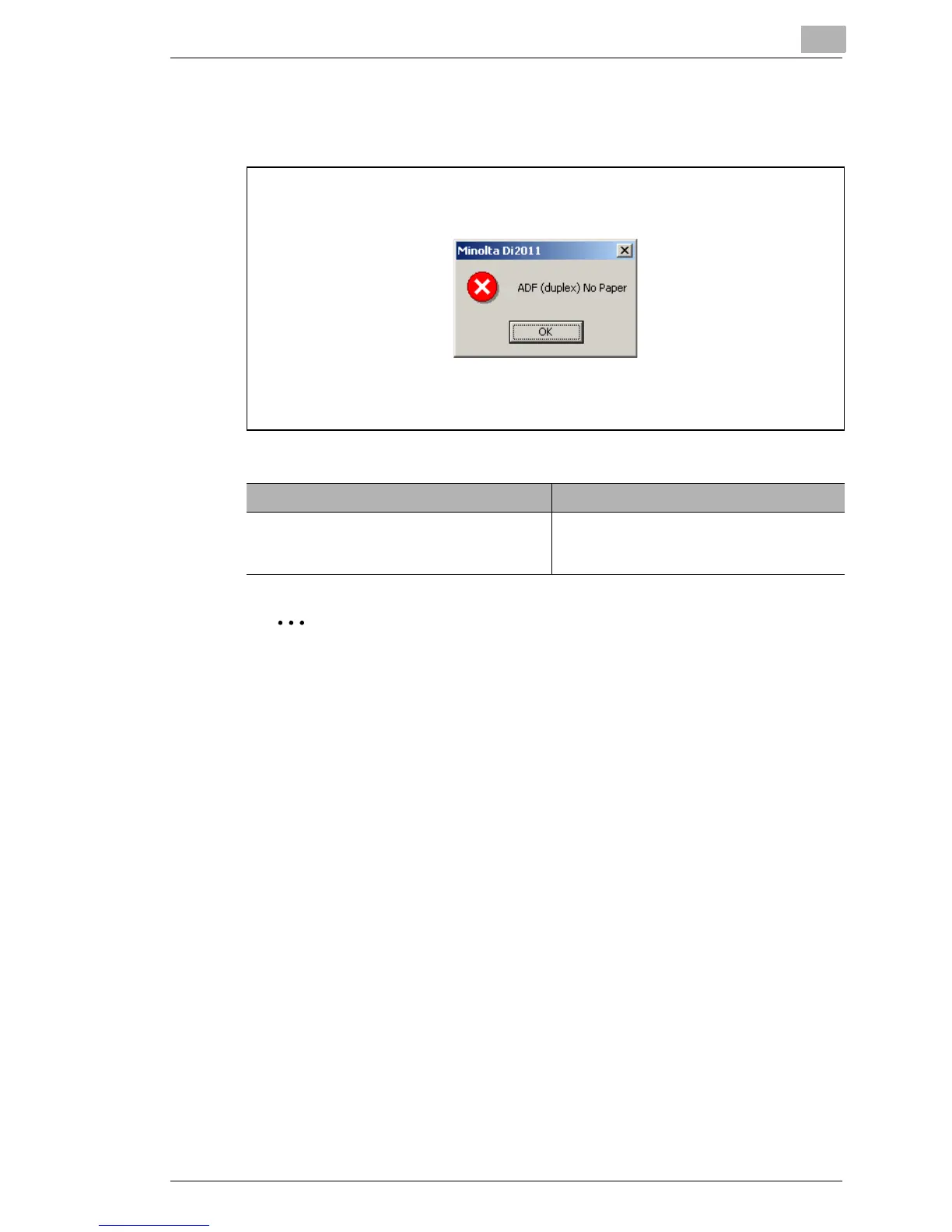Error Message
6
Di1611/Di2011 Twain Driver 6-5
Automatic Document Feeder No Paper
Message on the PC screen:
Note
In order to scan double-sided documents, the Duplexing Document
Feeder AFR-19 must be connected to the machine. (Di2011 only)
Cause Remedy
• There is no paper in the Automatic Docu-
ment Feeder (Duplexing Document Feed-
er) when duplex scanning is selected.
• Add paper to the Automatic Document
Feeder (Duplexing Document Feeder).
