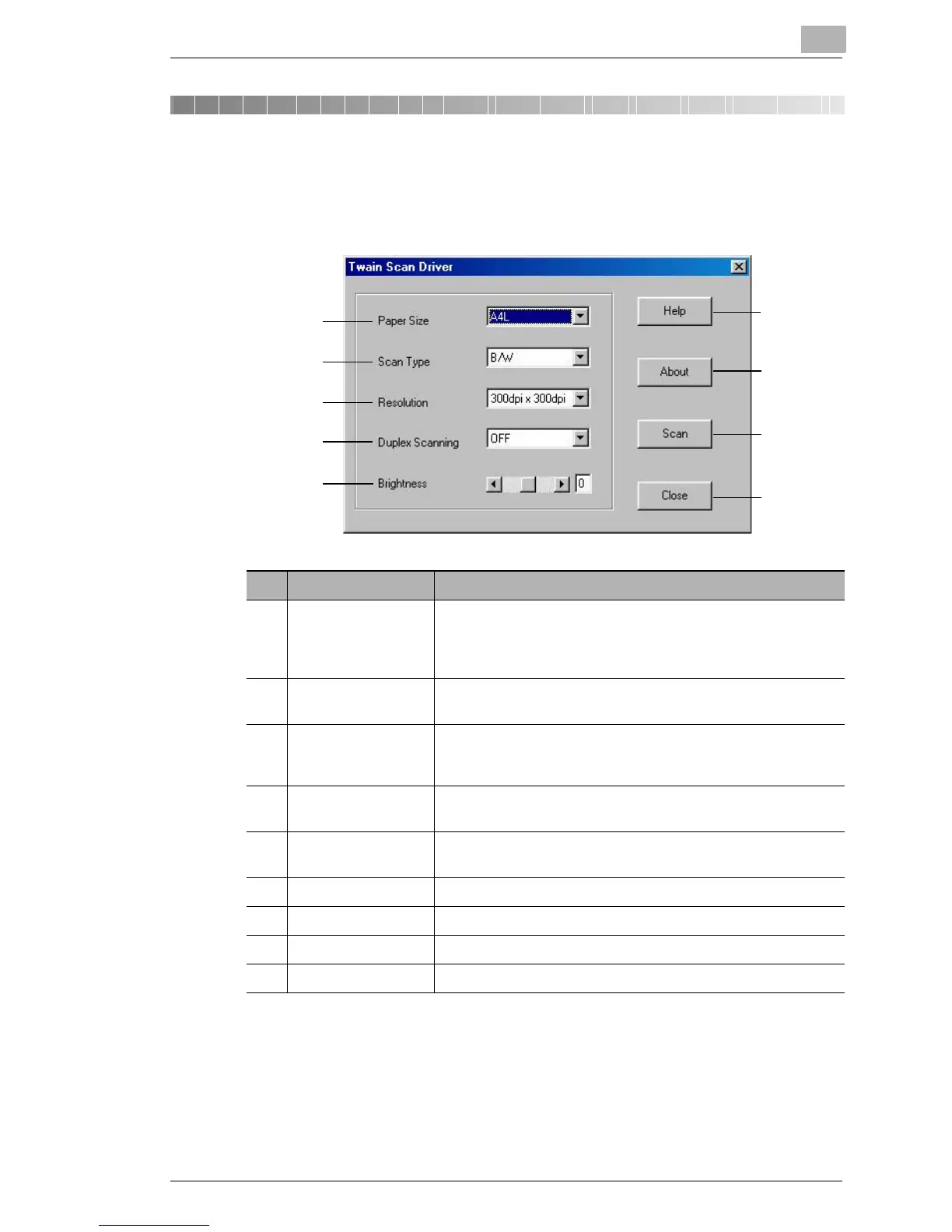Common Settings
5
Di1611/Di2011 Twain Driver 5-1
5 Common Settings
5.1 Auto Options
1
2
3
4
5
8
9
6
7
No. Items Settings
1 Paper Size A3L, B4L, A4L, B5L, A5L, FLS L, A4C, B5C, A5C, Ledger L,
11x14L, Legal L, Letter L, Half Letter L, Letter C, Half Letter C,
8KL, 16KL, 16KC
See “Paper Size:” on page 5-2.
2 Scan Type B/W (default setting), Photo
See “Scan Type:” on page 5-2.
3 Resolution 150dpi × 150dpi, 300dpi × 300dpi (default setting),
600dpi × 600dpi
See “Resolution:” on page 5-2.
4 Duplex Scanning OFF (default setting), ON
See “Duplex Scanning:” on page 5-2.
5 Brightness -4 to 4
See “Brightness:” on page 5-2.
6 Help See the Help file.
7 About See version information.
8 Scan Scan an image.
9 Close Close scanner dialog.
