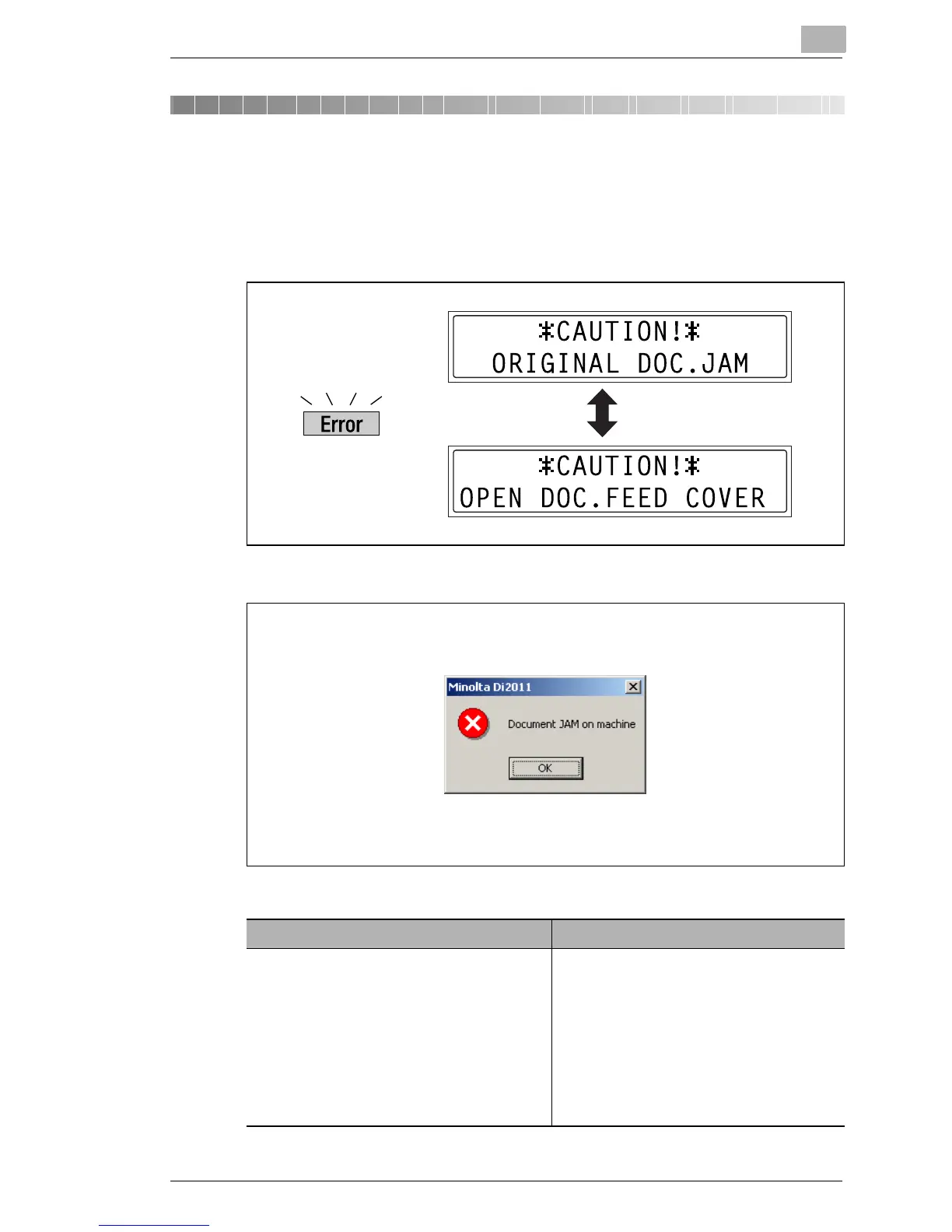Error Message
6
Di1611/Di2011 Twain Driver 6-1
6 Error Message
6.1 Original Document Jam
Message on the Control Panel:
Message on the PC screen:
Cause Remedy
• A paper jam occurred in the Automatic
Document Feeder or Duplexing Document
Feeder.
• All misfed paper was not removed from the
Automatic Document Feeder or Duplexing
Document Feeder.
• Open the Document Feeder Cover and
the Automatic Document Feeder or Du-
plexing Document Feeder, and then re-
move the misfed paper.
• The recovery procedure is the same as
that for “To clear a misfeed in the Auto-
matic Document Feeder” on page 6-2.
• After the paper jam has been cleared, the
memory percentage will return to its orig-
inal value.
