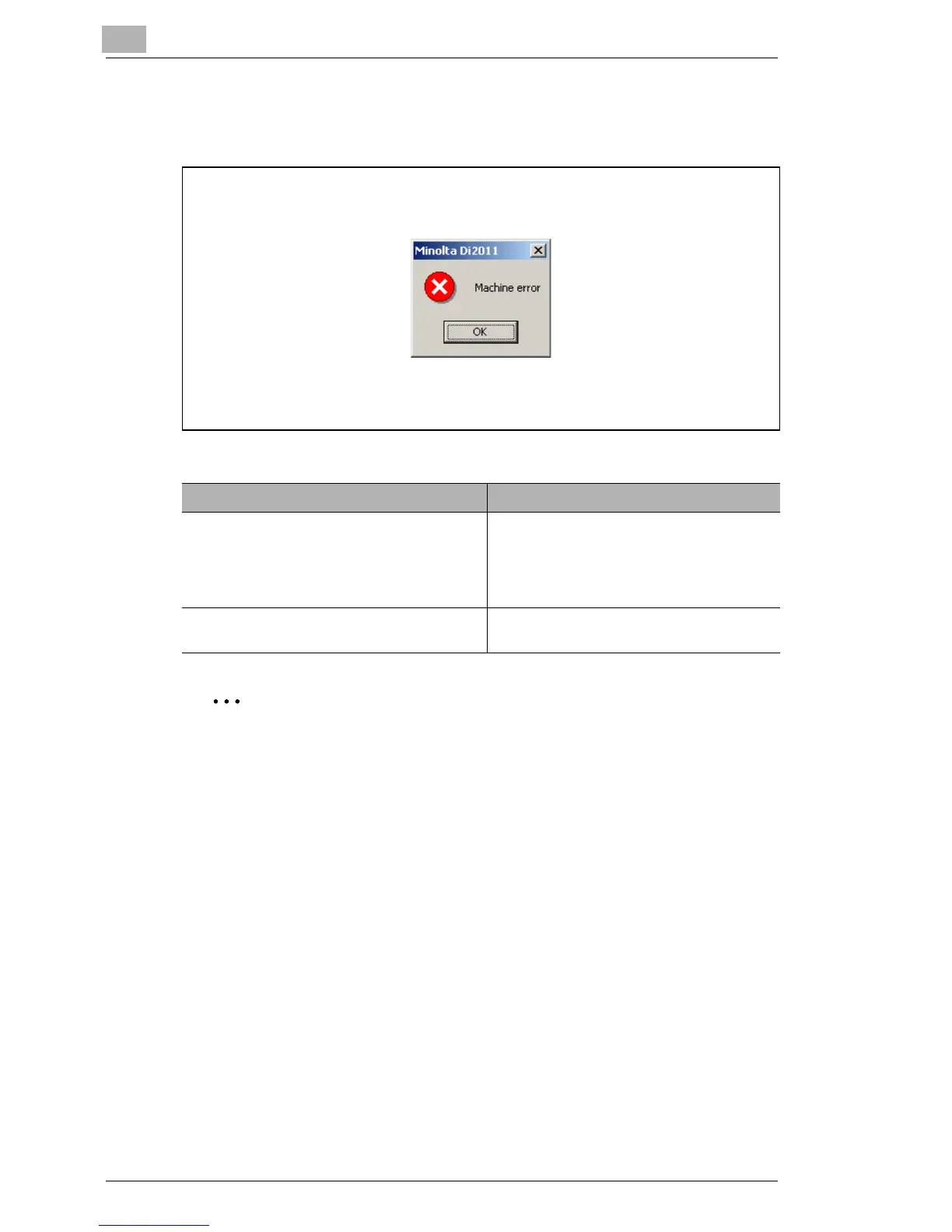6
Error Message
6-6 Di1611/Di2011 Twain Driver
Other Machine Error
Message on the PC screen:
Note
In order to scan double-sided documents, the Duplexing Document
Feeder AFR-19 must be connected to the machine. (Di2011 only)
Cause Remedy
• The Automatic Document Feeder (Duplex-
ing Document Feeder) cover or Document
Feeder Cover was opend while a docu-
ment was being scanned.
• The recovery procedure, please refer to
“User’s Guide”.
• After the paper jam has been cleared, the
memory percentage will return to its orig-
inal value.
• An transmission error occured between the
TWAIN driver and the copier.
• Check the copier and the USB cable.
