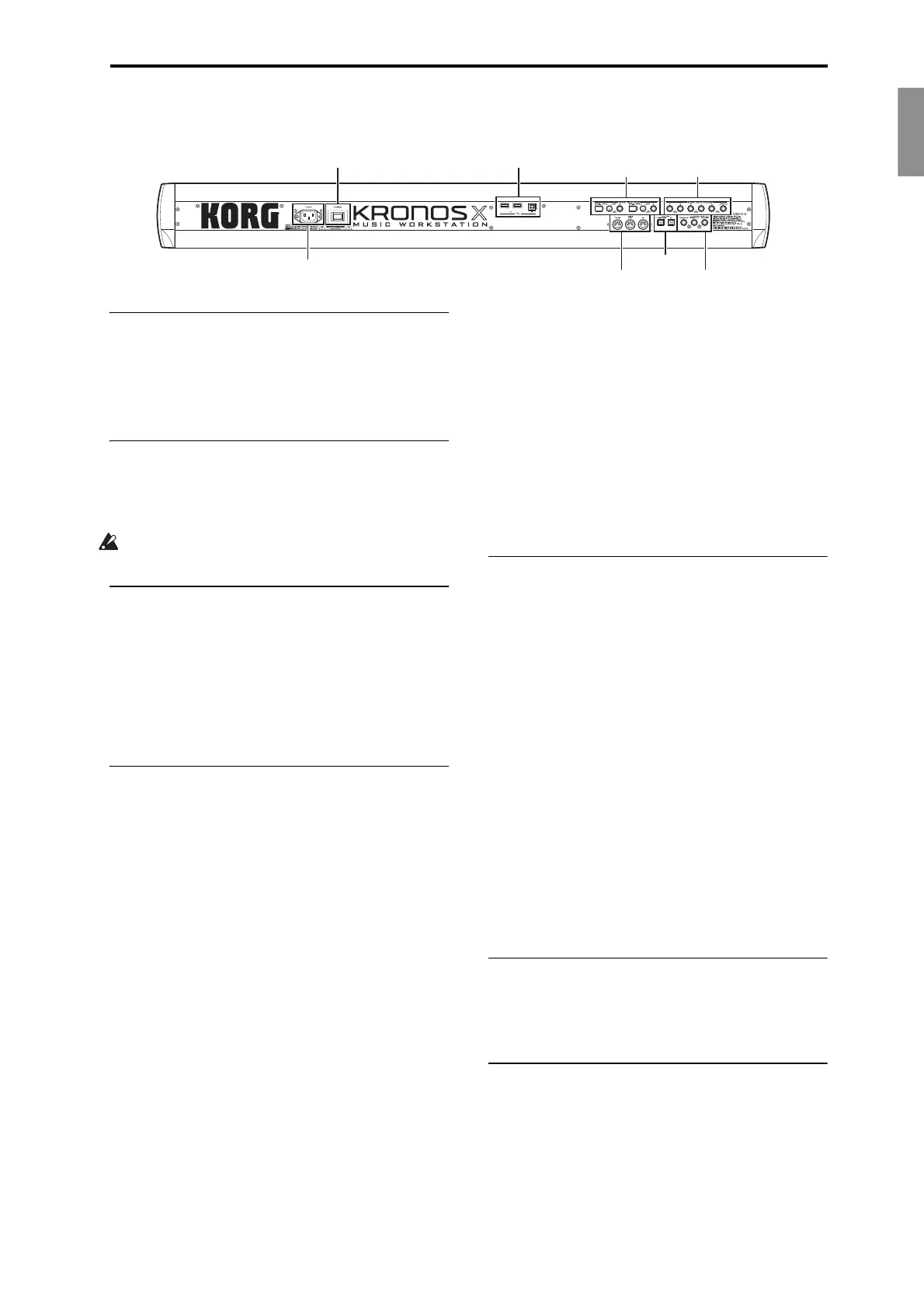EnglishFrançaisDeutschEspañol
Rear Panel
En-11
Rear Panel
1. AC Power connector
Connecttheincludedpowercablehere.
Werecommendthatyoufirstconnectthepowercable
totheKRONOS,andthenconnecttheotherendofthe
cabletoanACoutlet.
2. POWER switch
Thisswitchturnsthepoweronandoff.Beforeturning
KRONOSoff,makesurethatyou’vesavedanyeditsto
yourPrograms,Combis,Songs,orotheruserdata.
Afterturningthepoweroff,pleasewaitforatleast
tensecondsbeforeyouturnthepoweronagain.
3. USB 2.0 A & B ports
Therearetwohigh‐speedUSBAports,forconnecting
storagemediasuchasharddisks,CD‐Rdrives,and
flashmedia.
Thehigh‐speedUSBBportletsyouconnecttoaMac
orWindowsPC,forsendingandreceivingMIDIand
audio,andforconnectingtothecomputereditor
program.
4. Analog AUDIO INPUTS
Youcanusetheaudioinputsforrecording,sampling,
andreal‐timemixingthroughthebuilt‐ineffects.
Mic/Line Inputs 1 and 2
Theinputsusebalanced1/4”TRSconnectors,andcan
accepteithermicrophone‐levelorline‐levelsignals.
Eachofthetwoinputshasanidenticalsetofcontrols,
asdescribedbelow.
MIC/LINE switches
Thesesettheinput’snominalsignallevel.Setthese
switchesaccordingtothetypeofdevicethatyou’ re
connecting,andthenusetheLEVELknobs(described
below)tooptimizethegain.
UsetheLINEsetting(switchpressedin)when
connectingtomixers,computeraudiosystems,signal
processors,electricguitars,orothersynthesizers.The
nominalle
ve
lis+4dBu,with12dBofheadroom.
Note:Guitarsandbasseswithactivepickupscanbe
connecteddirectly.Passivepickupscanalsobeused,
buttheimpedancemismatchwillcausebothachange
intoneandareductioninvolume.Forbestresults,
routesuchguitarsthroughapre‐ampore
ffectsunit
beforeconnectingthem.
UsetheMICsetting(switchinoutposition)onlywhen
connectingamicrophone.Notethatsome
microphones,suchascondensers,mayrequireexternal
phantompower,whichisnotsuppliedbythe
KRONOS.Inthiscase,useanexternalmicpreamp,
andthenconnectthepreamptotheKRON
OS.
LEVEL knobs
Theseknobsletyoumakemorepreciseadjustmentsto
theinputlevel,aftersettingthebasiclevelswiththe
MIC/LINEswitches.
TheMINsettingisunitygain;theMAXsetting
providesabout40dBofgainaboveunity.
5. Analog AUDIO OUTPUTS
AlloftheanalogaudiooutputsusebalancedTRS1/4”
connectors,andarereferencedtoa+4dBusignallevel.
(MAIN) L/MONO, R
Thesearethemainstereooutputs;theirvolumeis
controlledbytheVOLUMEknob.Allofthefactory
ProgramsandCombisareprogrammedtoplay
throughtheseoutputs.
IfnocableisconnectedtotheRoutput,L/MONOwill
carryamonosummationofthestereosignal.Usethis
whenconnectingtoade
vice(suchasakeyboardamp)
whichhasonlyamonoinput.
(INDIVIDUAL) 1…4
These4additionalaudiooutputsletyouisolate
sounds,audioinputs,oraudiotracksforrecordingor
complexlivesoundsetups.Formoreinformation,see
“Effectsselectionandrouting”inthe“UsingEffects”
chapteroftheOG.Notethattheseoutputsarenot
affectedbytheVOLUMEknob.
6. MIDI
MIDIletsyouconnectKRONOStocomputersorother
MIDIdevices,forsendingandreceivingnotes,
controllergestures,soundsettings,andsoon.
7. S/P DIF IN & OUT
Thesejacksprovide24‐bitopticalS/P DIFinputand
output.Makesuretouseopticalcablesdesig1nedfor
digitalaudio.
Wheneveryouusedigitalaudioconnections,make
surethatallconnectedsystemsaresetsothatthereis
oneandonlyonewordclockmaster.SettheKRONOS
wordclockusingtheSy
stemClockparameteronthe
GlobalP0:BasicSetuppage.
2. Power Switch
5. Analog
Audio Outputs
4. Analog
Audio Inputs
3. USB
8. Pedals6. MIDI
1. AC Power
connector
7. S/PDIF
In & Out